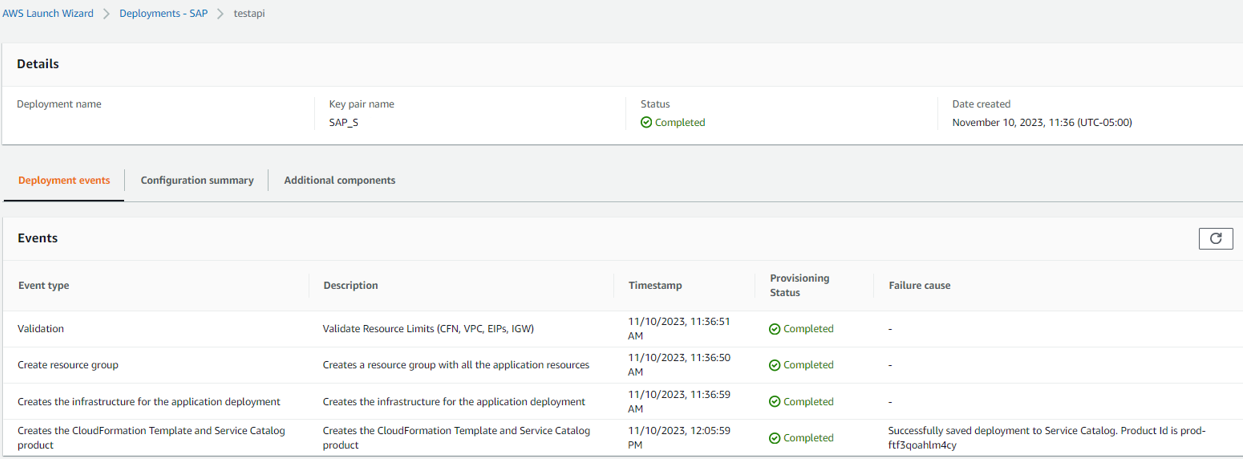
2023-11-15 05:28:28 Author: blogs.sap.com(查看原文) 阅读量:6 收藏
AWS Launch Wizard for SAP (LW4SAP) has been available since 2019, serving as an excellent toolset for provisioning SAP applications by utilizing straightforward console interactions. It also boasts compatibility with ServiceNow, Jira and Terraform through AWS Service Catalog. Nonetheless, DevOps engineers have expressed a persistent desire for API and CLI integration, allowing them to seamlessly incorporate LW4SAP into their CI/CD pipelines. This long-awaited capability has finally materialized with AWS’s official announcement on November 8.
Filled with enthusiasm about the news, we promptly conduct a brief test.
First, we download the latest AWSCLI which contains the LW4SAP API module. It has built in help as typical for all modules.
In Windows, AWSCLI can be easily installed with the following command. Please refer to the installation guide for details.
msiexec.exe /i https://awscli.amazonaws.com/AWSCLIV2.msi
aws –version
aws-cli/2.13.12 Python/3.11.4 Windows/10 exe/AMD64 prompt/off
aws launch-wizard help
Next, we proceed to examine the pertinent specifications, which essentially consist of a JSON template that requires customization for the specific environment. We save the resulting information in a file named “single.json.”
{
“KeyPairName”: “ExampleKeyPair”,
“AvailabilityZone1PrivateSubnet1Id”: “subnet-11111111aaaaaaaaa”,
“VpcId”: “vpc-a1b2c3d4”,
“Timezone” :”PST”,
“EnableEbsVolumeEncryption” :”Yes”,
“EbsKmsKeyArn”: “arn:aws:kms:us-east-1:111122223333:alias/aws/ebs”,
“DatabaseSecurityGroupId” :”sg-1234567890abcdef0″,
“ApplicationSecurityGroupId” :”sg-1234567890abcdef0″,
“CreateSecurityGroup”: “No”,
“SapSysGroupId” :”5002″,
“DatabaseSystemId” :”HYD”,
“DatabaseInstanceNumber”: “00”,
“DatabasePassword” :”EXAMPLE-PASSWORD”,
“InstallDatabaseSoftware” :”Yes”,
“DatabaseInstallationMediaS3Uri” :”s3://launchwizardsoftware/sapmedia/database/hana-20-sp06-rev60″,
“DatabaseOperatingSystem”: “SuSE-Linux-15-SP2-For-SAP-HVM”,
“DatabaseAmiId” :”ami-1234567890abcdef0″,
“DatabasePrimaryHostname” :”hanasingle”,
“DatabaseInstanceType” :”r5.4xlarge”,
“InstallAwsBackintAgent” :”No”,
“BackintSpecifications”: “{\”backintBucketName\”:\”launchwizardsoftware\”,\”backintBucketFolder\”:\”HANABackintBucketFolder\”,\”backintBucketRegion\”:\”us-east-1\”,\”backintKmsKeyArn\”:\”arn:aws:kms:us-east-1:111122223333:alias/aws/s3\”,\”backintAgentVersion\”:\”2.0.2.732\”,\”backintContinueOnFailure\”:\”No\”,\”backintCreateEbsVolume\”:\”No\”}”,
“DisableDeploymentRollback” :”Yes”,
“SnsTopicArn” :”arn:aws:sns:us-east-1:111122223333:InstallStatus”,
“SaveDeploymentArtifacts” :”Yes”,
“DeploymentArtifactsS3Uri” :”s3://launchwizardsoftware”,
“DatabaseAutomaticRecovery”: “Yes”,
“DatabaseLogVolumeType”: “gp3”
}
Third, we give a dry run to check all syntax.
aws launch-wizard create-deployment –workload-name SAP –deployment-pattern-name SapHanaSingle –dry-run –specifications file://Single.json –name testapi
{
“deploymentId”: “Dry run is successful”
}
With successful dry run, we perform a real deployment. As simple as that!
aws launch-wizard create-deployment –workload-name SAP –deployment-pattern-name SapHanaSingle –specifications file://Single.json –name testapi
{
“deploymentId”: “04cad6bf-9c84-40c4-ba92-21b90928f288”
}
Finally, with deployment now in progress, we can go to AWS console to monitor the status via Launch Wizard, Cloudformation, and EC2, just the same as what we do when deploying from the console.
Here is the summary of the deployment.

Launch Wizard Summary for API Test
All in all, LW4SAP API, which can be incorporated into DevOps CI/CD Pipeline, certainly enhances SAP application deployment experience and further reduces the deployment time with more consistency and flexibility.
References
Deploy SAP applications programmatically using AWS Launch Wizard APIs
AWS Launch Wizard Documentation
Simplify, Accelerate, and Automate SAP Deployment Using AWS Launch Wizard for SAP
如有侵权请联系:admin#unsafe.sh