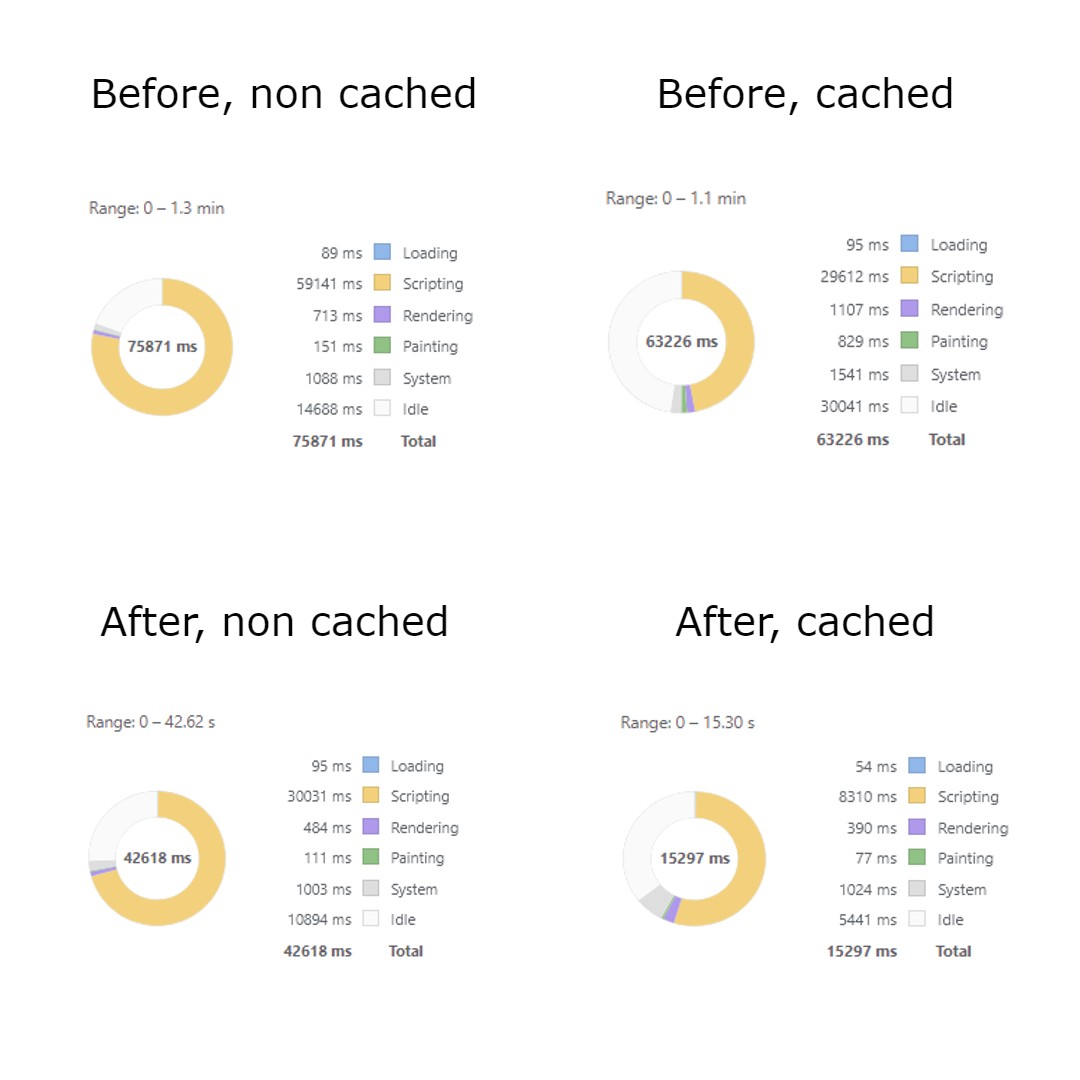
2023-11-15 04:26:22 Author: blogs.sap.com(查看原文) 阅读量:7 收藏

SAP Business Applications Studio and its SAPUI5 Adaptation Project is the one stop tool for developers extending SAPUI5 Applications which you should be using for adapting existing Fiori or Freestyle applications to your specific business needs when using On Premise and Cloud Foundry solutions.
Whether you are experienced with it or you are just getting started with the topic we have exciting news to share – the performance of the SAPUI5 Visual Editor has been significantly enhanced! One notable improvement is the faster loading of application previews. On average, loading times have been reduced by 30-70% when comparing the loading process without cache before the performance enhancements to loading without cache after the improvements. Furthermore, If an application has been already loaded once and there is existing cache, the performance is improved even more. Let’s dive into some specific examples to illustrate these improvements.
‘Before’ are the times before the performance enhancements, ‘After’ are the times after the improvements
Application: fin.cash.factsheet.bank, improvement in non-cached loading times ~30%, improvement in cached loading times ~60%

Application: s2p.mm.pur.rfq.maintains1, improvement in non-cached loading times ~40%, improvement in cached loading times ~75%

These enhanced loading times are expected to significantly enhance the user experience of SAPUI5 Visual Editor and SAPUI5 Adaptation Project. As these improvements are rolled out and made available to all users, we anticipate a positive impact on users’ overall experience.
You can also take a look at these great posts that explain the broader idea of extending applications with Adaptation Project and give practical example of controller extension:
SAP Fiori Elements: Adaptation Project – Adding a Custom Filter to the List Report
For the complete set of features and technical details you can always refer to the official documentation pages:
Adaptation Project at SAP Web IDE
Adaptation Project at SAP Business Application Studio
For your reference
For more information on UI5
- Exchange knowledge: SAP Community | Q&A | Blog Post | Slack
- Learn more: SAPUI5 Demo Kit | openSAP | UI5 NewsCast | UI5ers live
- Try UI5 for free: SAPUI5 | OpenUI5 | OpenUI5 on NPM | SAPUI5 on NPM
- Follow us: Twitter | YouTube
如有侵权请联系:admin#unsafe.sh