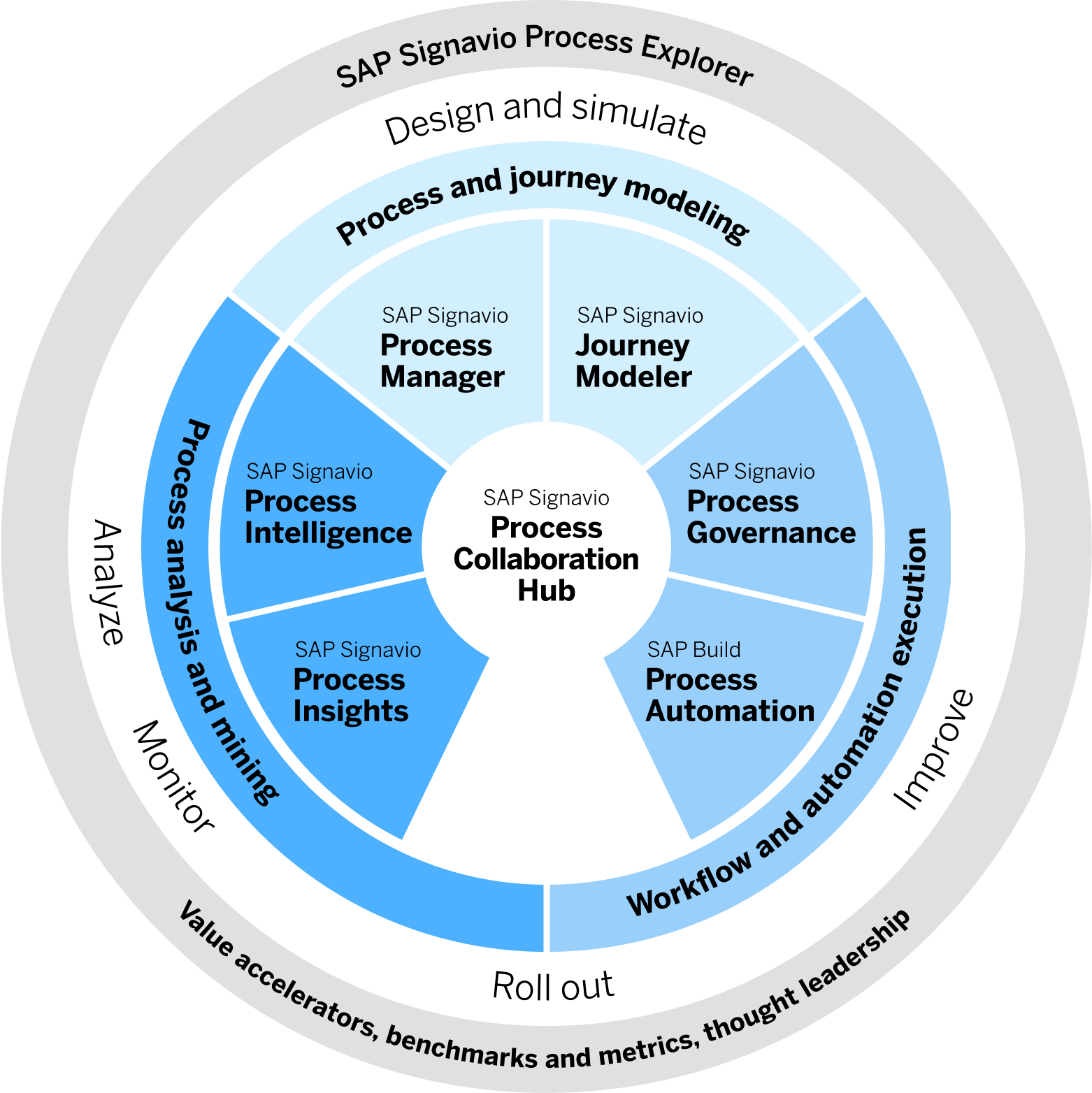
2023-11-9 17:12:11 Author: blogs.sap.com(查看原文) 阅读量:2 收藏

If you are a new SAP Signavio customer, it can be overwhelming to find your bearings around the variety of SAP websites, documentation and platforms. With the huge number of texts, videos and other materials available on SAP Signavio, it can be hard to find the right information. If you can find it at all.
That’s the reason we have created the Onboarding Resource Center (ORC), to give you a single access point to find all relevant resources and information about SAP Signavio – well-structured and at a glance.
Get Started
“Every beginning is difficult” is not true. To guide you through each step to get SAP Signavio up and running, we have gathered the most important resources for our solutions below:

Let’s start with a general explanation of the product: What exactly is this software solution, which of your business aspects does it cover, and what features does it have? For each of these products, we have a short, informative video that clearly explains the particular solution.
Moving on to the technical preparations: How does the administrator set up the workspace? And how do users access your workspace?
Not all users are allowed full access in the SAP Signavio workspace. Each user has different access rights and roles. How the role concept and user management works is explained here.
If you would like to entrust us with the set-up work, our certified consulting team offers so-called quick-start services. The consultants will be glad to configure the workspace for you or guide your administrator through the entire setup process. We support you with our best practices, training services and templates to get the solution up and running for you and your business.
In the “Get started” section you will learn which features are available for the various SAP Signavio products and how to take the first steps to get the workspace up and running.
Enablement
After the initial setup we go to the next step. In this section we show you how to find more in-depth content on the SAP Signavio solutions listed prior.
For each of these products we have created informative e-learnings. As an SAP Signavio customer you can learn about the tools on your own. The content is tailored into several learning journeys. These provide you with a structured plan and help you work through all relevant content step-by-step. You are able to follow your own progress – keeping track of what you have learned so far and what is still outstanding. All at your own pace, completely flexible in your own time.
This suite of courses is designed to provide you with comprehensive knowledge and skills in various aspects of business process management. They cover a wide range of topics including:
- Analyzing business processes and identifying issues with SAP Signavio Process Insights
- Using process mining in SAP Signavio Process Intelligence, understanding and applying ETL (Extract, Transform, Load) concepts and running advanced analysis using SiGNAL
- Introduction to business process management and its advantages
- Process modeling and design with a focus on BPMN 2.0 best practices
- Administration of SAP Signavio Process Manager, including setup and best practices
- Modeling customer journeys in SAP Signavio Journey Modeler and understanding their importance and value
- Using the SAP Signavio Collaboration Hub for team collaboration and feedback sharing
- Creating workflows in SAP Signavio Process Governance, including manual and automated tasks.
Our courses are designed for a variety of users, from beginners seeking basic knowledge to administrators and specialists who require advanced skills. They provide step-by-step guidance and best practices and also offer how-to videos for additional support.
Beyond the e-learnings we offer comprehensive documentation for each of the SAP Signavio solutions. You will find everything you need to know to help answer any specific, in-depth questions you might have. End users as well as administrators and developers will find a wealth of knowledge to run and use the solutions by themselves.
Additionally, we have created a product release page, which provides information on both current and upcoming product releases. You will find details about product updates, step-by-step tutorials for new features, and previews of the product roadmap.
For those who want to dive deeper and participate in guided training, we offer a variety of live training sessions taught by certified instructors. Over one or more days, participants get familiar with SAP Signavio solutions with a perfect mix of theory and practice. If required, individual content can be customized to your own needs.
You will find an overview of e-learnings, documentation, new releases and upcoming trainings in the “Enablement” section.
Support & Community
SAP Signavio is characterized by outstanding support when it comes to clarifying technical questions, solving problems and setting the right configurations. If you are new to the SAP world, you may find it difficult to use the support system at the beginning – we’re here to help you.
In principle, as a customer you can create a support ticket in SAP for Me, our customer portal. To do this, you need an S-User ID. How to acquire this is explained in this section of the Onboarding Resource Center.
Once you have an S-User ID, you can create a ticket. We have prepared detailed instructions for this as well, in order to direct your ticket to the appropriate team and solve the case as quickly as possible.
If you have a general question about SAP Signavio that might also be of interest to other customers, we encourage you to ask the SAP Community. Customers, partners and SAP employees are actively contributing. You can ask or answer questions or read inspiring blog posts. Such as this one I have published in the SAP Community to draw attention to our excellent Onboarding Resource Center.
To connect and engage more closely with you, we regularly host live events, both virtually and onsite, in a variety of locations. On the Onboarding Resource Center, you will discover which events we offer and how you can attend.
We love to hear our customers speaking about and sharing their first-hand experiences with SAP Signavio in their organizations. Let us show you where you can find these customer stories.
In the “Support & Community” section you will find all the information about how to get technical support as well as how to network and exchange ideas with others.
RISE with SAP
Our RISE with SAP customers have a certain number of SAP Signavio licenses included in their business transformation starter pack. This makes their journey to an Intelligent Enterprise even faster and easier by unlocking the full potential of SAP S/4HANA Cloud with this starter pack.
Check out this section in the Onboarding Resource Center to see which licenses specifically you are entitled to as a RISE with SAP customer. Instead of leaving these licenses unused, we offer workshops, webinars, and other resources to help you use them effectively and benefit from them for your business transformation.
Plug and Gain Approach
The plug and gain approach can significantly reduce the time it takes to prepare for a SAP S/4HANA transformation, from months to days and even hours. It provides you with a perfect starting point by using existing ERP data. Organizations can now quickly analyze their operations, receive recommendations for process redesign, and make data-driven decisions.
In this section, you will learn what preparations are required and how SAP can collaborate with you to initiate the plug and gain approach.
We are convinced that the Onboarding Resource Center will help you to expand your SAP Signavio knowledge and hence contribute to the transformation of your business processes most effectively. It serves as a central hub for all SAP Signavio onboarding needs, giving you a comprehensive set of information, tools, and resources in one place. We are looking forward to guiding you on your journey into the SAP Signavio world!
The best thing to do now is to bookmark the link to the ORC in your browser so you can access it any time.
Visit the Onboarding Resource Center here.
如有侵权请联系:admin#unsafe.sh