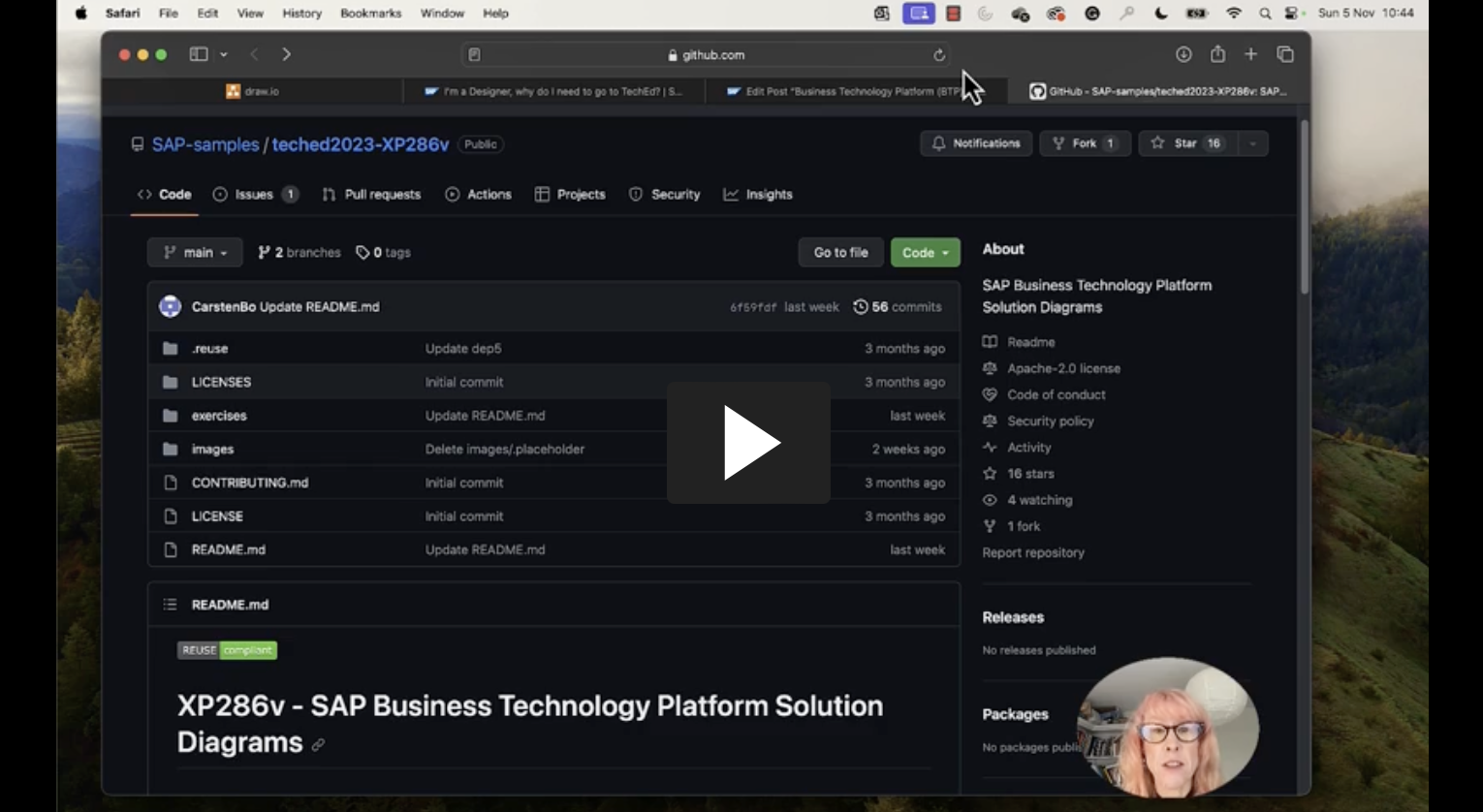
2023-11-9 06:36:28 Author: blogs.sap.com(查看原文) 阅读量:5 收藏
What’s New?:
One very generous offering from TechEd this year was the news Solution Diagram icons are now available for free and can be used in a variety of tools including, PowerPoint, Visio, and draw.io.
This blog will highlight how to access the icons and how to use them.
It will also point out the benefits of creating a Solution Diagram for your project.
Let’s get started!
The Process to Access the Materials:
Solution Diagram icons are now available in a Git repository here.
You can use the icons in a number of presentation tools, this blog demonstrates how they can be used in draw.io.
You can access draw.io here.

Import Solution Diagram Icons
Benefits of Completing a Solution Diagram:
Solution Diagrams allow full visibility of the overall processes and architectures running on your BTP solutions. It gives you total transparency of your design. It is a way to document the paths your users are following through your product and can be a reference guide to explain how a design should function at GoLive & also, once fully implemented and embedded. AI traceability and transparency are becoming requirements and Solution Diagrams provide a visual, simple solution to ensure compliance while facilitating a clearer understanding of the overall design by the Team.
Still to Come?:
In the future, we can expect a collaboration between SAP and draw.io to facilitate Open Source Solution Diagram icons using draw.io as the tool of choice for visualization.
如有侵权请联系:admin#unsafe.sh