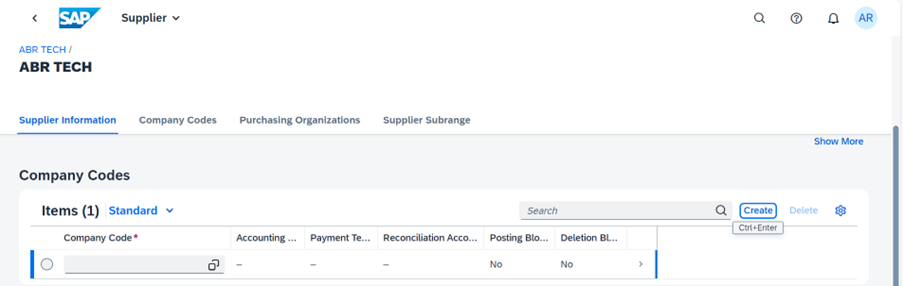
2023-11-8 21:17:45 Author: blogs.sap.com(查看原文) 阅读量:7 收藏
Hi All,
In SAP SAPPHIRE 2023, SAP product management announced the product strategy for MDG and how MDG will fit into the cloud portfolio of SAP intelligent enterprise. You can find the roadmap details in Markus Kuppes’s blog.
The cloud-ready mode in MDG is the answer for customers who want to move their master data processes into the cloud. Starting with S/4 HANA 2023 MDG for business partners is having 2 modes.
1. The classic mode
2. The cloud-ready mode.
The cloud-ready mode for business partners in S/4 HANA 2023 has the following key features
1. The data model for the MDG business partner is based on the One Domain Model ( ODM ). This is the unified data model for all SAP applications to communicate seamlessly with each other.
2. The UI is based on SAP FIORI and the classic MDG UI is based on SAP webdynpro technology.
3. The workflow engine leverages SAP build process automation.
4. The data model for central governance, mass processing & consolidation, DQM is now based on ODM.
5. Native integration with 3rd Party service CDQ( with additional license ) to perform address look up & Enrichment.
In this blog, I will cover the following topics for central governance:
- Key FIORI apps for the cloud-ready mode for business partners for central governance.
- How to create a BP in the cloud-ready mode.
- The workflow tracking in SAP build process automation.
1.Key FIORI apps for the cloud-ready mode for business partners for central governance.
- Manage business partners – central governance
- Manage governance processes – Business Partner
- Look up reference data for business partners
- Process path overview.
2. The cloud-ready mode can be activated from the below path. Further steps have to be performed to import the process templates, build process automation for the workflow engine etc.

Cloud-ready mode in MDGIMG
3. We will see how to create a BP using the cloud-ready mode in MDG by navigating through various screens.

Create an organization BP
Once you key in the above details the next screen will prompt you to enter the process template which you want to use to create the BP. The process template here is analogous to the CR type in the classic central governance world.

Description and Process Template
We will key in all the different details of the business partner. In this case, I am creating a supplier.

Address_details

Supplier Role

Company code
Once we key in all the details, we can save & submit. Post submission a process ID will be generated.

Process ID
The process ID will have various steps configured as part of the process template.

Process template steps
When we click on the Show button and click on the process path option, it will navigate us to BTP build process automation.

Process path
[NOTE]: To view this the user should have a valid BTP user with the necessary roles assigned to him to view the process path.

Process path in Build process automation
Once we approve the request, the process moves to further approval.
We can view how much time each step has taken in the process path app.

Time is taken for each process step
Once the process is completed, the business partner is created and necessary data replication is trigged using the SOAP services.

Business Partner

SOAP service
The cloud-ready mode in MDG on S/4 HANA 2023 is the stepping stone for customers to move their master data processes towards the cloud. Customers can run MDG classic as well as the cloud-ready mode in parallel with the roadmap of moving their process to the cloud-ready mode.
Cloud-ready mode is also a key element for the MDG federation concept which was explained in detail by Markus in his blog. Customers who still are not ready to move to the MDG cloud edition SaaS solution can leverage the cloud-ready mode for a unified user experience, harmonized data model and extensibility using embedded steampunk, key user extensibility etc.
You can refer to the standard SAP documentation here
Please share your comments and thoughts on this new innovation.
Keep a look out for this space for more details about more MDG related innovations
Regards
Anirban
如有侵权请联系:admin#unsafe.sh