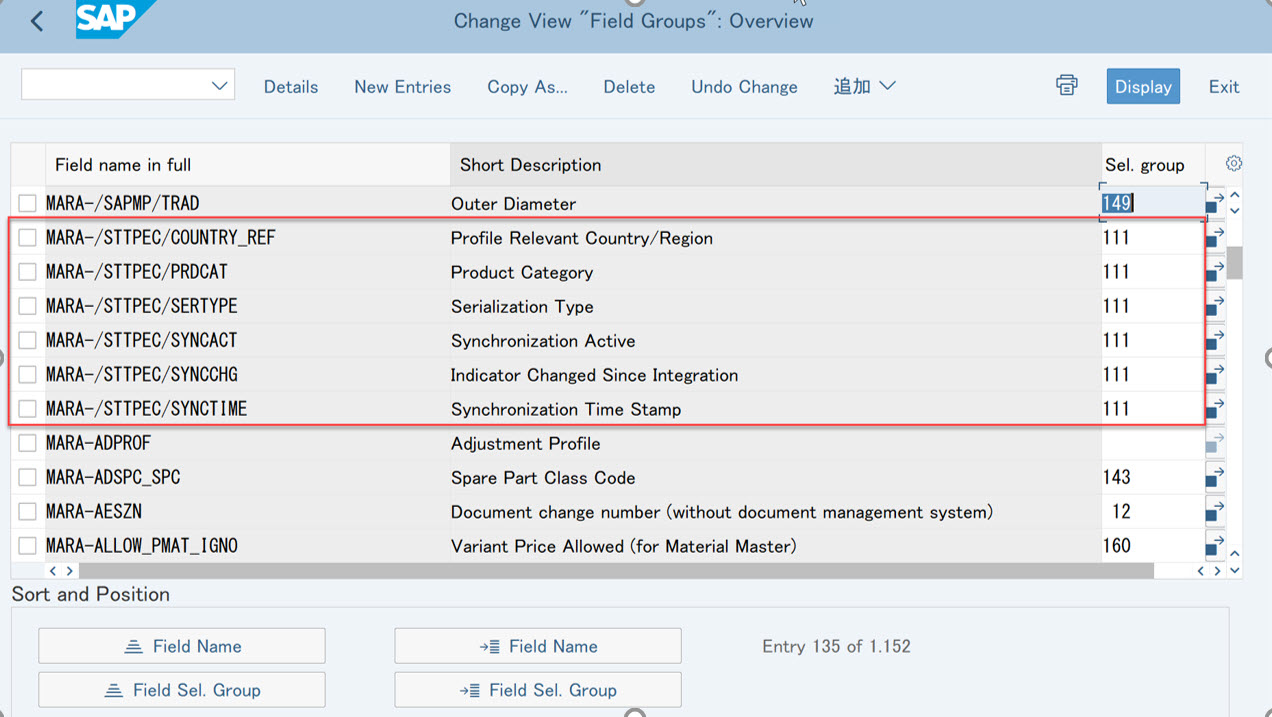
2023-11-7 06:36:16 Author: blogs.sap.com(查看原文) 阅读量:19 收藏
1. Introduction:
In this article, I will describe the minimum required parameter setting and configuration for Master Integration (BP/Location/Product) between SAP ERP and Corporate Serialization (CorS).
In addition, I will describe Master Interface solution option by utilizing BAPI or IDoc, in order to process large data integration with CorS.
2. Contents:
- BP Master
- Location Master
- Product Master
- Interface ※Interface CorS-related Material items from External
3. Pre-requisite:
- Following Configration Guide.
- Active Corporate Serialization Business Function (①/STTPEC/DDIC_S4H ②/STTPEC/APPL_S4H ③/STTPEC/INT_CORS)
- Setting up other necessary basic system configuration successfully.
- Logical system and business system, RFC connection set up for integration between ERP and CorS
※If ERP system is ECC, pls Find appropriate add-on package accordance to ERP version from following SAP Note and ask basis team for Installation help. 2213945 – Release strategy for the ABAP add-on STTPEC – SAP ONE Support Launchpad
Here you can find the description for implementatoin of the ECC Add-On. Overall Implementation Sequence | SAP Help Portal
4. Details:
(1) BP Master
Initial integration and delta propagation use same transaction (trcd: /STTPEC/INT_BUP) .
Integrate Customers and Vendors as Business Partners | SAP Help Portal
Customizing for Integration of Business Partners | SAP Help Portal
| # | System | Cat. | Tr-cd | Setting Contents | Remark |
| 1 | ERP | Customize | /STTPEC/CUSTGEN | Parameter Key: CORS_LOGSYS_MD, CORS_LOGSYS_TD | BP/Lobation/Product common setting |
| 2 | CorS | Customize | /CORS/C_EXTID_TYPE | UseForBP✓for ExtID Type “GLN” | |
| 3 | ERP | Customize | /STTPEC/VC_BPTYPE | Account Group Assignment to BP Type | |
| 4 | CorS | Customize | /CORS/C_EID | Maintain Enterprise IDs | Supplement for #4 |
| 5 | ERP | Master | BP | (Option)Assign GLN code to BP | Supplement for #5 |
| 6 | ERP | Transaction | /STTPEC/INT_BUP | Execute BP Master Integration from ERP | |
| 7 | CorS | Transaction | /CORS/COCKPIT | (Option)If you assign the location to an internal business partner (business partner with role type 5 – Own Organization, the location is considered as internal. Otherwise, events reported by external locations do not impact the logistic status of an object. |
Supplement for #4:
Enterprise ID is related to Product GTIN Code.
e.g. Product GTIN: 57878787000036
BP Enterprise ID is 7878787, which is a part of component of Product GTIN code.

Supplement for #5:
If you want to integrate BP along with GLN, maintain GLN code at ERP BP master “Identification” tab with business partner “General” role.
BP GLN=Int Location No1+Int Location No2+Check digit
(Int Location No1=BP Enterprise ID)
Alternativel, BP GLN can be maintained directly from CorS Cockpit after BP integration.

(2) Location Master
Initial integration and delta propagation use same transaction (trcd: /STTPEC/INT_LOC).
Integrate Plants and Storage Locations as Locations | SAP Help Portal
Customizing for Integration of Plants and Storage Locations | SAP Help Portal
| # | System | Cat. | Tr-cd | Setting Contents | Remark |
| 1 | ERP | Customize | /STTPEC/CUSTGEN | Parameter Key: CORS_LOGSYS_MD, CORS_LOGSYS_TD | BP/Lobation/Product common setting |
| 2 | CorS | Customize | /CORS/C_EXTID_TYPE | UseForLoc✓for ExtID Type “SGLN”/”GLN” | |
| 3 | ERP | Master | EANGLN | Mainain GLN Table | Supplement for #3 |
| 4 | ERP | Transaction | /STTPEC/INT_LOC | Execute Location Master Integration from ERP | Supplement for #4 |
Supplement for #3
e.g. Define Plant as Location

Supplement for #4
If “Include Storage Location” flag is checked,
・Plant
・Storage Location
can be integrated with parent-child hierarchies.

(3) Product Master
Integrate Materials from SAP S/4HANA or ECC Add-On | SAP Help Portal
Maintain Serialization Attributes for Material in SAP S/4HANA or ECC Add-On | SAP Help Portal
Customizing for Integration of Materials | SAP Help Portal
Field Selection Group Settings | SAP Help Portal
Assign Fields to Field Selection Group | SAP Help Portal
ーーーーーーーーーーーーーーーーーーーーーーーーーーーーーーーーーーーーーーーーーーーー
(3)-1 Initial Integration
ーーーーーーーーーーーーーーーーーーーーーーーーーーーーーーーーーーーーーーーーーーーー
Using following Transaction.
Tr-cd:/STTPEC/INT_MAT – Material Master Integration or
Tr-cd:/STTPEC/TRD_ITM_SER – Maintain trade item serialization attributes -> Click「Integrate Trade Items」button
| # | System | Cat. | Tr-cd | Setting Contents | Remark |
| 1 | ERP | Master | MM01/MM02/MM03 | Material Master has been maintained | |
| 2 | ERP | Custmozie | /STTPEC/LOGSYS | Maintain Logical Systems for CorS System | |
| 3 | ERP | Customize | /STTPEC/CUSTGEN | Parameter Key: CORS_LOGSYS_MD, CORS_LOGSYS_TD | BP/Lobation/Product common setting |
| 4 | CorS | Customize | /CORS/C_LOGSYS | Maintain Logical Systems for ERP System | |
| 5 | CorS | Customize | /CORS/C_LOGQS | Maintain Logical System Groups and Mapping to Logical Systems | Set ERP system as “Glocal” LogSysGrp |
| 6 | ERP | Customize | OMS2 | Extent “Work Scheduling” view for Material Type | Supplement for #6 |
| 7 | ERP | Customize | SPRO、SNUM | Define EAN category (AT) according to GTIN14 naming criteria, extend number range | Supplement for #7 |
| 8 | ERP | Customize | SPRO、OMSR | Assign Fields to Field Selection Group for MARA, MARC, and MARM Extension Fields | Supplement for #8 |
| # | System | Cat. | Tr-cd | Setting Contents | Remark |
| 9 | ERP | Customize | OMT3B | Extent Material Master Sub-screen PGM:/STTPEC/SAPLMM_MAT_EXT |
Supplement for #9 |
| 10 | ERP | Master | MM01/MM02 /STTPEC/TRD_ITM_SER |
Maintain “Serialization Type=3”, “Serialized From” by utilizing Material Master Sub-screen (1001&1002) | |
| 11 | ERP | Master | MM01/MM02 /STTPEC/TRD_ITM_SER |
Maintain EAN/UPC code and GTIN code in Material Master | Supplement for #10 |
| 12 | ERP | Master | /STTPEC/TRD_ITM_SER | This transaction can be used for check if maintainence is correct by step 10&11 | The setting of step10&11 can also be maintained by this transaction |
| 13 | ERP | Master | /STTPEC/TRD_ITM_SER | Check EAN/UPC code and GTIN code have been mtaintained, and if everything is OK, activate “Serialization Indicator” and target Material will be relevant for integration. |
Supplement for #6

Supplement for #7
According to the numbering rules based on GTIN14, define a number range that leading 0 is allowed and assign it to an EAN category.
See Chapter 3.3.5.3 of the【Configuration Guide】.

Supplement for #8

Supplement for #9

Supplement for #10
If EAN/UPC code is different from GTIN code, maintain each of EAN/UPC code and GTIN code in “Addition Data” -> “Addition EANs” menu in Material Master with following notes.
Note 1: GTIN code follows for example GTIN14 standard numbering rules
Note 2: EAN/UPC code should be ✓ as Main EAN(s)
Note 3: Select “AT” as EAN category for GTIN code

ーーーーーーーーーーーーーーーーーーーーーーーーーーーーーーーーーーーーーーーーーーーー
(3)-2 Delta Propagation
ーーーーーーーーーーーーーーーーーーーーーーーーーーーーーーーーーーーーーーーーーーーー
In order to integrate delta material master data automatically,
First, Set Parameter Key=MAT_ONLINE with「X」by Tr-cd:/STTPEC/CUSTGEN – General Customizing.

Second, Maintain delta trigger items by Tr-cd: /STTPEC/V_PMDCF – Maintain Material Fields (target for items in table of MAKT、MARA、MRAC、MARD、MARM).
e.g. when item of “Material Description” is needed to integrate to CorS automatically as soon as any changes happen at ERP material master side, set like following.

(4) Interface
Interface CorS-related Material items from External System
ーーーーーーーーーーーーーーーーーーーーーーーーーーーーーーーーーーーーーーーーーーーー
(4)-1 By utilize ALE Idoc
ーーーーーーーーーーーーーーーーーーーーーーーーーーーーーーーーーーーーーーーーーーーー
FM: MASS_MATMAS03_CHANGE
L FM: IDOC_INPUT_MATMAS01
L Class~Method:IF_EX_BADI_MATMAS_ALE_IN~CHANGE_UEB_TAB
EDI Message type: /STTPEC/MATMASMSGTY
Basic type:/STTPEC/MATMAS05
Segment type:
・STTPEC/MARAM (Advanced Track and Trace: Extension for MARA)
・STTPEC/MARMM (Advanced Track and Trace: Extension for MARM)
ーーーーーーーーーーーーーーーーーーーーーーーーーーーーーーーーーーーーーーーーーーーー
(4)-2 By utilize BAPI
ーーーーーーーーーーーーーーーーーーーーーーーーーーーーーーーーーーーーーーーーーーーー
e.g. Take “BAPI_MATERIAL_SAVEDATA” and Table “MARA” as example.
Step1: Expand CorS fields for Standard Table
Step2: Expand the structure of internal tables of BAPI_TE_MARA and BAPI_TE_MARAX

Step3: Set Field Group for Cors-Rel. Fields at Tr-cd OMSR

Step4: Coding for BAPI “BAPI_MATERIAL_SAVEDATA” as following
*****************************************************************************************************
*Sample Code (take BAPI_MATERIAL_SAVEDATA” and Table “MARA” as example)
DATA: LS_HEADDATA TYPE BAPIMATHEAD.
*
DATA: ls_bapi_te_mara TYPE bapi_te_mara,
ls_bapi_te_marax TYPE bapi_te_marax.
*
DATA: lt_extensionin Type Table of bapiparex with Header line,
lt_extensioninx Type Table of bapiparexx with Header Line.
*
* MARA
LS_HEADDATA-MATERIAL = ‘XXXXXXXXXXXXXXXXXX’.
LS_HEADDATA-BASIC_VIEW = ‘X’.
*
* EXTENSIONIN
LS_BAPI_TE_MARA-MATERIAL = ‘XXXXXXXXXXXXXXXXXX’.
LS_BAPI_TE_MARA-/STTPEC/GTIN = ‘XXXXXXXXXXXXXX’.
LS_BAPI_TE_MARAX-MATERIAL = ‘XXXXXXXXXXXXXXXXXX’.
LS_BAPI_TE_MARAX-/STTPEC/SERTYPE = ‘3’.
*
LT_REX-STRUCTURE = ‘BAPI_TE_MARA’.
LT_REX-VALUEPART1 = LS_BAPI_TE_MARA.
APPEND LT_EXTENTIONIN.
LT_EXTENSIONINX-STRUCTURE = ‘BAPI_TE_MARAX’.
WA_EXTENSIONINX-VALUEPART1 = LS_BAPI_TE_MARAX.
APPEND LT_EXTENSIONINX.
*
* Save
CALL FUNCTION ‘BAPI_MATERIAL_SAVEDATA’
EXPORTING
HEADDATA = LS_HEADDATA
IMPORTING
RETURN = LS_RETURN
TABLES
EXTENSIONIN = IT_EXTENSIONIN[]
EXTENSIONINX = IT_EXTENSIONINX[].
*
* Commit
CALL FUNCTION ‘BAPI_TRANSACTION_COMMIT’.
*****************************************************************************************************
END
如有侵权请联系:admin#unsafe.sh