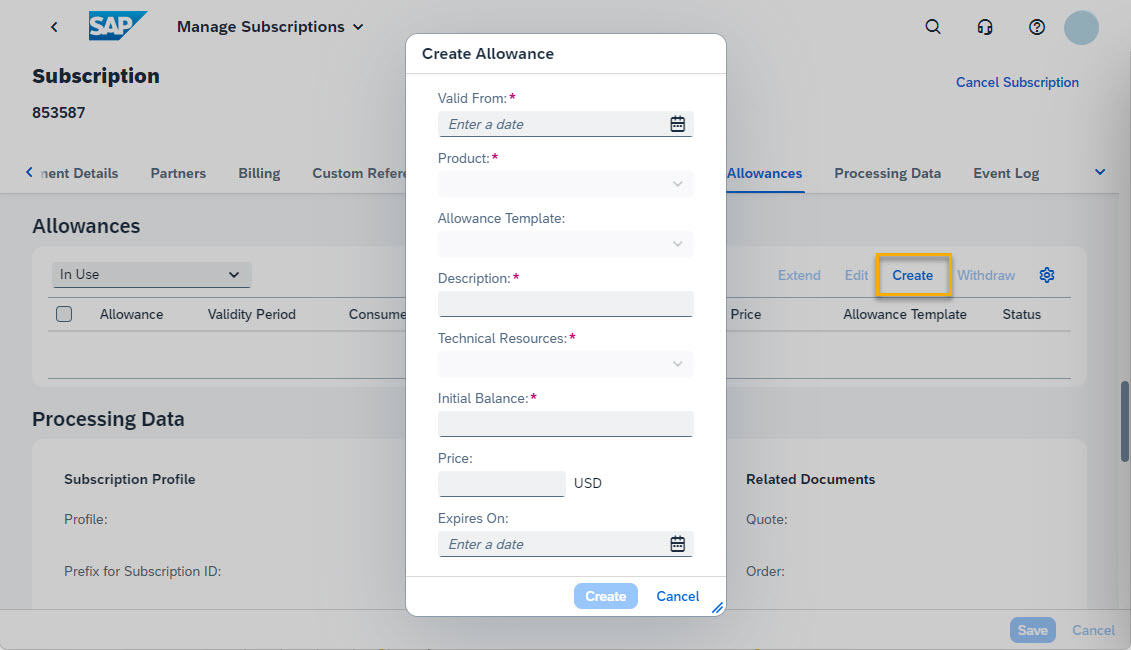
2023-11-6 20:5:53 Author: blogs.sap.com(查看原文) 阅读量:6 收藏
Welcome to our blog series about SAP Subscription Billing’s new features!
We’re happy to share several features that were released last month for billing and subscription allowances. Let’s take a look at them in detail:
Bill Corrections for Usage Received After Bill Closing
Usage data for a billing period that’s already closed can now be billed within the relevant billing period. Once the usage is received, a correction bill is automatically created that reverses any charges for previously received usage, and contains a new charge that includes the latest usage.
Note that this feature is only active by default in tenants created after October 9. If you have existing tenants, you can choose to activate it in Business Configuration. Which brings us to the next new feature…
Advance Activation of Features
In the Manage Business Configuration app, a new configuration Advance Activation of Features allows you to activate certain features before they are generally activated by SAP in all tenants. We’ll use this approach in future to deliver selected features that have a larger impact to allow you to test them before activating them in your production tenant.
After a defined period of time, the feature is automatically activated by SAP (if you’ve not activated it already). On the configuration screen, you can see when the feature will be automatically activated and how many days remain until activation:

Advance Activation of Features in Business Configuration
The first feature that we’re making available this way is Bill Corrections for Usage Received After Bill Closing.
Important to note: We recommend that you initially activate the feature in a tenant where an immediate impact would not disrupt your operations, for example in a sandbox tenant. You can then test the feature and activate it in other tenants when you’re ready.
Create and Extend Allowances in the Manage Subscriptions App
In the Manage Subscriptions app, you can now create new allowances for a subscription item or product, either from scratch or from a template:

Allowance Creation Directly in a Subscription
You can now also extend existing allowances by changing the expiration date:

Allowance Extension
To create and extend allowances, you need the new roles ui_allowance_manage and ui_allowance_admin_manage.
If you integrate with SAP S/4HANA public or private edition, bear in mind that allowances are currently not considered in revenue accounting.
Reset the Transfer Status of Multiple Bills Simultaneously
By resetting the transfer status, you can enable bills for which transfer failed to be transferred again. In the Manage Billing Data app, you can now reset the transfer status of multiple bills from the bills list:

Transfer Status Reset for Multiple Bills
You can find more details about handling failed transfers under Transfer of Billing Data to Invoicing in the SAP Subscription Billing documentation.
Pricing Details in the Bills API
In the Bills API, the endpoint bills/{identifier} (GET) has been updated to provide pricing-relevant data. The price details are part of the price element data of charges and credits in bill items (price elements are only available for prices configured using pricing schemes).
You can retrieve the price details by using the query expand=priceDetails .
Improved Filter to Hide Zero Amounts
In the Manage Billing Data app, charges and credits with a monetary amount of zero were already hidden by default, with the option to display them if needed. The same applies for price elements with monetary amounts of zero (in charges and credits calculated using pricing schemes).
Now the filter to show or hide zero amounts has been redesigned and it’s easier to see when amounts are hidden:

New Filter for Non-Zero Amounts
Those were the new features delivered in October. Thanks for reading today’s blog post! ☁️
To make sure you don’t miss the next feature articles, follow the tag SAP Subscription Billing. And in the meantime, you can find out more about our solution in the information section below.
Also: Please like this post if you found it useful, and don’t hesitate to leave us your feedback in the comment section.
In case of questions, feel free to ask them in our Q&A section using the tag SAP Subscription Billing.
Stay tuned and take care!
Katherine
More Information About SAP Subscription Billing
如有侵权请联系:admin#unsafe.sh