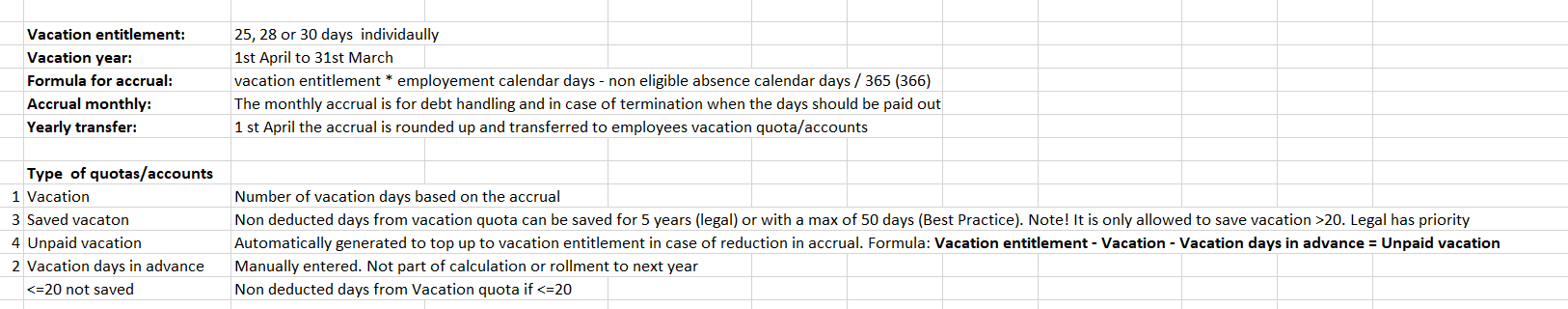
2023-11-6 16:54:13 Author: blogs.sap.com(查看原文) 阅读量:4 收藏
Dear All,
Hope you are doing fine.
I am excited to share the new features that we are planning to deliver as part of the Best Practices package for Time Management 2H 2023 via the upgrade centre. We have some new features (new country localizations) along with enhancements for existing countries.
Disclaimer: Please note these features are currently available only on preview. The final version will be updated on RTC or production date for 2H 2023.
Sweden localization
We now provide localized configuration for Sweden (SWE) Time Off. By applying the country-specific configuration block, you will get sample configuration for various leave types like Vacations, Illness, Child Care, Study, Leave of Absence, Birth of Child, Military Services Leave, Pregnancy allowance etc
Sweden has complex vacation laws and lot of quotas which have to be handled via different time account types. In Sweden, it is common practice to use time accounts with Accruals & Entitlements. Leave is accrued in one year (e.g., 2022), In the following year (e.g., 2023), the previous year’s accrual is transferred as an vacation entitlement which can be taken up to some point in the year after which the remaining entitlement would be carry forwarded as ‘saved vacation’ or paid out via “Not Saved Vacation”
Here are the different time accounts and their terminologies.

Accrual Time Account – The accrual time account is valid from April – March of Next year. The accruals are granted monthly based on the yearly entitlement which is divided proportionately among the months based on number of days in that month. Further the accruals are also prorated based on leave of absence days in that period.
Vacation Time Account Type: The vacation time account is also valid from April – March. This receives the accrual balance from previous period (April- March). This means the accrual period and vacation taking periods are different.
The remaining vacation accounts along with posting order are listed in above screenshot which you can refer to
The below is an example on how these accounts and processes work

In Year 1 , the accruals are granted monthly and total up to 25 days for period between April 2021 to March 2022
In Year 2, there are two accounts in parallel.
The accrual account which gets a monthly accrual which totals to 25 days for the entire period.
The vacation account which receives the accrual balance from year 1 accrual account (Previous year). This is basically a vacation entitlement transfer. The vacation account can only be used for leave booking and not the accrual account.
Then say in this vacation account 24 days were consumed with 1 day left as unutilized.
In year 3, Similar to year 1 and 2, the accrual and vacation accounts are created and they work as explained in year 1 and 2
You can see that 1 day which was unutilized from year 2 vacation account is then transferred to “Saved vacation” Account. This is an Adhoc account used for carry forward processes and is valid for 5 years
And the cycle continues for subsequent years as shown in above screenshot. With this you could interpret it similarly for year 4 and 5
You can apply Sweden Time off Best Practices from Upgrade Center under best practices as shown below.

For more details you could refer to the workbooks or our help portal
Korea localization
It’s similar to outer Southeast Asian Countries that we have delivered
Most of these countries come up with two-time profiles mainly because of how accruals are handled. Two variants are:
- Customers would generally provide direct accruals (say 15 days) based on the seniority difference between hire year and current calendar year. It does not matter if the employee is crossing the seniority mid of year
- Other customers would like to average out the accruals based on seniority crossing mid of the year. Also, If an employee is promoted to a different pay grade within a year, the accruals have to be recalculated or averaged out.
Apart from accrual handling, the other leave types mainly are related to Medical, Marriage, Paternity, Maternity, Compensation, Illness paid and unpaid leave, Unpaid Leaves, etc.
TIme profile:

Similar to Sweden, we have a upgrade centre Item to apply these changes
Time Tracking South Africa
We delivered a new Overtime Recording time profile which caters to both normal shifts and cross midnight shifts for South Africa
South Africa has different overtime premiums for ex OT1.5, OT2.0 based on different time segments and Days(Weekdays, Sundays, Holidays etc)
The below are some complex rules covering these overtime time pay
| Scenario | Sub-Scenario | Overtime on a | Time Valuation Calculation |
| Normal Shifts | |||
| 1 | 1 | Weekday |
12am – 12 pm: 1.5x 12pm – 12am: 1.5x |
| 1 | 2 | Saturday |
12am – 12 pm: 1.5x 12pm – 12am: 2x |
| 1 | 3 | Sunday |
12am – 12 pm: 2x 12pm – 12am: 2x |
| 1 | 4 | Public Holiday |
12am – 12 pm: 2x 12pm – 12am: 2x |
| 1 | 5 | Holiday on Saturday |
12am – 12 pm: 2x 12pm – 12am: 2x |
| 1 | 6 | Holiday on Sunday |
12am – 12 pm: 2x 12pm – 12am: 2x |
| Cross Midnight | |||
| 2 | 1 | Normal day |
12am – 12 pm: 1.5x 12pm – 12am: 1.5x Next Day: 12am – 12 pm: 1.5x 12pm – 12am: 1.5x |
| 2 | 2 | Friday – Saturday AM |
12am – 12 pm: 1.5x 12pm – 12am: 1.5x Next Day (Sat): 12am – 12 pm: 1.5x |
| 2 | 3 | Friday – Saturday PM |
12am – 12 pm: 1.5x 12pm – 12am: 1.5x Next Day (Sat): 12am – 12 pm: 1.5x 12pm- 12 am: 2x |
| 2 | 4 | Saturday – Sunday |
12am – 12 pm: 1.5x 12pm – 12am: 2x Next Day whole day (Sun): 2x |
| 2 | 5 | Sunday – Monday |
Sun whole day: 2x Next Day (Mon): 12am – 12 pm: 1.5x 12pm – 12am: 1.5x |
| 2 | 6 | Holiday – non-Holiday |
Holiday Day whole day: 2X Next Day (non holiday) 12pm – 12am: 1.5x |
| 2 | 7 | Normal day – Holiday |
12am – 12 pm: 1.5x 12pm – 12am: 1.5x Next Day Holiday whole day : 2x |
| 2 | 8 | Holiday – Holiday | 2x for current and next day (Whole Day) |
| 2 | 9 | Holiday – Holiday on a Saturday | 2x for current and next day (Whole Day) |
| 2 | 10 | Normal day – Holiday on a Saturday |
12am – 12 pm: 1.5x 12pm – 12am: 1.5x Next Day Holiday whole day : 2x |
| 2 | 11 | Saturday – Holiday on a Sunday |
12am – 12 pm: 1.5x 12pm – 12am: 2x Next Day whole day (Holiday): 2x |
| 2 | 12 | Sunday – Holiday on a Monday |
2X whole day 2x Next day (whole day for Holiday) |
This feature is available as a new upgrade item.

Custom Project based recording in time sheet.
Support time records with project assignment for users via custom MDFs. This is the idea presented in the blog by Volker . We are automating this in best practices so that you don’t have to set that up from scratch.
This is part of Best Practices for Time Sheet Core Setup
Workflow email notifications
Currently the standard workflow email notifications does not contain any time related tokens/tags which sometimes makes it confusing for end users to understand the context of the leave.
Upon a workflow action, such as initiation, approval, and rejection, workflow participants receive email notifications. To define these notifications, standard templates can be used or custom templates can be defined with Document Generation. Document Generation allows you to tailor-make templates with additional tokens for different roles and various workflow actions. As part of 2H 2023 and if you activate this feature, you will get workflow email templates for time off/time sheet requests, which you can then assign to the relevant Time Off/Time Sheet workflows in your instance.
An example of such a notification would be

This is also available for upgrade centre for both Time Off and Time Sheet. This would improve the Usability or the UX part of solution immensely.


Effective Dated Time Profile adaption
All time profiles delivered as part of best practices will be adapted as effective dated profiles from 2H 2023 as the effective dated platform for time profiles would be GA to all customers
Clock In Clock Out Automation
With 2H 2023, we built new best practices APIs or services to automate the much-needed Clock In Clock out solutions (CICO)
Before 2H 2023, everything on CICO like roles, CICO Time event Types, CICO groups, Time Type Derivations, CICO settings etc had to be setup manually which was a bit time consuming
But the good news is that we have automated all of the above configurations and you would basically get them in a matter of minutes via upgrade centre
Example the following are some of the configurations from CICO which are now fully automated


You can activate these sample values using Upgrade centre.

This is it for 2H 2023. We also have interesting features and localizations lined up for 1H 2024. So stay tuned for my blogs
For any feedback/questions on this, please leave a comment on the blog below
I wish you good luck with your implementations
Thanks
Neelesh
如有侵权请联系:admin#unsafe.sh