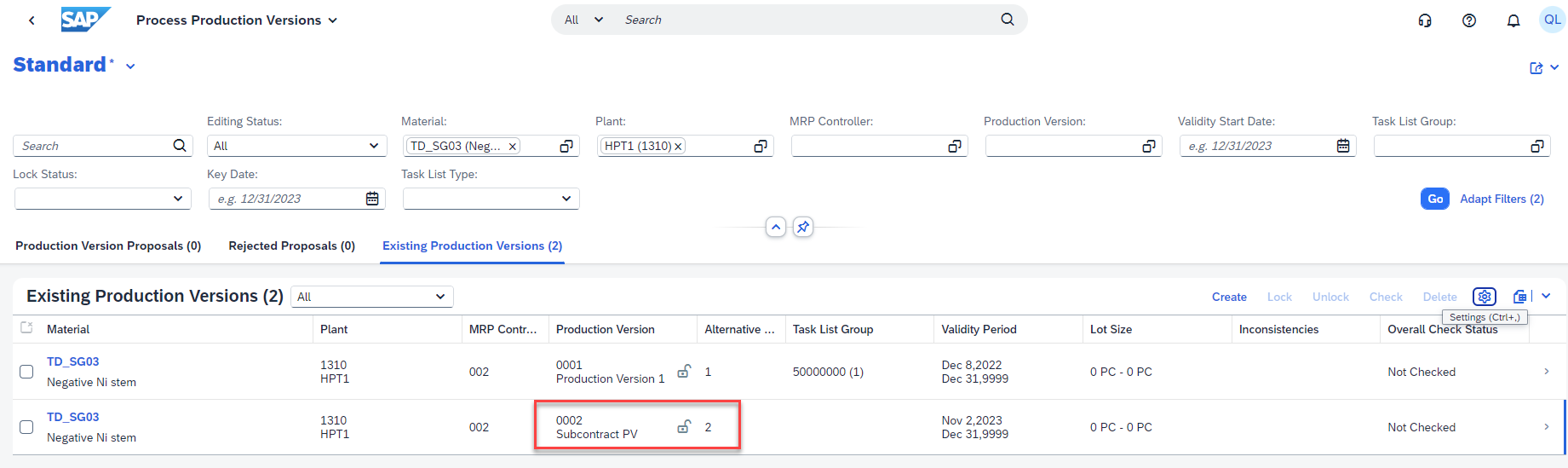
2023-11-3 16:5:54 Author: blogs.sap.com(查看原文) 阅读量:66 收藏
A material that has both a Bill of Materials (BOM) for production and a BOM for subcontracting, and both the subcontracting BOM and the production BOM have multiple versions.
It is possible to select different production versions when creating production order. But there is no way to do the same when creating a subcontracting purchase order.
How to reinforce an alternative BOM to be exploded automatically when creating a Subcontracting Purchase Order item.
Straight answer to this question, unfortunately we can only change the production version from purchasing info record first, then the subcontracting PO will have the alternative BOM automatically.
In addition, in case you have a simple BOM, you might consider modifying subcontracting purchase order item by adding subcontracting component manually as shown below:

Create alternative BOM
APP: Maintain Bill Of Material – Create, change & display BOMs (F1813)

Create production version 0002 for material TD_SG03
APP: Process Production Versions (F6400)


Test creating subcontracting purchase order before changing PIR
The default subcontract component is from production version 0001 (component TD_RM06 was brought out) when creating subcontracting purchase order.

Change the default production version to 0002 from ME12


Test result
After changing PIR, now we test the default subcontract component is TD_LQ_02 from production version 0002 when creating subcontract PO.

Not possible to determine any components

Solutions: increase the Delivery date until it will bring the components.
It is calculating the lead time of both the material and the components, when the feasible date is in the past, it will pop up this error message.
Detailed calculating logic you can refer to my answer below.
https://answers.sap.com/questions/5350872/unable-to-determine-components-in-subcontracting-p.html
Hope you LIKE it if it addresses your issue. After that, please feel free to comment and I will follow up.
The features covered in this article are based on SAP S/4HANA Cloud, Public Edition 2308, please refer to the latest information for changes in subsequent versions.
More:
SAP S/4HANA Cloud for Sourcing and Procurement, Public Edition
https://community.sap.com/topics/s4hana-cloud-sourcing-procurement
SAP S/4HANA Cloud for Supply Chain, Public Edition
https://community.sap.com/topics/s4hana-cloud-supply-chain
SAP S/4HANA Cloud for Manufacturing, Public Edition
https://community.sap.com/topics/s4hana-cloud-manufacturing
如有侵权请联系:admin#unsafe.sh