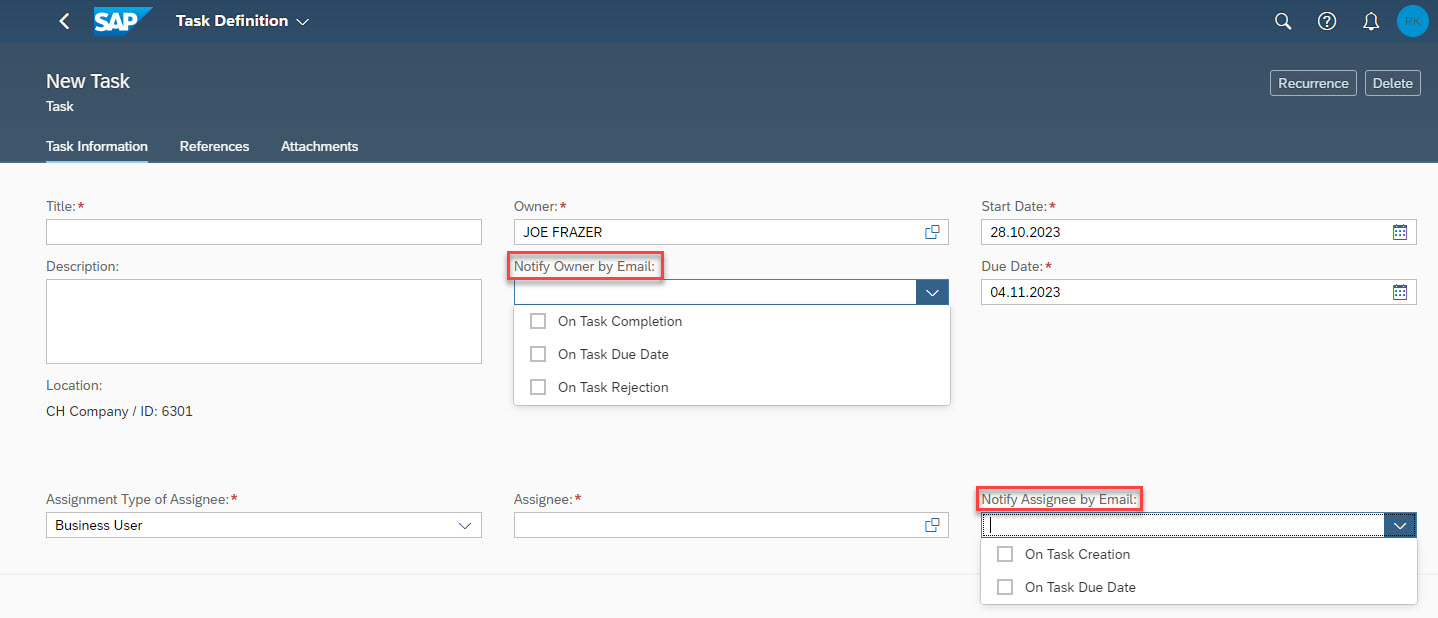
2023-11-2 15:57:54 Author: blogs.sap.com(查看原文) 阅读量:3 收藏
The SAP solution Environment, Health, and Safety contains a built-in Task Management solution that builds on the SAP Workflow to constitute a framework which allows the definition of single and recurring tasks.
Tasks reach the end user in form of workflow items; these are provided through the Fiori My Inbox app. But there are many types of users whose daily work focus is not primarily the SAP system. For these users, it turns out quite problematic to have their tasks only available in My Inbox.
The solution to this problem is the possibility to define “alerting” events inside a task. Depending on situations like the creation or approval of a task, involved users can be notified via email.
This new feature becomes available on premise with SAP S/4HANA 2023 (FPS01) and in the cloud with SAP S/4HANA Cloud, public edition 2402.
In EHS, there are different types of tasks:
- Standard Tasks (usually referred to as “Tasks”)
- Tasks with Approval
- Special task types only used in certain processes (like Reporting Tasks)
The previously mentioned S/4HANA releases contain the new notification function for the above task types highlighted in bold. Other types are planned to follow in coming releases.
When reading through this article keep in mind that the EHS Task Management builds on the SAP Workflow. This means that a task (or task instance) is a kind of wrapper around a workflow item, with all EHS tasks showing up as workflow items in the receiver’s My Inbox app.
Standard Tasks
Standard Tasks have an owner and an assignee.
For both, it is possible to send notifications on certain events. This is specified by the user when the task is defined (see also screenshot below).
Owner notifications
- On Task Completion: The task owner receives an email when the task was completed.
- On Task Due Date: The task owner receives an email when the task becomes due.
- On Task Rejection: The task owner receives an email when the task was rejected by the assignee.
Assignee notifications
- On Task Creation: The assignee receives an email when the task was created.
- The task (or better: the first task instance) is created at the task’s start date.
- Further task instances are created if a Recurrence was defined for the task.
- For every created task instance, the assignee gets an email.
- On Task Due Date: The assignee receives an email when the task becomes due.

Definition of a Standard Task
Tasks with Approval
Tasks with Approval have an owner, an assignee, and an approver.
For all three of them it is possible to send notifications on certain events. This is specified by the user when the task is defined (see also screenshot below).
Owner notifications
- On Completion of Approval: The task owner receives an email when the task was approved by the approver.
- On Task Completion –> see Standard Tasks above.
- On Task Due Date –> see Standard Tasks above.
- On Task Rejection –> see Standard Tasks above.
Assignee notifications
- On Completion of Approval: The assignee receives an email when the task was approved by the approver.
- On Task Creation –> see Standard Tasks above.
- On Task Due Date –> see Standard Tasks above.
Approver notifications
- On Creation of Approval: The approver receives an email when the task is waiting for an approval.
- This means that there is a new approval workflow item waiting in the approver’s My Inbox.
- On Task Creation: The approver receives an email when the task was created.

Definition of a Task with Approval
The email texts used in the various notifications are delivered in email templates. These can be adjusted using the app Maintain Email Templates.
There exist six email templates relevant for the notifications described here. They all start with EHFND_TNOT_.
The email addresses come from the email maintained for the business users of the owner, assignee, and approver of a task.
This article presents an overview of the new notification features and their individual options in EHS Task Management.
Further details on EHS Task Management are available on the SAP Help Portal in the Environment, Health, and Safety chapter Process Foundation where you find the Concepts in Task Management and other information.
如有侵权请联系:admin#unsafe.sh