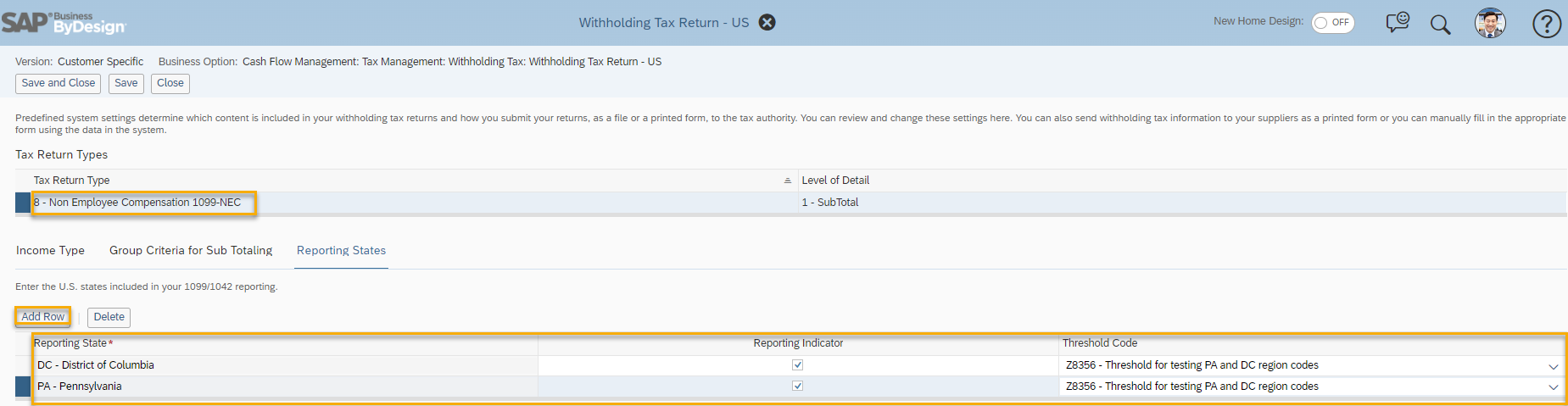
2023-11-2 17:22:19 Author: blogs.sap.com(查看原文) 阅读量:6 收藏
The objective of this blog post is to explain the settings to add the new states.
With publication 1220 for tax year 2023 the IRS informs, that the states District of Columbia and Pennsylvania will be participate the Combined Federal/State Filling program for tax year 2023.
To be able to report these states with SAP Business ByDesign with the forms 1099-MISC and 1099-NEC you need to add these states in fine tuning settings. Please consider that this must be done before you execute the tax return run!
To do that, go to workcenter Business Configuration and search for the finetuning activity Withholding Tax Return – US and select the option Review and change the settings for 1099 MISC withholding tax returns. Mark the line with the Tax Return Type 2 – Miscellaneous Income (1099 MISC) – File and choose the tab Reporting States. Click now on Add Row and make the following settings:
Please consider, that both the Reporting Indicator and the Threshold Code must be maintained.
To add the new states to reporting for 1099 NEC as well, select in the same finetuning activity the option Review and change the settings for 1099 NEC withholding tax returns. Mark the line with the Tax Return Type 8 – Non-Employee Compensation 1099-NEC and go to the tab Reporting States. Click now on Add Row and make the following settings:
Please consider here too, that both the Reporting Indicator and the Threshold Code must be maintained.
This blog post supports you with the tax return settings in SAP Business ByDesign.
如有侵权请联系:admin#unsafe.sh

