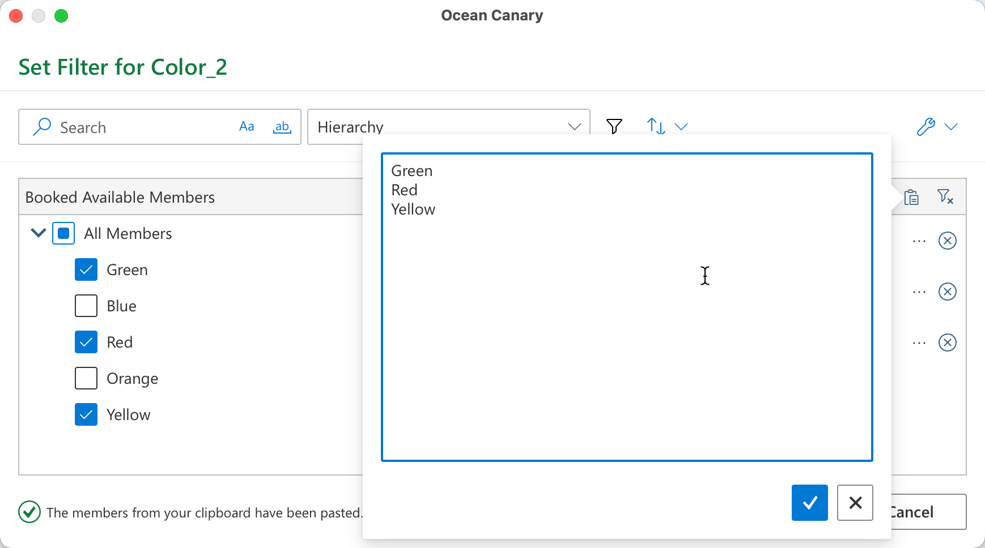
SAP Analytics Cloud brings together analytics and planning with unique integration to SAP applications and seamless access to heterogenous data sources. It helps everyone in your organization make decisions without doubt with trusted insights and integrated plans.
This blog post introduces the new features and enhancements of the SAP Analytics Cloud Q4 2023 Quarterly Release (QRC).
Stay tuned for a video from our SAP Product Experts as they demonstrate some of the features highlighted in Q4 2023.
System Administration and Technical Requirements
Although not required, you may upgrade to the latest SAP Analytics Cloud agent version 1.0.387 to take advantage of all data acquisition types.
The agent’s minimum version remains at 1.0.75, with the following exceptions:
- Version 1.0.99 for SAP ERP/SQL Database
- Version 1.0.365 for SAP universe (UNX). The SAP Analytics Cloud agent requires additional setup steps, for more details see SAP Note 3262098
- Version 1.0.353 for SAP Business Warehouse (BW)
- Version 1.0.235 for SAP HANA View
- Version 1.0.248 for File Server
Important: With every quarterly release update, there are required updates for the integration of SAP BW with SAP Analytics Cloud via SNOTES. This will ensure that the SAP BW back and font ends are in sync. To learn which SNOTES are required for implementation, refer to the XML-File attached in SAP Note 2541557.
Regarding supported features and required updates for the integration of SAP BW with SAP Analytics Cloud, refer to SAP Note 2541557 for further details.
Regarding supported features and required updates for live universe access through SAP BusinessObjects Live Data Connect with SAP Analytics Cloud, refer to SAP Note 2771921 for further details.
Please download the latest version of the Simple Deployment Kit from Service Marketplace.
Note: To avoid downloading older versions and potentially exposing users to a vulnerable bundling of the Cloud Connector with SAPJVM, or Apache Tomcat, only the three latest versions of the kits are available to download.
For Cloud agent version change management details, refer to SAP Note 3264839.
Release Highlights
- Administration and Service Management
- Business Content Delivery
- Data Center Availability
- Data Exploration
- Data Integration
- Data Modeling
- ToPeriod calculations at the model level for LOOKUP and RESTRICT formulas | (SAP Road Map Explorer) (Blog)
- Compound formula support for LOOKUP and RESTRICT | (SAP Road Map Explorer) (Blog)
- Support for larger parent-child hierarchies | (SAP Road Map Explorer)
- Currency Conversion Refactoring: Switch to Data Import Service and Add-Ons
- Enterprise Planning
- Advanced Formulas – support of combination results in IF formulas | (SAP Road Map Explorer)
- Data Actions – full consumption of filters with “All Member” selection | (SAP Road Map Explorer)
- Multi Actions – CSRF token support for API step | (SAP Road Map Explorer)
- Multi Actions – allowing partial publishing in version management | (SAP Road Map Explorer)
- Multi Actions – inclusion of the external rest API in SAP Business Accelerator Hub | (SAP Road Map Explorer)
- Plan Entry – forecast of layout support of weekly time | (SAP Road Map Explorer)
- Plan Entry – new line with prefilled members | (SAP Road Map Explorer)
- Plan Entry – planning area based on story point of view | (SAP Road Map Explorer)
- Plan Process Management – calendar-task and event management | (SAP Road Map Explorer)
- Plan Process Management – track start and end dates/times, and task duration | (SAP Road Map Explorer)
- Validation Rules – copy and paste in configuration table | (SAP Road Map Explorer)
- Version Management – story API for planning area definition | (SAP Road Map Explorer)
- Microsoft Office Integration
- Selecting data action parameters dynamically in Microsoft Excel workbooks | (SAP Road Map Explorer)
- Member Selector Enhancements | (SAP Road Map Explorer)
- Support for “undo” and “redo” functionality in Microsoft Excel | (SAP Road Map Explorer)
- Preventing workbook created as a template from end-user changes | (SAP Road Map Explorer)
- Support for a new cell-based custom formula in Microsoft Excel – SAP.TIMEOFFSET | (SAP Road Map Explorer)
- Support for SAP Business Warehouse (SAP BW) and SAP S/4HANA in Microsoft Excel | (SAP Road Map Explorer)
- Story Design
- Show or hide totals and to display net totals in stacked bar or column charts | (SAP Road Map Explorer)
- Enabling copy and paste across tabs and stories | (SAP Road Map Explorer)
- Geomaps – area-enriched dimensions | (SAP Road Map Explorer)
- Blended Charts in the Optimized Design Experience
- Dynamic Text for Secondary Structure Input Controls (Cross Calculation OR Measure for New Model Type with Account Dimension)
- Improved Display of SAP BW Conditions in Chart Context Menu
- Color by Accounts / Measure and Pattern by Version
- Chart Tooltip (Measure / Account) Scale Inheritance
- Story Calculations
- Story Extensibility
- Composite widgets as reusable widgets in Optimized Story Experience (phase one) | (SAP Road Map Explorer)
- Support for scripting as well as advanced features for converting a responsive page to an optimized story experience | (SAP Road Map Explorer)
- Widget Customization Add-On | (SAP Road Map Explorer)
Administration and Service Management
Switching to the advanced calculation engine in SAP Profitability and Performance Management
Users can now navigate between SAP Analytics Cloud and SAP Profitability and Performance Management using the product switcher menu in the top right of the shell bar navigation menu. After logging in once, users will be able to access the service again without re-authenticating. (SAP Road Map Explorer)
Note: When selecting advanced calculation engine in the switch menu for SAP Analytics Cloud, the shell bar navigation menu opens in a new browser tab showing the entry page for SAP Profitability and Performance Management. The URL for this is defined in the Link my Tenants section of the system administration page for the tenant.
Business Content Delivery
Business content packages for sustainability, finance, sales and the public sector
Reduce the time spent implementing SAP Analytics Cloud by adopting new, prebuilt data models and stories.
Updated packages for industries and lines of business for Q4 2023 include: (SAP Road Map Explorer)
- Public sector management KPI reporting for SAP S/4HANA
- API management reporting dashboard
- Rapid financial planning and analysis for SAP S/4HANA (best practices)
- Rapid sales planning and analysis for SAP S/4HANA (best practices)
- Rapid workforce planning and analysis for SAP S/4HANA (best practices)
- Cross-model add-on for integrated financial planning for SAP S/4HANA
- Group financial planning for SAP S/4HANA
- Integrated financial planning for SAP S/4HANA
- Environment, Health, and Safety
- Accessibility templates for SAP Analytics Cloud
- Travel and expense management
- Sales performance capabilities in SAP Customer Relationship Management
Learn more about SAP Analytics Business Content here.
Data Center Availability
Data center availability in the Asia region for Google Cloud Platform
Customer now have more choices in data center locations and hyperscaler platforms through support for deployment on Google Cloud Platform (GCP) in Asia. (SAP Road Map Explorer)
Data center availability in Europe for Google Cloud Platform
Customer now have more choices in data center locations and hyperscaler platforms through support for deployment on Google Cloud Platform (GCP) in Europe. (SAP Road Map Explorer)
Data Integration
Import connections for SAP ERP – Enable Sharing and New Model Usage
SAP ERP connection can now be used with the new model and flexible model types.

Microsoft Office Integration
Selecting data action parameters dynamically in Microsoft Excel workbooks
We have made an enhancement to data actions which enables users to run a data action dynamically, based on predefined report filters. This means that if a user has a filter on a table, it will take this as a parameter for the data action and will apply this as a filter for the data action as well. (SAP Road Map Explorer)
This feature is available to customers as of October 18, 2023.

Member Selector Enhancements
We have made enhancements to the member selector including: (SAP Road Map Explorer)
- Improved visual adaption for a better user experience and usability
- Copy and paste members from a clipboard
- Change hierarchy selection
This feature is available to customers as of October 18, 2023.

Support for “undo” and “redo” functionality in Microsoft Excel
Enable users to undo or redo the last action performed in changing a layout or the last change in the add-in for Microsoft Office for SAP Analytics Cloud. The undo/redo action is not related to planning – it does not undo/redo any planning entries. (SAP Road Map Explorer)
Please note that there are two undo stacks: Microsoft Excel and Add-in for Microsoft Excel. This functionality is only related to actions done in the add-in for Microsoft Excel.
This feature is available to customers as of October 18, 2023.

Preventing workbook created as a template from end-user changes
Enable power users to create reports and workbooks in Excel to be used as a template for end-users without any change in the report structure. (SAP Road Map Explorer)
Prevent end-users to be able to:
- Change the report definition (row or column definition)
- Apply and change filter on predefined dimensions
This feature will be available to customers on November 15, 2023.

Support for a new cell-based custom formula in Microsoft Excel – SAP.TIMEOFFSET
Enable users to use specific formulas similar to those in Excel as SAP.TIMEOFFSET to retrieve and calculate dynamically a time-dimension member: (SAP Road Map Explorer)
- Based on a reference date
- Filter the Excel grid on it
This feature will be available to customers on November 15, 2023.

Support for SAP Business Warehouse (SAP BW) and SAP S/4HANA in Microsoft Excel
Provide a unified experience for users of Microsoft Excel with the SAP BW application and SAP S/4HANA application. (SAP Road Map Explorer)
- Ability to connect to a live source (using Tunnel connection) of SAP BW and create Excel reports in it
- Ability to connect to a live source (using Tunnel connection) of SAP S/4HANA and create Excel reports in it
This feature will be available to customers on November 15, 2023.

Story Design
Show or hide totals and to display net totals in stacked bar or column charts
Show or hide totals in stacked bar or column charts, in the following chart types: (SAP Road Map Explorer)
- Combination stacked bar and line chart
- Stacked bar or column chart
- Marimekko charts
Display net totals in stacked bar or column charts
- Toggle between grand totals and negative or positive totals separately, in the following chart types:
- Combination stacked bar and line chart
- Stacked bar or column chart
This is limited to Stacked Visualizations and excludes Stacked Bar/Column Charts with Show as 100% enabled. This is available exclusively in the Optimized Story Experience.

This blog post only provides a high-level overview of the latest features and enhancements of SAP Analytics Cloud. For more details on these features, please visit the SAP Analytics Cloud Help Portal. You can also visit the SAP Road Map Explorer to see the upcoming features of SAP Analytics Cloud.
Looking to get started with SAP Analytics Cloud? Get free hands on experience by signing up for a free trial today!
如有侵权请联系:admin#unsafe.sh