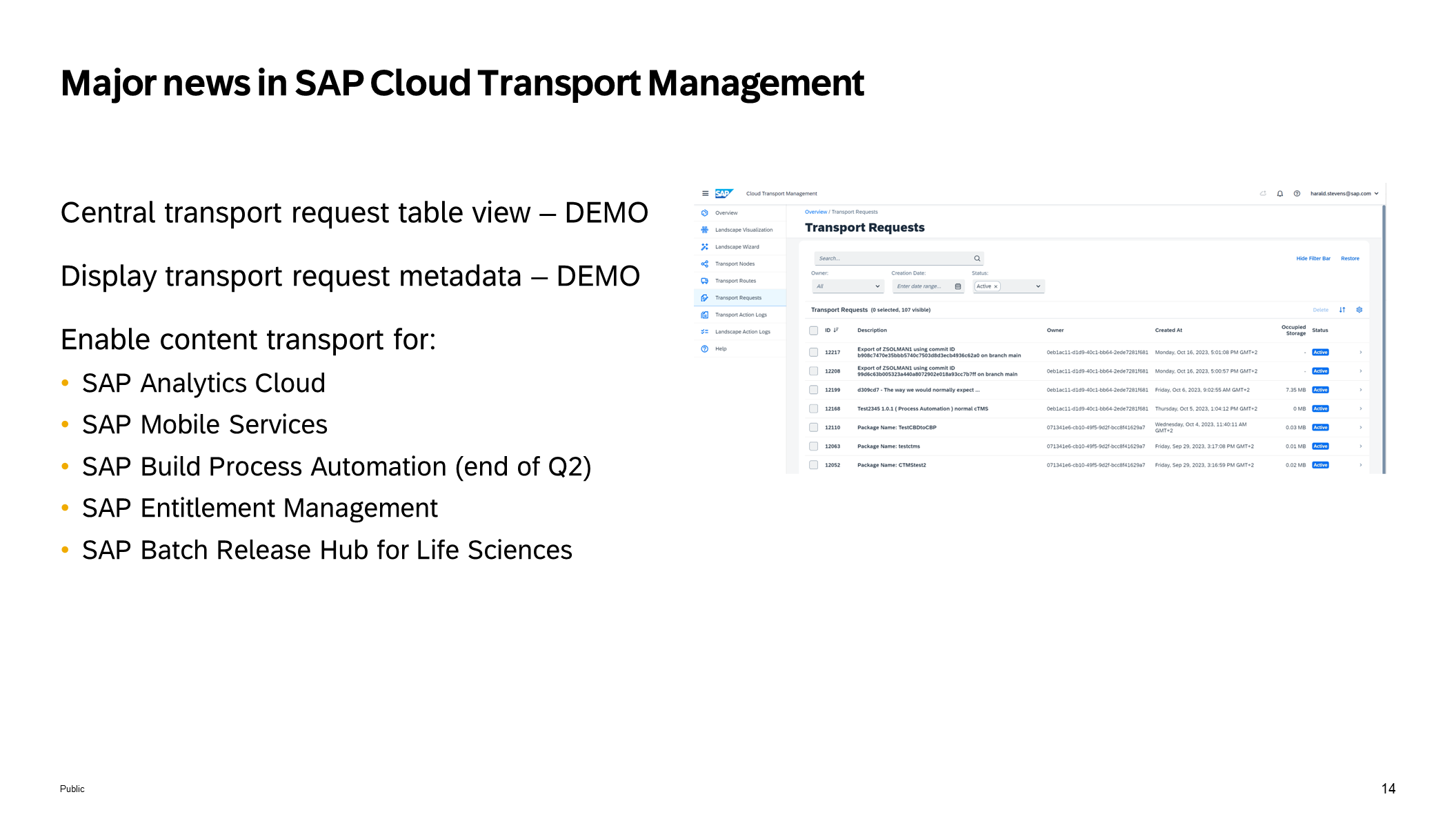
2023-10-27 20:15:21 Author: blogs.sap.com(查看原文) 阅读量:2 收藏
On Thursday, Oct 19, we hosted the second edition of our “What’s New in SAP BTP” quarterly series. This episode was focused on innovations delivered in Q3 of 2023. As always, we can’t cover the hundreds of innovations that are delivered on SAP BTP, rather focus on a few highlights.
Our experts delivered live demos to show you the innovations and not just mention them on a slide. Hopefully, this provides more tangible insights into these new features and helps you understand how the innovations can support your specific business use case. It could “spark creativity” if you will 😊
If you missed it, here’s the replay. “What happens on YouTube, stays on YouTube.”
Here is my summary of the innovations, in case you need an extra nudge to watch the complete video 😉
SAP Build Work Zone
As part of the Application Development capabilities of SAP Business Technology Platform, SAP Build Work Zone is the medium with which you can create engaging and personalized business sites for your end users. You can choose from the standard edition and the advanced edition, depending on your needs (Yumnah ABBASI shares the details). But what is also new is SAP Start. Based on SAP Build Work Zone, it’s the new out-of-the-box central entry point that provides users with a simple home page experience to navigate SAP´s entire portfolio of cloud solutions.
SAP Start is built on the same technical foundation as SAP Build Work Zone, which makes our central entry point options easily extendable based on your business needs.
Specifically for SAP Build Work Zone, standard edition, Yumnah shared that we’ve launched a new site experience aligning with the SAP Fiori Horizon visual theme. Other updates include the possibility for content administrators to create spaces and pages manually, as well as, add UI integration cards and tiles.

This is just a glimpse of what’s new for SAP Build Work Zone. For more details and a demo, check out the video!
SAP Cloud Transport Management
Staying in the App Dev space, we can’t highlight enough how important DevOps is for our customers. They need to be able to develop and operate their applications running on SAP BTP to make sure that they are supporting the business to the best of their ability.
From an SAP BTP side, we want to provide services and tools that make that easier. With Q3, SAP Cloud Transport Management increases the integration of supported content types for SAP products and services. For example:
- SAP Analytics Cloud
- SAP Mobile Services
- SAP Entitlement Management
- SAP Batch Release Hub for Life Sciences
But that is not all that is new. As part of his demo, Harald Stevens shared the new central transport request table and explained how it can be useful. For example, if you are reaching the storage usage limit, you might want to easily recognize which transport requests are no longer needed and can be deleted. By going to the new Transport Requests list, you can search, sort and identify potential candidates. For example, you could search for “old” transport requests that are still active and are using up space. You can click on the list items to see the details of the transport request. Harald showed one that had been created in 2020, but had not been imported to any systems. This could be a good indicator that it’s not needed. This is just one example, but with this innovation, you now have the possibility to easily search and identify transport requests and then take the needed action. Check out the demo, to see how to use the list, delete multiple transport requests at once and also which sorting options are available.
Harald also shared a new feature: transport request metadata view as part of the Content tab for transport requests. You can now see the metadata objects that were added (for example the Commit ID).

For more on how to apply agile DevOps principles in an enterprise environment and what is possible with SAP BTP, you can also check out the new learning journey: https://learning.sap.com/learning-journey/discovering-devops-with-sap-btp
Much more on that and “Rotating Bananas” explained by Boris Zarske in the video!
SAP HANA Cloud
Last, but definitely not least. we had an update related to our Data & Analytics portfolio on SAP BTP, specifically SAP HANA Cloud, by non-other than Thomas Hammer.
SAP HANA Cloud is a modern database as a service available on SAP BTP, that supports you in creating intelligent data applications with a various set of features that handle, store and bring your data into context.

Thomas highlighted 3 new features:
Advisor for Native Storage Extension (NSE): moving data from the different storage options (in-memory to disk in this case) used to be decided just by the administrators. Feedback from our customers is that this should and could be driven by data – as in, with the information we have available, we could provide guidance to administrators. In comes the NSE advisor – to support in making data-driven decisions and provide developers with more time to focus on business differentiating activities.
MDS (Multi-Dimensional Service) Cubes: in simple terms, MDS is the backbone of the integration between SAP HANA Cloud and SAP Analytics Cloud. With MDS Cubes we have introduced a new modeling artifact that will enhance performance and accelerate responses. For more on this specific topic, Thomas shared a few links during his presentation.
Native SQL Console in SAP HANA Cloud Central: new features include theming support and export of SQL results. Thomas shares much more in his demo, so I encourage you to check it out!
SAP TechEd 2023
SAP TechEd is right around the corner. And of course you can expect sessions related to all these topics and more, so much more. Our product experts shared some great recommendations for SAP TechEd sessions, both onsite in Bangalore and virtually. If you have not registered yet or maybe have not created your agenda, I suggest you check out the recommendations from the team and start mapping out your personalized experience for SAP TechEd this year!
Road Map Explorer & More
To check out all the innovations delivered on SAP Business Technology Platform, check out the Road Map Explorer.
If you missed it, watch the What’s New in SAP BTP Q2 2023 edition here.
如有侵权请联系:admin#unsafe.sh