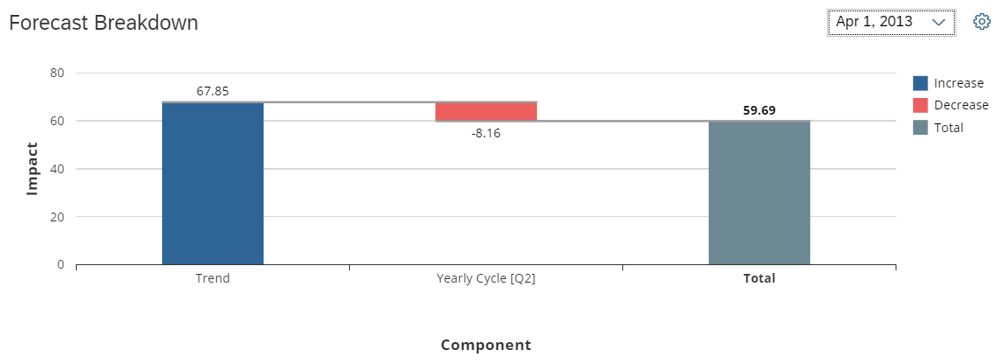
2023-10-27 23:58:21 Author: blogs.sap.com(查看原文) 阅读量:8 收藏
SAP Analytics Cloud brings together analytics and planning with unique integration to SAP applications and seamless access to heterogenous data sources. It helps everyone in your organization make decisions without doubt with trusted insights and integrated plans.
This blog post introduces the features of the SAP Analytics Cloud 2023.22 release available for SAP Analytics Cloud FastTrack customers. For SAP Analytics Cloud Quarterly Release Cycle (QRC) customers, this release and its features will be available as part of the QRC Q1 2024 release. View the QRC release schedule here.
System Administration and Technical Requirements
Although not required, you may upgrade to the latest SAP Analytics Cloud agent version 1.0.389 to take advantage of all data acquisition types.
The agent’s minimum version remains at 1.0.75, with the following exceptions:
- Version 1.0.99 for SAP ERP/SQL Database
- Version 1.0.365for SAP universe (UNX). The SAP Analytics Cloud agent requires additional setup steps, for more details see SAP Note 3262098
- Version 1.0.353 for SAP Business Warehouse (BW)
- Version 1.0.235 for SAP HANA View
- Version 1.0.248 for File Server
For more information, see System Requirements and Technical Prerequisites.
Regarding supported features and required updates for the integration of SAP BW with SAP Analytics Cloud, refer to SAP Note 2541557 for further details.
Regarding supported features and required updates for live universe access through SAP BusinessObjects Live Data Connect with SAP Analytics Cloud, refer to SAP Note 2771921 for further details.
Please download the latest version of the Simple Deployment Kit from Service Marketplace.
Note: To avoid downloading older versions and potentially exposing users to a vulnerable bundling of the Cloud Connector with SAPJVM, or Apache Tomcat, only the three latest versions of the kits are available to download.
For Cloud agent version change management details, refer to SAP Note 3264839.
Release Highlights
- Administration and Service Management
- Augmented Analytics
- Predictive Planning
- Data Modeling
- Microsoft Office Integration
- Story Design
Administration and Service Management
Transport Object Level Security for Teams
While transporting content from one system to another, users can now transport the team security settings that are defined for the objects to transport.
If an object is only shared with specific teams, users can now choose to transport the sharing settings from the source system to the target system, meaning the object will be shared with the same defined teams in the target system. (SAP Road Map Explorer)

Rotate Secondary Encryption Key (BYOK)
Users can now rotate the secondary key (disaster recovery key) used in Bring Your Own Key (BYOK). This allows the introduction of a new secondary key in the event that the original certificate expires or is deleted.
Augmented Analytics
Predictive Planning
Ability to understand individual forecasts
In the predictive scenario reports, a chart has been added to help users understand the forecasted value for each specific period. For each forecasted period, this chart shows the absolute contribution of the different predictive model components (trend, cycles, influencers, and so on). End users can better trust the predictions and gain additional insights, such as what will contribute the most to expenses next month. (SAP Road Map Explorer)

Data Modeling
Flexible Modeling
The Modeler has been extensively redesigned to align with the changes made to models in SAP Analytics Cloud. Models now have greater flexibility and users can select how to build a model.
When creating a new model in the Modeler, the application allows users to decide whether to focus on the data first to build the structure of the model or build the structure first and then add the data.
For the first version of the new modeler, users will be able to experience the new data first approach, which allows creation of new models while solely focusing on the data you want to work with. There is no wrangling step, the application generates the model automatically. Users import the data and carry out all the necessary transformation, while the application handles the structure of the model automatically.

Microsoft Office Integration
Support for Undo/Redo
Enable users to undo or redo the last action performed in changing a layout or the last change in the add-in for Microsoft Office for SAP Analytics Cloud. The undo/redo action is not related to planning – it does not undo/redo any planning entries. (SAP Road Map Explorer)
Please note that there are two undo stacks: Microsoft Excel and Add-in for Microsoft Excel. This functionality is only related to actions done in the add-in for Microsoft Excel.
This feature is available to customers as of October 18, 2023.

Selecting data action parameters dynamically
We have made an enhancement to data actions which enables users to run a data action dynamically, based on predefined report filters. This means that if a user has a filter on a table, it will take this as a parameter for the data action and will apply this as a filter for the data action as well. (SAP Road Map Explorer)
This feature is available to customers as of October 18, 2023.

Member Selector Enhancements
We have made enhancements to the member selector including: (SAP Road Map Explorer)
- Improved visual adaption for a better user experience and usability
- Copy and paste members from a clipboard
- Change hierarchy selection
This feature is available to customers as of October 18, 2023.

Story Design
Enable Export in the Background option for Optimized Story Experience
When using the Export dialog to export an optimized story as a PDF, users can now have the export process run in the background by setting the option Enable Export in the Background in the Optimized Experience. This enables story viewers to continue to interact with the dashboard while the export is being generated.
We have removed the story size limitation of 5.2mb when it comes to background export.
This is only available in the Optimized Story Experience. It is not available for classic stories with optimized view mode enabled.

This blog post only provides a high-level overview of the latest features and enhancements of SAP Analytics Cloud. You can find more details on these features in your In-App Help Guide for FastTrack customers and see this SAP Knowledge Base Article if you’d like to learn more about FastTrack and Quarterly Release Cycle releases.
If you have any questions regarding the content in this blog post, you can comment below. If you have product specific or technical questions, post a question to our SAP Analytics Cloud Questions & Answers forum. Visit our SAP Analytics Cloud Community pages to find more product information, best practices, and more. And check out our SAP Road Map Explorer to see more upcoming features of SAP Analytics Cloud.
如有侵权请联系:admin#unsafe.sh