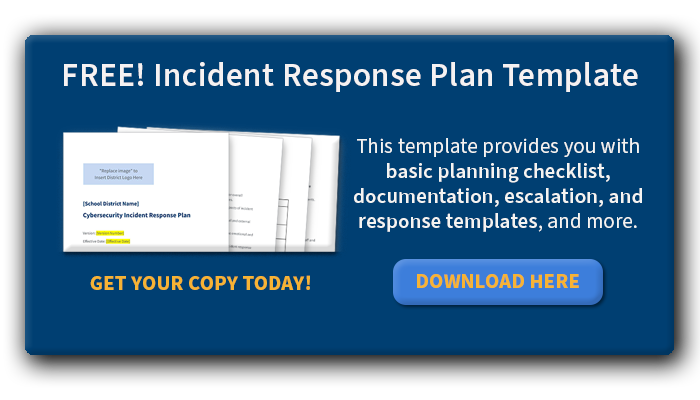2023-10-26 19:5:39 Author: securityboulevard.com(查看原文) 阅读量:3 收藏
There’s almost no telling when a cyber attack could impact your school district. And, when it does, you’ll wish you had a standardized process in place for keeping the damage to a minimum. Fortunately, that’s exactly what a disaster recovery (DR) plan can provide.
A DR plan is to your security team what a lesson plan is to a teacher. Sure, they could wing an entire class without one, but they’re bound to miss something important. In either case, students are at stake, which means you can’t afford to let preparation fall by the wayside.
Not sure where to start? That’s okay — we’re to help. In this blog, we’ll teach you the value of having a cyber attack disaster recovery plan template. Better yet, we’ll show you how to create one step-by-step.
What is a disaster recovery plan?
According to the National Institute of Standards and Technology (NIST), a disaster recovery plan is a written document that describes the essential steps involved in recovering critical systems or applications in the event of a major hardware or software failure. In this context, “critical systems” refers to your school’s information system, which might include on-premise or cloud-based storage (e.g., Google Workspace, Microsoft 365, and so on).
Broadly speaking, disaster recovery can apply to a wide array of potential threats, including:
- A natural disaster, such as a hurricane or tornado.
- A cyber threat, like a data breach, ransomware attack, or data loss incident.
- Any technological hazard, such as a machine failure or power outage.
As you can see, there are many scenarios that call for a DR plan. In short, any event that endangers information technology and critical data would require you to initiate recovery procedures.
That said, we’re focusing specifically on cybersecurity. Why? Because, given the volume of cyber criminals targeting K-12 districts, chances are high you’ll encounter a cyber threat before you do a natural disaster — but more on that later.
What’s the difference between incident response, business continuity, and disaster recovery?
Disaster recovering planning is very similar to two complementary processes: incident response and business continuity. Although there’s much overlap between the three, it’s best to understand exactly how they differ.
- Incident response: The primary focus of a cyber incident response plan is to outline the process a school district must follow to identify, contain, and eradicate a cyber threat. This involves preparing your district for an eventual data loss incident to streamline the effort from start to finish.
- Business continuity: Maintaining continuity is all about avoiding disruption. Potential threats have the power to derail your operation, which could result in school closure. In short, the goal is to limit organizational downtime. Continuity planning often encompasses both incident response and disaster recovery — however, it’s best defined as its own comprehensive plan.
- Disaster recovery: A cybersecurity disaster recovery plan focuses less on prevention and more on post-incident recuperation. Specifically, a DR plan is designed to minimize long-term damage by mitigating the immediate aftermath of an incident, whether that be a data breach, ransomware attack, or other cyber threat. As a subset of business continuity, it’s also aimed at rapidly recovering information technology and bringing critical systems back online as quickly as possible to resume business operations.
Most organizations combine these three processes as part of an overall continuity strategy. Whereas maintaining operations and avoiding critical data loss are the ultimate goals, disaster recovery and incident response support those objectives with slightly different procedures.
Why do schools need to plan for disaster recovery?
Disaster recovery planning is paramount to K-12 data security. Ever since the COVID-19 pandemic, schools have embraced cloud computing in leaps and bounds. Today, over 90% of districts use at least one cloud-based information system like Google Workspace or Microsoft 365.
However, they haven’t adopted cloud security in equal measure. Fewer than one fifth of schools are spending their cybersecurity budgets on cloud data protection, leaving themselves vulnerable to potential threats. To make data security even more complicated, school domains are populated by a growing number of third-party vendors, staff, and students. These additional connections are exponentially stretching the attack surface, making it harder for network security to work effectively.
And the bad news? Hackers have taken notice. K-12 cyber attacks are on the rise, with more bad actors targeting schools than almost any other industry. According to Microsoft’s tally, the education sector has consistently reported more malware encounters in the past 30 days than any other. In total, they’ve reported almost 80% of all incidents.
But not only are attacks happening more frequently, they’re also more successful — and in turn, more devastating. Consider this: 80% of K-12 schools suffered a ransomware attack in 2022, with an average recovery cost of $1.59 million. Additionally, the average ransom payment was $1.2 million. Of course, given the sensitivity of student data, the true cost of a data breach is immeasurable.
Benefits of disaster recovery planning
Indeed, there’s ample reason to create a DR plan. According to Google, an effective recovery strategy can provide:
- Stronger business continuity.
- Reduced recovery costs.
- Enhanced data protection.
- Minimal downtime.
- Faster recovery time.
- Better compliance.
How do you create a cybersecurity disaster recovery plan?
Creating a DR plan can be a daunting task, especially for a beginner. However, we’re here to take the pain out of the process.
Here are some of the essential steps you should take to build a cyber attack disaster recovery plan template from scratch.
Take inventory of your IT assets
It’s impossible to protect your district if you don’t know what needs protecting. So, map out your information technology from top to bottom. These might include:
- Network equipment
- Hardware
- Software
- Cloud services
- Critical data
This exercise will allow you to understand your district’s IT landscape and get a sense of how comprehensive your DR plan must be.
Sort assets according to sensitivity
In a perfect world, you’d be able to safeguard all your critical systems in one fell swoop. However, in reality, you can’t always save everything. So, it’s best to identify which of your assets are most important.
The best way to do this is to sort them by sensitivity (i.e., how damaging they would be to lose). Prioritize the resources with the greatest impact, as these require more protection. Classifying systems and data will help organize your recovery efforts and minimize long-term damage or data loss.
Assess your potential risks
Conducting a business impact analysis or risk assessment can help you identify and understand your threat landscape. Ask yourself the following:
- What are the biggest threats to your school district?
- What assets are the most vulnerable?
- Which are the most likely to be targeted?
Identify your RTO and RPO
RTO stands for “recovery time objective,” whereas RPO refers to the “recovery point objective.” In short, RTO is the maximum acceptable length of time that systems can be down without causing serious damage. RPO refers to how much data you’re willing to lose in an incident.
Knowing your recovery time objective for each individual asset is important, as it helps you conduct the business impact analysis. Likewise, the recovery point objective is useful because it helps define how data backup frequency (i.e., how often you should backup critical information).
Collect and audit SLA agreements
You’re likely working with several different third-party service providers. When developing your plan, it’s important to review your service-level agreements (SLAs) to understand who is responsible for certain recovery procedures in the event of an outage. Make sure each vendor can meet your district’s RTO and RPO standards — otherwise, they could complicate your recovery process.
Recruit your disaster recovery team
Identify who should be involved in the recovery process and what their role will be. Most DR plans appoint a designated person to take the lead and declare events as emergencies as needed. It’s also important to have a communications officer responsible for sharing information and keeping all stakeholders on the same page. No matter who you recruit, ensure that all members of the disaster recovery team are trained and prepared for their specific responsibilities.
Outline disaster recovery procedures
Your DR plan should establish a standardized set of recovery procedures to guide your team in the right direction and optimize the process. As part of this effort, you must create a communication plan that defines exactly who should be notified and when at certain times during the recovery life cycle. Include vendors, partners, staff, students, and parents.
Next, outline your exact protocols — the actions each team member must take to mitigate damage and bring critical systems back online.
Perform regular testing
Don’t forget to test your plan to make sure it actually works. Ideally, you should test it annually to keep it aligned with your current risk landscape. Moreover, this is a great opportunity to keep all team members on top of their responsibilities so they can do their best in a real-world environment.
Support recovery with ManagedMethods
One of the best ways to get ahead of the curve is to implement an early warning system. With an automated cloud security platform like ManagedMethods’ Cloud Monitor, you can accelerate threat detection and rapidly jump into your incident response and disaster recovery efforts.
Cloud Monitor provides an extra layer of cloud protection, working seamlessly within Google Workspace and Microsoft 365. As a data loss prevention tool, its customizable policies can adapt to your district’s needs as they evolve. It can spot potential threats in near-real time, allowing you to safeguard student information and systems with ease.
Plus, because we know you’re busy, we’ve developed our very own free-to-use incident response plan template. Download our template to lay the foundation for your cybersecurity strategy and optimize data protection today.
The post Creating a Cyber Attack Disaster Recovery Plan Template appeared first on ManagedMethods.
*** This is a Security Bloggers Network syndicated blog from ManagedMethods authored by Alexa Sander. Read the original post at: https://managedmethods.com/blog/creating-a-cyber-attack-disaster-recovery-plan-template/
如有侵权请联系:admin#unsafe.sh

![[FREE] K-12 CYBERSECURITY INCIDENT RESPONSE PLAN TEMPLATE >> Get Your Copy Today!](https://no-cache.hubspot.com/cta/default/6834707/f6b7b66c-dbb3-403a-b179-2ecd31e0e893.png)