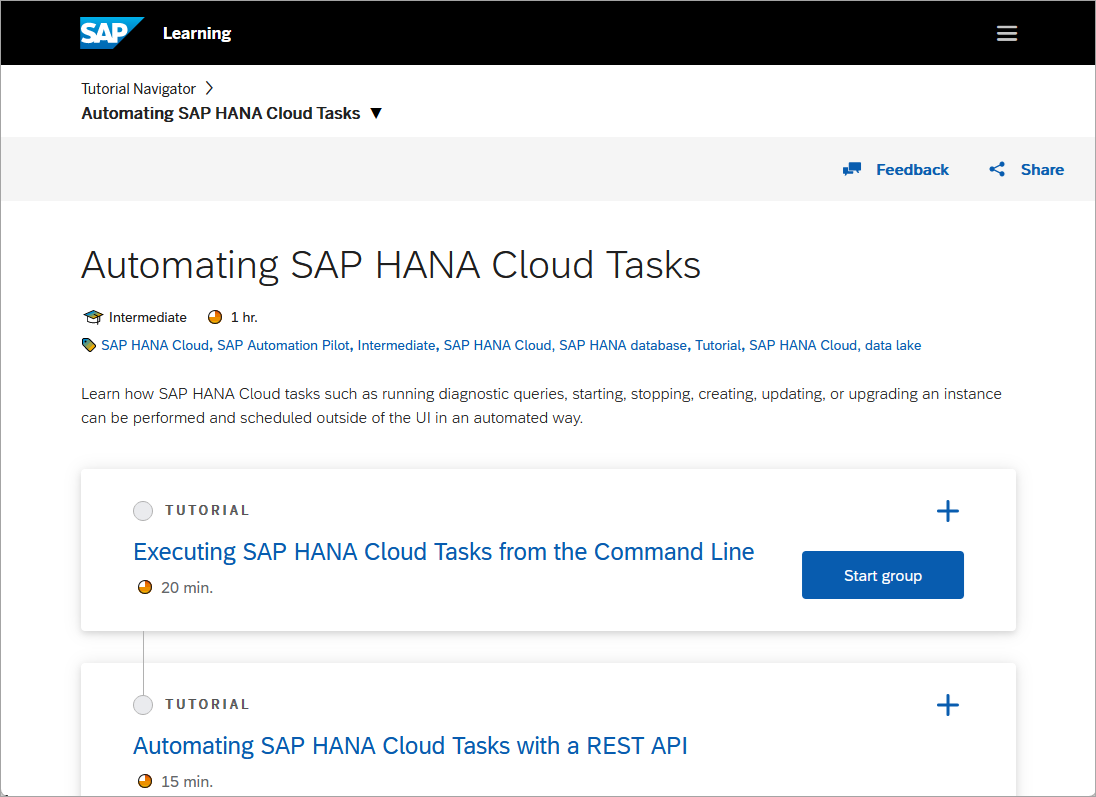
2023-10-24 04:5:49 Author: blogs.sap.com(查看原文) 阅读量:6 收藏
A new set of tutorials named Automating SAP HANA Cloud Tasks has been published that demonstrate various methods that can be used to perform administrative tasks without using SAP HANA Cloud Central.
Executing commands from a command line, or an application can be faster, more efficient, and less error prone when performing repetitive tasks.

Tutorial group on automating SAP HANA Cloud tasks
The first tutorial, Executing SAP HANA Cloud Tasks from the Command Line demonstrates how SQL statements can be executed from the command line against a SAP HANA Cloud instance using hdbsql for SAP HANA instances or dbisql for data lake Relational Engine instances.

Executing a diagnostic query from the command line
The tutorial also includes examples demonstrating how the different Command Line Interfaces; SAP BTP and CF can be used to perform administrative tasks.

Using the BTP CLI to create a database instance
The second tutorial, Automating SAP HANA Cloud Tasks with a REST API illustrates how administrative tasks can be called from a REST API using a REST client or from a Node.js application.

Calling a SAP Service Manager REST API
The third tutorial, Automating SAP HANA Cloud Tasks with the SAP Automation Pilot Service contains a catalog that is imported enabling a new user to quickly explore how administrative tasks can be executed using the SAP Automation Pilot.

SAP Automation Pilot
The final tutorial, Scheduling SAP HANA Cloud Tasks covers a few techniques that tasks can be scheduled including the CREATE SCHEDULER JOB statement, using cron, or using the SAP Automation Pilot.

Viewing a scheduled job

Scheduling in SAP Automation Pilot
These tutorials demonstrate various ways SAP HANA Cloud administrative tasks can be automated. If you have further tips, or additional examples you would like to see, please leave a comment below.
如有侵权请联系:admin#unsafe.sh