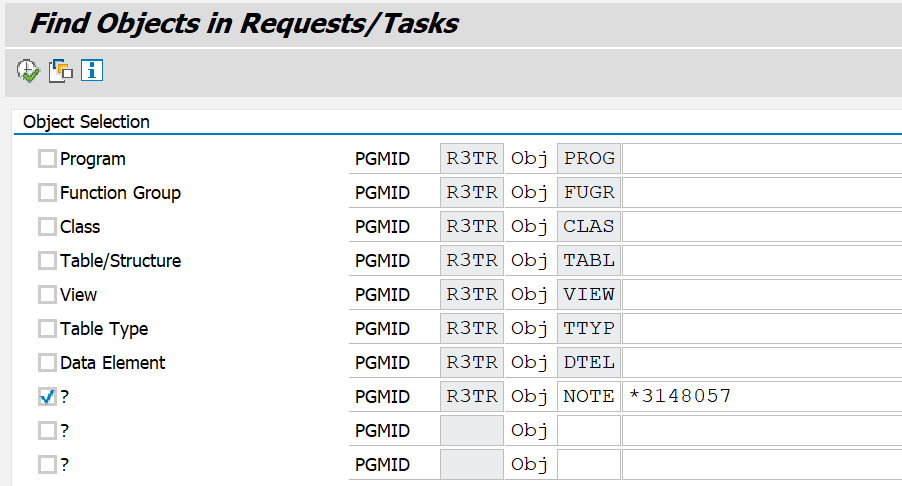
2023-10-24 00:33:23 Author: blogs.sap.com(查看原文) 阅读量:6 收藏
Hi All,
Hope Every one is well! 🙂
Introduction:
SAP Notes is a set of instructions to remove known errors from the SAP systems. Using the Note Assistant tool, SAP Notes can be applied to the system. You can access the Note Assistant tool using transaction SNOTE.
As we all know, how to implement a note in an SAP system After implementation of OSS Notes, from which Transport the note has been captured and how to identify it I will explain the below steps further.
Step 1.
I implemented an OSS Note a Few Days ago and have to know from which Transport it has been captured.

Step 2:
Go to SE03,click on Find objects in Request/Tasks.

Step 2:Click on Find Objects in Request/Task it will navigate into the below screen.
Step 3:After provided the details as per above and execute it.

After providing the details as per the above and pressing execute, we will navigate to the next screen, where we can observe from which transport the note has been captured.

Conclusion:
I hope this blog will help you find the released Oss Notes and from which transport they have been captured, which we can identify as per the above steps.
如有侵权请联系:admin#unsafe.sh