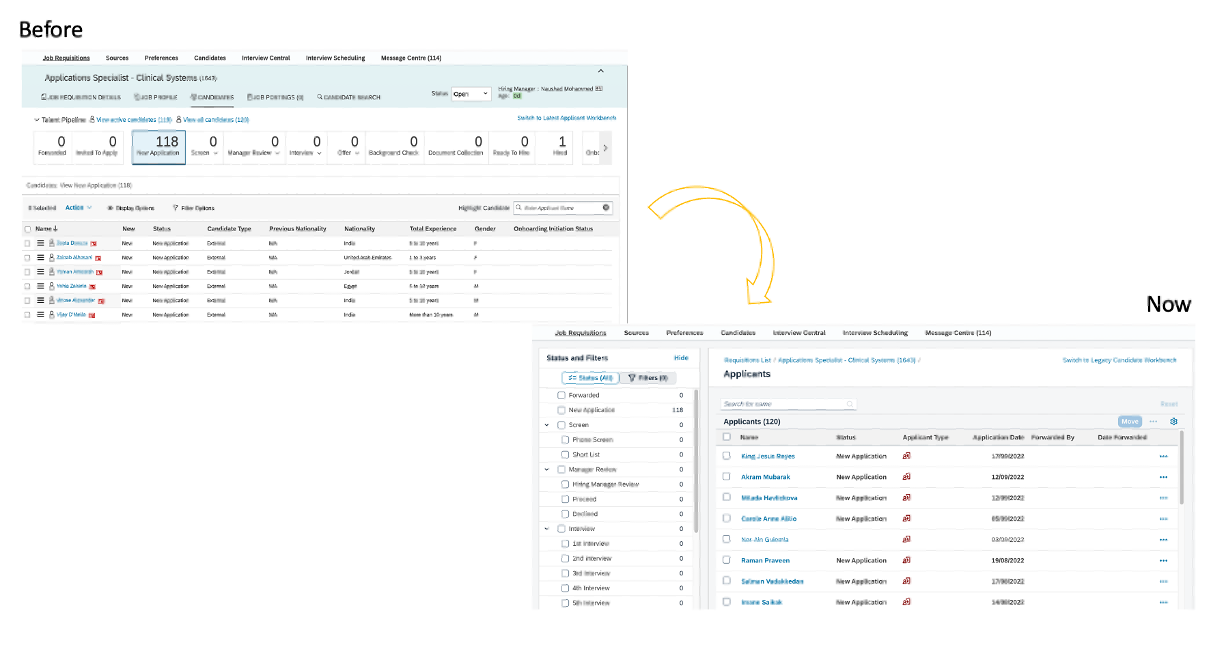
2023-10-22 03:0:3 Author: blogs.sap.com(查看原文) 阅读量:30 收藏
Hello,
Second half 2023 release is here!
I am excited to announce the arrival of the second half of 2023 release! This eagerly awaited release brings a host of new enhancements to SAP SuccessFactors Recruiting. Let’s dive into some of the key features and improvements:
- Applicant Management Feature Now Opt-Out: The redesigned Applicant Management tool, in SAP SuccessFactors Recruiting is now automatically enabled by default. When you access the candidate workbench, you’ll immediately notice a link at the top right labelled “Switch to the latest applicant workbench.” Selecting this link will take you to the redesigned Applicant Management.
Enablement: Automatically On

- New Job Boards in the Job Board Market Place: SAP has expanded the Job Board Market Place by adding several new job boards. The inclusion of these job boards enhances SAP SuccessFactors Recruiting Posting catalog, aligning with organizations recruitment strategy, and meeting ongoing recruitment needs.
These additional job boards include.
- FOREM
- Nuclear Jobs
- Monster Campus
- Pole Emploi JTMO
- Naukri
Enablement: Automatically On

- Availability of Application Status Audit Trail Entity in Story Reports: Reporting administrators can now utilize Stories in People Analytics to preview and generate Story reports for application status updates in job applications. The Application Status Audit Trail entity is already available in Table reports. This feature responds to a Customer Community Idea.
Enablement: Automatically On
Customer Community Idea

- Microsoft Teams Integration With Interview Scheduling: Recruiters can now include Microsoft Teams meeting information when scheduling interviews. Interviewers and applicants can use this meeting information for phone, virtual, or face-to-face interviews.
For new customers opting for the Microsoft Teams Integration for Interview Scheduling feature, you need to set up the integration between SAP SuccessFactors system and Microsoft 365 on the Work Tech Configuration page page.
Enablement: Customer Configured
Customer Community Idea

- Prepare for and Evaluate Interviews in Microsoft Teams: With the integration of SAP SuccessFactors and Microsoft 365, users can engage with interview-related features in Microsoft Teams. The SAP SuccessFactors app in Teams sends a message to its bot chat 24 hours before a scheduled interview. The message includes two notification cards:
- Application Information: Interviewers can view the applicant’s profile or generate interview questions based on the job description using AI.
- Interview Evaluation: Interviewers can preview the skills and competencies for evaluating the applicant. After the interview, they can rate the applicant and provide additional feedback within Teams or choose “View in Interview Central” to complete the evaluation in SAP SuccessFactors Interview Central. Data produced in Teams is synchronized to interviewers’ Interview Central in real-time.

This feature streamlines interview preparation and evaluation in everyday business social scenarios. scenarios.
Enablement: Customer Configured
I’ve successfully tested the majority of the release items, but there are still a few remaining items (MS Teams Integration) that require validation. Please feel free to leave your comments if you identify any issues or gaps.
The highlighted changes represent just a glimpse of the latest release. For a comprehensive overview of all enhancements across the application, we recommend exploring the “What’s New Viewer” for a detailed release summary.
Stay tuned for my upcoming blogs as I continue to keep you informed about the latest developments!
如有侵权请联系:admin#unsafe.sh