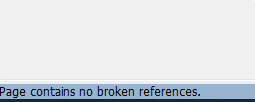
2023-10-20 00:25:28 Author: blogs.sap.com(查看原文) 阅读量:8 收藏
With S/4HANA 2023, new transaction /UI2/CHECK_PAGE_REFS is available that helps to find if the selected page contains any tiles or target mappings that aren’t working properly.
Landing page of the transaction is shown below where input to the transaction is Page ID

List of available Page ID’s is shown below

In case you aren’t sure about the Page ID of the app you can find the same using below listed table for example General Ledger Page Id’s are shown below.
Go to table /UI2/PGHEADCT to find the page ID’s

Now I executed the transaction with the above listed Page ID’s .In case there are no issues you will get the below message

In case of any issues you will get the below output where it displays all tiles and their target mappings contained in the selected pages that have a reference issue. The columns ‘Tile Reference State’ and ‘Target Reference State’ display any reference issue.

Details of issue are listed as

The columns Tile Reference State and Target Mapping Reference State display any reference issue. The following status are shown in the report:
- Reference Catalog Not Found – The catalog containing the tile or target mapping reference could not be found.
- Reference Tile Not Found-The reference tile could not be found.
- Reference Target Mapping Not Found-The reference target mapping could not be found.
- Original Catalog Not Found-The technical catalog containing the original tile or target mapping could not be found.
- Original Tile Not Found-The original tile could not be found.
- Original Target Mapping Not Found-The original target mapping could not be found.
To fix the issues, click on the link to the page shown in the output which opens the affected page in the Manage Launchpad Pages app. There you can remove the broken reference or replace it with the correct one.

Note: In our S/4HANA 2023 system the transaction wasn’t available initially. SAP suggested to use program /UI2/BROKEN_REF_PAGES on response to our query as workaround. Today Note 3391157(UI2 Broken Ref Pages: Missing TCODE) has been released to fix the same.
Thanks and Regards
Taranam
如有侵权请联系:admin#unsafe.sh