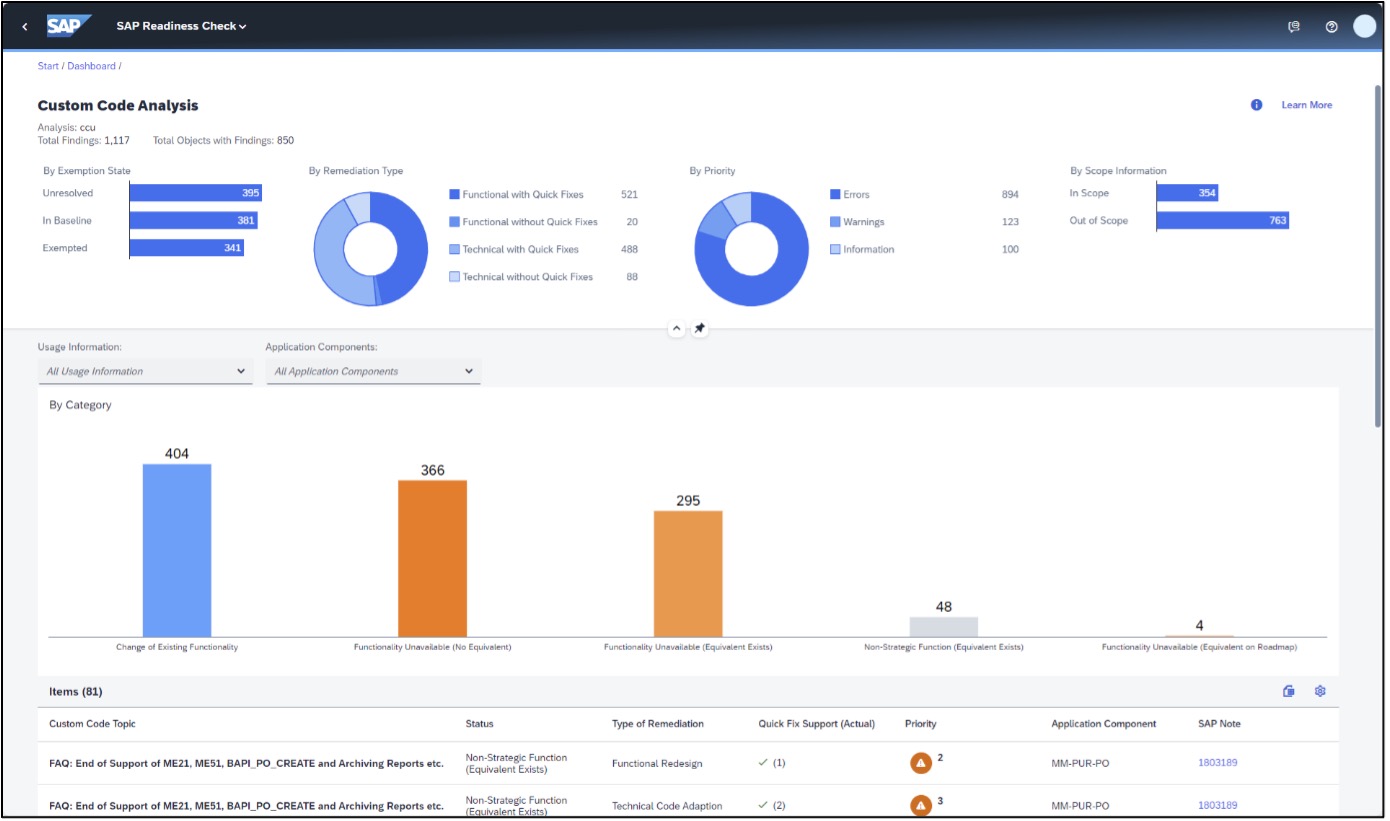
2023-10-18 16:38:52 Author: blogs.sap.com(查看原文) 阅读量:4 收藏
In SAP Readiness Check for SAP S/4HANA upgrades, the Custom Code Analysis check now provides enhanced visibility to the ABAP test cockpit findings related to the target SAP S/4HANA product version. By creating a baseline of existing findings (that is, historical findings left over from a past SAP ERP conversion or SAP S/4HANA upgrade project) and exemptions in the ABAP test cockpit before running SAP Readiness Check, you can exclude these results from the check and focus on findings that are relevant for your upgrade project.
In addition, the custom code analysis has been integrated into the data collection framework of SAP Readiness Check for SAP S/4HANA upgrades to assist in the data collection process.
Custom Code Analysis – Overview
With a baseline in place, the Custom Code Analysis check dashboard tile shows the Filtered Results Overview to provide more clarity on the new findings you should review before the upgrade.

Details View

The total number of findings and the number of distinct custom code objects with findings are provided at the top of the detail view.
The detail view offers several charts to break down the number of findings by different criteria (which also allows filtering the custom code items table below):
- By Exemption State
The chart “By Exemption State” shows the number of findings that are exempted (excluded) in the ABAP test cockpit. -
- Unresolved: Findings that are not resolved. These are the findings you should take care of.
- In Baseline: Findings exempted due to the inclusion in a baseline (this can be the baseline for SAP Readiness Check or another baseline created in the ABAP test cockpit).
- Exempted: Approved exemptions, as well as exempted findings using a pragma code or pseudo comment.
- By Remediation Type
The Remediation Type categorizes the nature of the required custom code change: -
- Functional with/without Quick Fixes
Findings of the type Functional Redesign require an application expert to review the corresponding simplification item and help with the right approach for custom code adaptation.
The Quick Fix Support identifies findings that have a quick fix for automated custom code refactoring. Quick fixes are best applied individually, allowing the adjustment of all corresponding findings with a single click. - Technical with/without Quick Fixes
Technical code adaptation does not require application knowledge and can be performed either automatically with the help of a quick fix or manually by an ABAP developer.
- Functional with/without Quick Fixes
- By Priority
The Priority (Error, Warning, and Information) helps you to focus on the most critical findings. We recommend resolving all errors and warnings. Please also review the findings of type Information and adjust at least those supported by quick fixes. - By Scope Information (only available if you have used the SAP Fiori app Custom Code Migration):
- In Scope: The ABAP custom code that is included in the scope for your custom code project, which is determined based on selected ABAP packages in your development system and usage information.
- Out of Scope: The ABAP custom code that is excluded from the scope for your custom code project, which is based on selected ABAP packages in your development system and usage information.This information helps you reduce the number of custom code objects to be updated and minimizes the effort for custom code remediation if you perform a decommission of unused custom code objects.
If the Custom Code Migration app is not used, the Scope Information for all items will be In Scope by default.
- Usage Information (only available if you have used the SAP Fiori app Custom Code Migration):
-
- Used: The related custom code objects are used and require remediation for the target SAP S/4HANA release.
- Referenced: The related custom code objects are statically referenced by used objects.
- Not Used: The related custom code objects are not detected as used and are therefore potential candidates for decommissioning.
- Unknown: No usage data could be retrieved.
- Application Component
Application Component helps you to identify which functional teams need to be involved in the remediation activities and to group the custom code items. The application component is derived from the SAP Note assigned to the custom code item.
The table in the lower portion of the detail view lists all identified custom code items with columns containing the filter criteria described above. You may open the settings to select all columns you want to display in the table.

Please note:
When the ABAP test cockpit is used to collect the custom code analysis data, the SAP Readiness Check results include an estimate for the portion of findings that potentially have quick fix support. Whereas, when the SAP Fiori app Custom Code Migration is used to collect the custom code analysis data, SAP Readiness Check identifies actual quick fix support for the findings. For more information on how to run the required tools, see the Upgrade Guide for SAP S/4HANA. See SAP Note 2866977 for more information on quick fix coverage.
Data Collection
The SAP Readiness Check data collection framework has been enhanced to enable the collection of custom code analysis data for the SAP Readiness Check for SAP S/4HANA Upgrades scenario. The prerequisite for using the embedded custom code analysis data collection, including the baseline functionality, is the enablement of the ABAP test cockpit. The process for establishing an ABAP test cockpit system for performing this analysis is documented in the Custom Code Migration Guide for SAP S/4HANA 2023.
The report RC_COLLECT_ANALYSIS_DATA creates a first ABAP test cockpit run for the existing SAP S/4HANA release (in which the report is run) and adds this run to the baseline. A second ABAP test cockpit run is then triggered for the target SAP S/4HANA release as selected in the field Target S/4HANA Version. The results are exported and can then provide enhanced visibility to the ABAP test cockpit findings related to the target SAP S/4HANA product version.
Procedure
- In a non-productive system, go to transaction SE38, and execute the report RC_COLLECT_ANALYSIS_DATA.
- Select the Custom Code Analysis option and click the Schedule Analysis button.

- Once the scheduled jobs are in status Finished, in the report click on the Download Analysis Data button.
- The downloaded archive file can be added to an existing SAP Readiness Check for SAP S/4HANA upgrade analysis with the same target product version.
Additional Information
The custom code analysis in SAP Readiness Check for SAP S/4HANA upgrades supports the baseline analysis feature available within the ABAP test cockpit. A baseline analysis is an evaluation of the system targeting the current SAP S/4HANA product version. The baseline analysis can then be leveraged in a subsequent run of the ABAP test cockpit to exclude any findings that may have been left over from a previous SAP ERP conversion or SAP S/4HANA upgrade project. Collecting the custom code analysis data using the ABAP test cockpit via the SAP Readiness Check data collection framework automatically initiates a baseline analysis against the current SAP S/4HANA product version and then a subsequent run against the target SAP S/4HANA product version. Alternatively, the baseline and subsequent ABAP test cockpit runs can be triggered and managed manually in the ABAP test cockpit. The resulting exempted findings, which were generated from the baseline analysis, can be filtered with the By Exemption State chart within SAP Readiness Check for SAP S/4HANA upgrades.
如有侵权请联系:admin#unsafe.sh