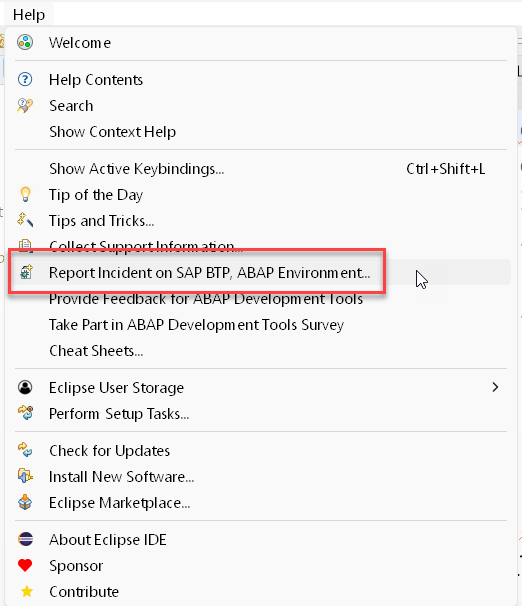
Collecting Support Information in the support.zip file
When you encounter a problem when developing with ADT which is related to the IDE itself (e.g. a java based exception) you should report this incident using the component BC-DWB-AIE.
In the ticket you should attach your support information (support.zip) of your installation and in addition information about the error message and how to reproduce it. The support.zip file contains the error log and support information like version numbers of your Eclipse, ADT and OS. This can speed up support.
To do so, please use the “Collect Support Information…” feature, available in the help section

In the following screen you can expand the Additional Data (1) section where you can select to add additional information (2) to the support.zip file.
If your problem is for example related to the communication between your ADT installation and your ABAP server you might want to start the communicaton log by opening the view via Window • Show view • ABAP Communication Log where you could start a trace. After having recorded the communication you can then tick the check box Communication Log.
Finally you can select a storage location (3) and download the data (4).
Please note:
Do NOT share this kind of information in this public community, but only in tickets that you raise at SAP.

Creating an incident from within ADT in SAP BTP, ABAP Environment
When you are working in a SAP BTP, ABAP Environment system you can conviently open this ticket from within your ADT installation by choosing Help • Report Incident on SAP BTP, ABAP Environment as also described in my following blog post.

如有侵权请联系:admin#unsafe.sh