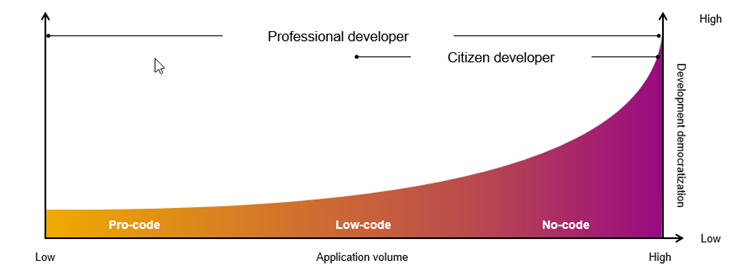
2023-10-11 21:19:22 Author: blogs.sap.com(查看原文) 阅读量:9 收藏
Every day at SAP, we listen to our customers talk about the rapidly evolving demands of their businesses on the one hand, and the shortage of developers on the other. They see a need to constantly innovate to provide value to their businesses and to their customers but often they are unable to do it quickly.
How do we solve this?
At SAP, we believe in the power of the developer continuum to increase the speed of innovation at our customer’s organizations. The developer continuum consists of professional developers on the one end and the business process experts or citizen developers on the other end. Each developer on this continuum has their own strengths and skillsets.

Developer continuum
Our strong portfolio of application development products ensures that each developer on this continuum can use their skills to deliver mission critical innovations without compromising on governance and security best practices.
Our customers have been leveraging their fusion teams – a combination of professional and business process expert/citizen developers – to build their extension applications, thereby ensuring that the more technically complex pieces are taken up by the professional developers, while those that require business expertise are built by the business process expert/citizen developers.
To make it easier for these fusion teams to work together, we at SAP are committed to making these fusion use-cases easier and faster to implement.
SAP Cloud Application Programming Model (CAP) service as the backend for SAP Build Apps applications
One such common use case is an SAP Cloud Application Programming Model (CAP) service which serves as the backend to an SAP Build Apps mobile or web application.
The process to achieve this till now was to:
- Create a CAP service in SAP Business Application Studio.
- Deploy it on Cloud Foundry.
- Create a destination.
- Add the required properties to make the destination visible to SAP Build Apps.
- Consume the data via the destination.
Now, with the latest release of SAP Business Application Studio, we have simplified this experience:
- Create a CAP service in SAP Business Application Studio.
- Use the new “Enable Discovery and Deploy” feature to deploy the service. Once the service is deployed, a destination is automatically created. This destination is configured with the required SAP Build Apps related properties.
Let’s look at these steps in detail.
- Once you have created your CAP application in SAP Business Application Studio, you will need to deploy it.
- To do this, open the Task Explorer. Here, you will now see a new task called “Enable discovery and deploy” which will deploy the application and create a destination that is discoverable by SAP Build Apps. That’s it!

Deploy the application and make it visible to SAP Build Apps
3. Verify that the destination has been created – once the application is successfully deployed, you will get a message that tells you the name of the newly created destination.

You can verify that the destination is created in your SAP Business Technology Platform subaccount with SAP Build Apps related properties.

- Now, you can go to SAP Build Apps and access the data.

We hope that this new enhancement simplifies your development process.
What’s next?
Do you want to try out this feature step-by-step? Follow this tutorial by Daniel Wroblewski which lets you build a CAP application and consume it in SAP Build Apps
A similar enablement for SAP Build Process Automation will be available soon.
In the future, we hope to invest in more such common use cases in our portfolio of products.
What other use cases do you commonly use, and wish were simplified? Let us know in the comments.
Until next time, happy coding!
如有侵权请联系:admin#unsafe.sh