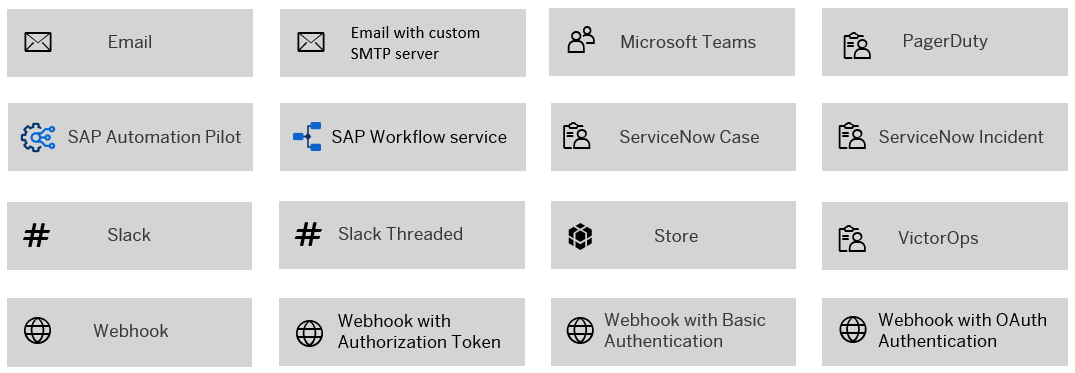
2023-10-11 14:58:23 Author: blogs.sap.com(查看原文) 阅读量:13 收藏
Some months ago, Naeem and I blogged about the newly introduced capability within SAP Landscape Management Cloud to emit business events in the CloudEvents.io format. As of today, it’s possible to emit events when operations are started, finished, or have failed. Details about these events and their payload can be found at https://api.sap.com/event/OperationEvents/resource. I wrote about what’s possible with event-driven infrastructure automation here and Naeem provided a good example how this can look like in real life when you trigger a script with such a business event. This script can kick-off follow-up tasks which could be a notification to a Microsoft Teams webhook. Have a look at Naeem’s example!
In case you are not familiar with scripting such notification and you just want to setup alerts without any scripting environment in the middle, SAP Alert Notification service for SAP BTP can help you out. It “offers a common API for providers to publish alerts and for consumers to subscribe to these alerts. It is designed to send automatically real-time notifications and alerts about events that may be of interest to the business and operations.“ The idea of the service is that there is an event sent to SAP Alert Notification Service and under a certain condition, an action is triggered. Conditions can depend on the event payload or the event context itself. The action defines where the event is forwarded. There are many pre-built options for such actions which you can find in the SAP Help Portal:

Actions of SAP Alert Notification Service, source: SAP Help Portal
This sounds theoretical. Hence, let’s talk about a use case. Imagine your basis team wants to be informed if an operation that you trigger in SAP Landscape Management Cloud fails. E.g. the automated pattern you created to start a system on Sunday evening is not completing successfully and up to now, your basis team has had to check SAP Landscape Management Cloud to see if all worked out. Now your team can get informed via any of the above listed channels by making use of SAP Alert Notification Service. This is the rough setup:
- Have your SAP Landscape Management Cloud tenant at hand
- Have your tenant of SAP Alert Notification Service available with a generated service key (details)
- Setup SAP Landscape Management Cloud to emit events to SAP Alert Notification Service as a “CloudEvents Publisher“
- Configure a condition in SAP Alert Notification Service for when the “body” contains “FAILED“
- Setup an action to your preferred channel.
- Combine those two inside a subscription.
Et voilà, you are all set.
If you are looking for a step-by-step guide on how such setup is done, you need to be patient for another few weeks. SAP TechEd Virtual is coming November 2-3, 2023. Sign-up for the event and add the session “SAP System Management with SAP BTP and SAP Landscape Management Cloud“ to your agenda. I can spoil it so much that it will include an easy-to-follow walkthrough on using SAP Landscape Management Cloud on its own, in combination with SAP Alert Notification Service, and in combination with SAP BTP, Cloud Foundry runtime.
如有侵权请联系:admin#unsafe.sh