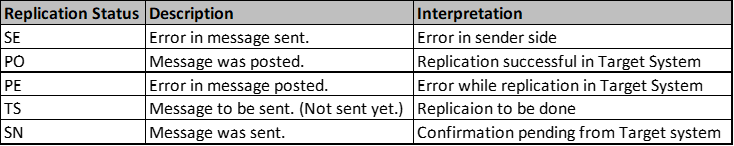
2023-9-30 04:26:23 Author: blogs.sap.com(查看原文) 阅读量:3 收藏
Hello Everyone,
Greetings!
I hope you are doing well.
Recently I have come across a useful transaction provided by SAP – DRFRSD.
This transaction can be used to display the object replication status based on Object ID of the Business Object.
In a heterogeneous environment where MDG hub is connected to multiple target ERP system, it is especially important to replicate the Master Data to ensure transactional data integrity. Therefore, It is important to monitor the replication status of the master data objects to the target systems.
In SAP Master Data Governance, we can check the individual object replication status from the search screen of the MDG UI, and we can also use the Fiori App “Display Replication Status”, however DRFRSD can come handy as it has the capability to Block/Unblock replication of specific object ID. (Please note – SAP recommends to only block data replication on a temporary basis only if business objects are unstable for a brief time. To block a business object permanently, set up a filter)
Using the DRFRSD transaction we can easily find out the replication status of a master data object for a specific business system. The tool can filter the replication status based on the below parameters: –
- Business Object
- Enter the business object (e.g., 194 – Product). This is a mandatory input.
- Free Selection
- Enter the object ID (e.g., Material Number)
- Change Request
- Enter the change request ID if you want to query based on specific CR
- Business System
- Enter the target system ID
- Replication Date
- Enter the Date from and Date To filter records for a specific period
- Replication Status
- Choose the Replication Status.
The Replication Status is an especially useful parameter that can help us identify if an object is successfully replicated or not. Below are the possible values of replication status: –

Replication Status
Below is how the transaction works: –

Transaction DRFRSD

Filter based on specific Object ID
Additional Information – The data base table for object replication status framework is DRFD_OBJ_REP_STA
如有侵权请联系:admin#unsafe.sh