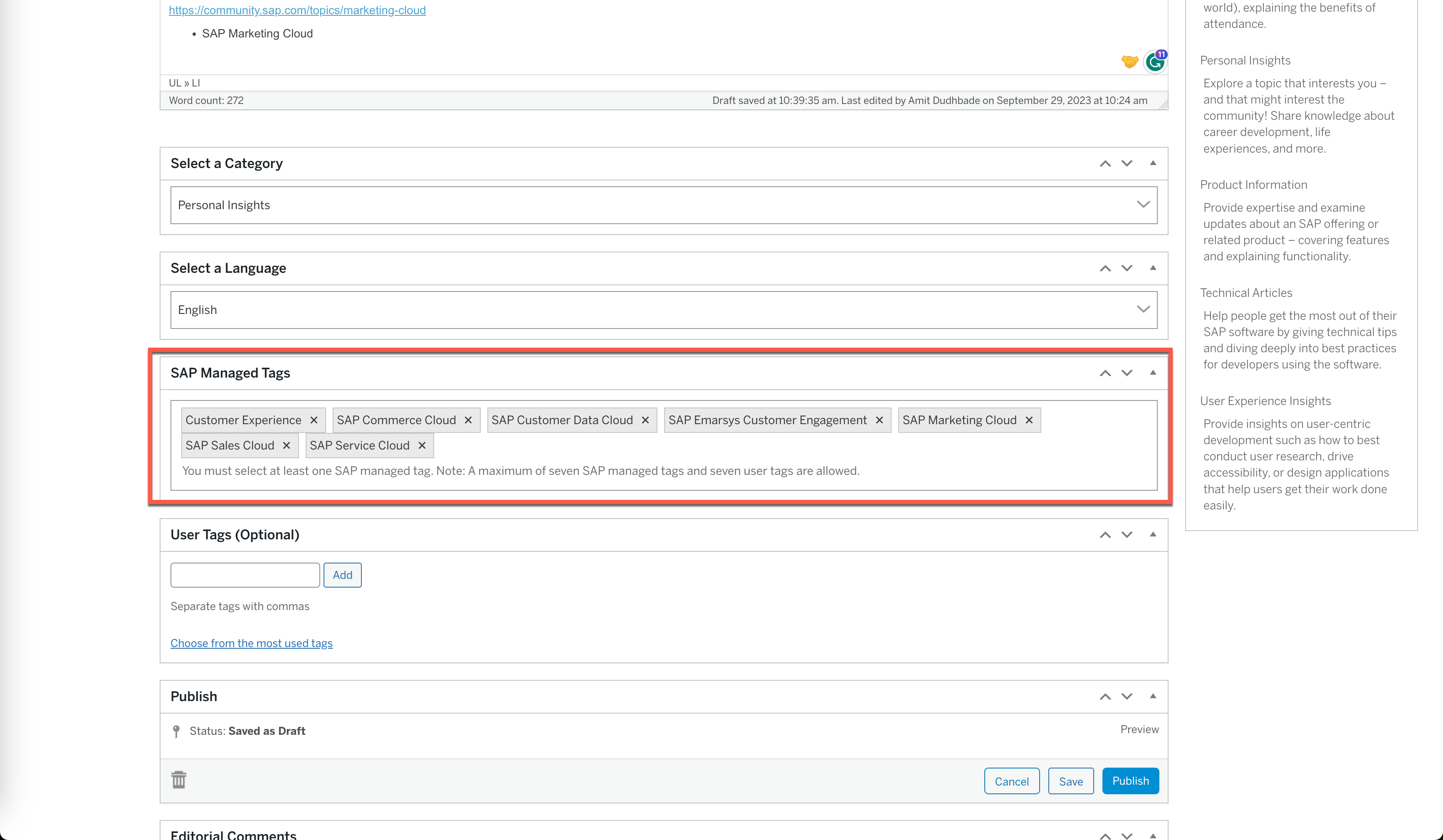
2023-9-29 18:57:56 Author: blogs.sap.com(查看原文) 阅读量:3 收藏
The SAP Customer Experience ecosystem is growing and so are the experts sharing their knowledge back to the community. To make sure these blog posts reach the right audience, you should use the SAP Managed Tags. These tags will display your blog posts on the right community pages.
The CX Community pages will guide you along your way to a deeper understanding of your SAP Customer Experience solution and a more streamlined enablement experience. It has two tabs. All the community-generated knowledge like blog posts and Q&A is visible on the Community Content tab.
There is a dedicated community page for each CX solution as well, that displays all the blog posts related to that product. You can find the links directly on the SAP Customer Experience community page.
Topic Resources

Topic Resource
Community Content

Community Content
Use one or more of the following managed tags to make your content visible on the following CX Community pages.
https://community.sap.com/topics/customer-experience
- Customer Experience
- SAP Commerce Cloud
- SAP Commerce
- SAP Marketing Cloud
- SAP Customer Data Cloud
- SAP Customer Data Platform
- SAP Emarsys Customer Engagement
- SAP Sales Cloud
- SAP Service Cloud
- C4C Sales
- C4C Service
https://community.sap.com/topics/commerce-cloud
- SAP Commerce Cloud
- SAP Commerce
https://community.sap.com/topics/customer-data-solutions
- SAP Customer Data Cloud
- SAP Customer Data Platform
https://community.sap.com/topics/cloud-for-customer
- SAP Sales Cloud
- SAP Service Cloud
- C4C Sales
- C4C Service
https://community.sap.com/topics/emarsys
- SAP Emarsys Customer Engagement
https://community.sap.com/topics/marketing-cloud
- SAP Marketing Cloud
When you edit the blog post, you will find the SAP Managed Tags section below the text editor.

SAP Managed Tags
Hope this blog post helped you reach more readers and increase your blog post views. If you have any further questions, please feel free to add your comments.
You can find some additional information about writing blog posts on SAP Community in the link below.
https://community.sap.com/resources/blogging
Enjoy Blogging!
如有侵权请联系:admin#unsafe.sh