Loading...
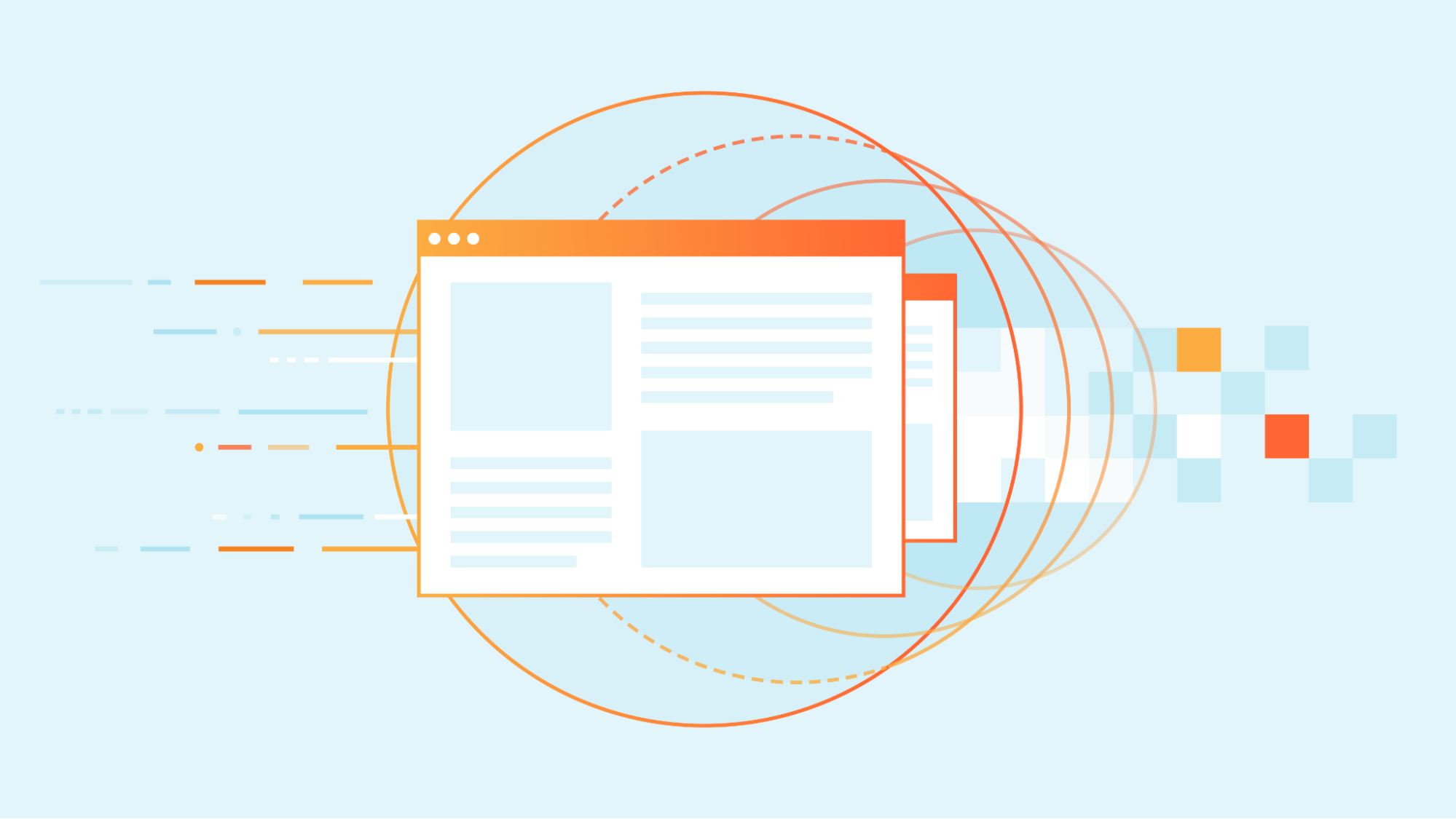
Today, Cloudflare is very excited to announce full support for HTTP/3 Extensible Priorities, a new standard that speeds the loading of webpages by up to 37%. Cloudflare worked closely with standards builders to help form the specification for HTTP/3 priorities and is excited to help push the web forward. HTTP/3 Extensible Priorities is available on all plans on Cloudflare. For paid users, there is an enhanced version available that improves performance even more.
Web pages are made up of many objects that must be downloaded before they can be processed and presented to the user. Not all objects have equal importance for web performance. The role of HTTP prioritization is to load the right bytes at the most opportune time, to achieve the best results. Prioritization is most important when there are multiple objects all competing for the same constrained resource. In HTTP/3, this resource is the QUIC connection. In most cases, bandwidth is the bottleneck from server to client. Picking what objects to dedicate bandwidth to, or share bandwidth amongst, is a critical foundation to web performance. When it goes askew, the other optimizations we build on top can suffer.
Today, we're announcing support for prioritization in HTTP/3, using the full capabilities of the HTTP Extensible Priorities (RFC 9218) standard, augmented with Cloudflare's knowledge and experience of enhanced HTTP/2 prioritization. This change is compatible with all mainstream web browsers and can improve key metrics such as Largest Contentful Paint (LCP) by up to 37% in our test. Furthermore, site owners can apply server-side overrides, using Cloudflare Workers or directly from an origin, to customize behavior for their specific needs.
Looking at a real example
The ultimate question when it comes to features like HTTP/3 Priorities is: how well does this work and should I turn it on? The details are interesting and we'll explain all of those shortly but first lets see some demonstrations.
In order to evaluate prioritization for HTTP/3, we have been running many simulations and tests. Each web page is unique. Loading a web page can require many TCP or QUIC connections, each of them idiosyncratic. These all affect how prioritization works and how effective it is.
To evaluate the effectiveness of priorities, we ran a set of tests measuring Largest Contentful Paint (LCP). As an example, we benchmarked blog.cloudflare.com to see how much we could improve performance:
As a film strip, this is what it looks like:
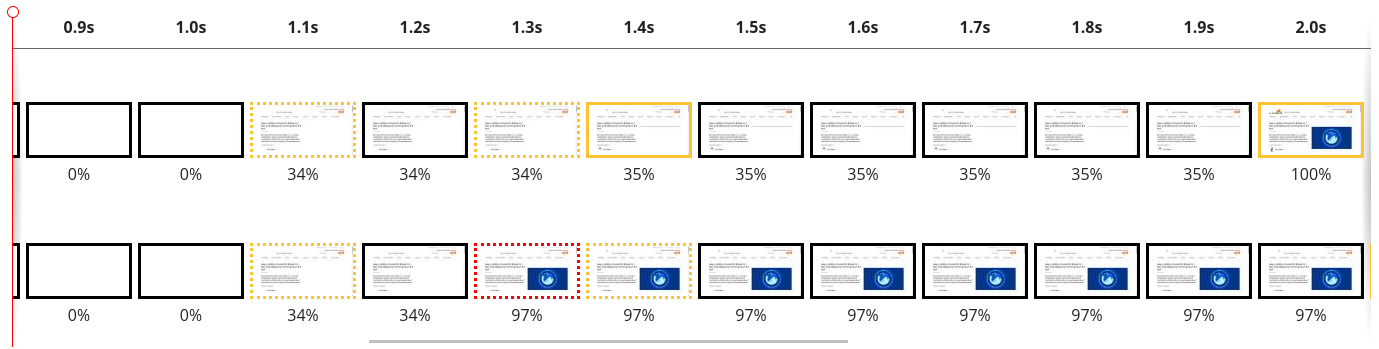
In terms of actual numbers, we see Largest Contentful Paint drop from 2.06 seconds down to 1.29 seconds. Let’s look at why that is. To analyze exactly what’s going on we have to look at a waterfall diagram of how this web page is loading. A waterfall diagram is a way of visualizing how assets are loading. Some may be loaded in parallel whilst some might be loaded sequentially. Without smart prioritization, the waterfall for loading assets for this web page looks as follows:
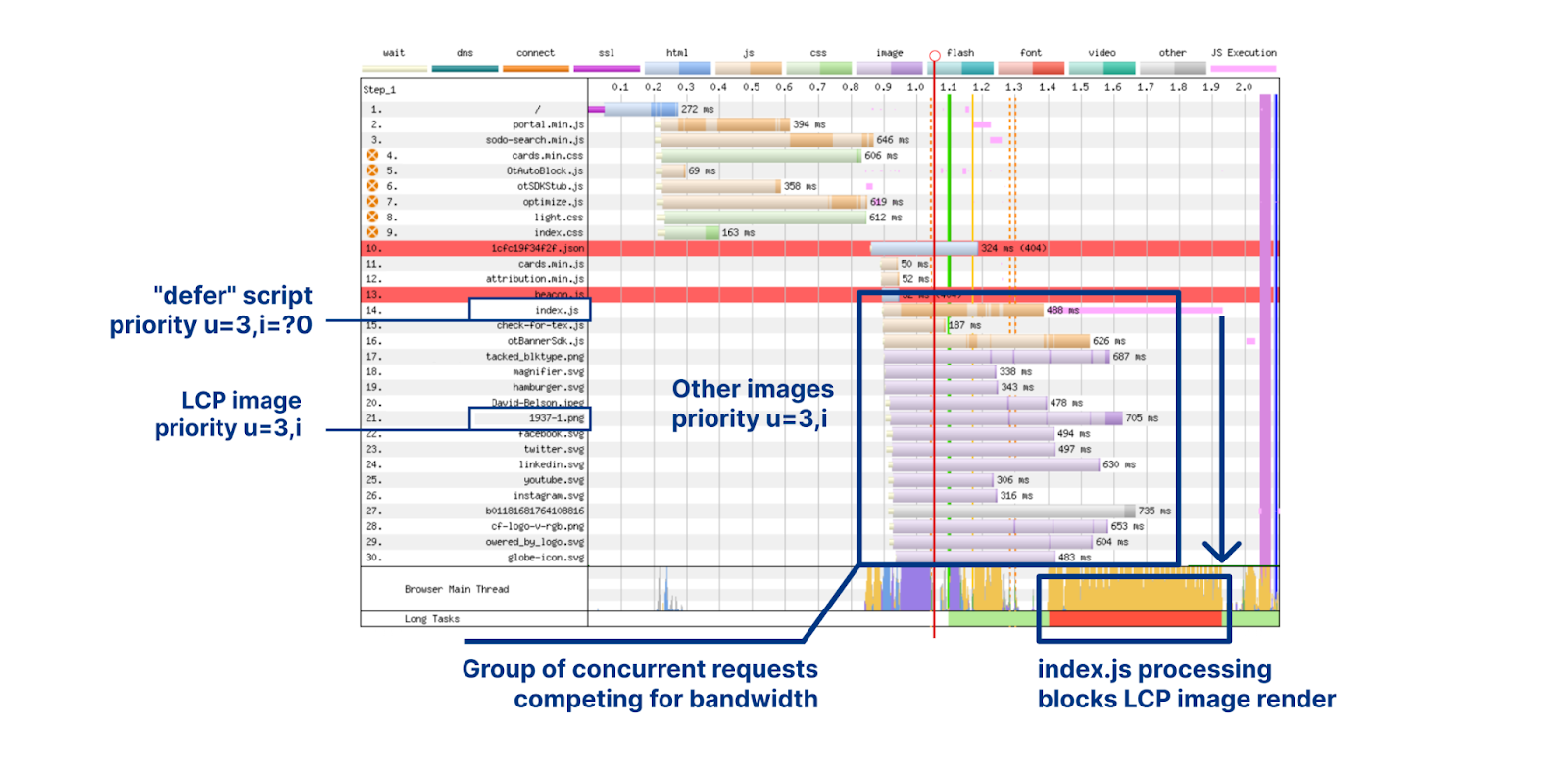
There are several interesting things going on here so let's break it down. The LCP image at request 21 is for 1937-1.png, weighing 30.4 KB. Although it is the LCP image, the browser requests it as priority u=3,i, which informs the server to put it in the same round-robin bandwidth-sharing bucket with all of the other images. Ahead of the LCP image is index.js, a JavaScript file that is loaded with a "defer" attribute. This JavaScript is non-blocking and shouldn't affect key aspects of page layout.
What appears to be happening is that the browser gives index.js the priority u=3,i=?0, which places it ahead of the images group on the server-side. Therefore, the 217 KB of index.js is sent in preference to the LCP image. Far from ideal. Not only that, once the script is delivered, it needs to be processed and executed. This saturates the CPU and prevents the LCP image from being painted, for about 300 milliseconds, even though it was delivered already.
The waterfall with prioritization looks much better:
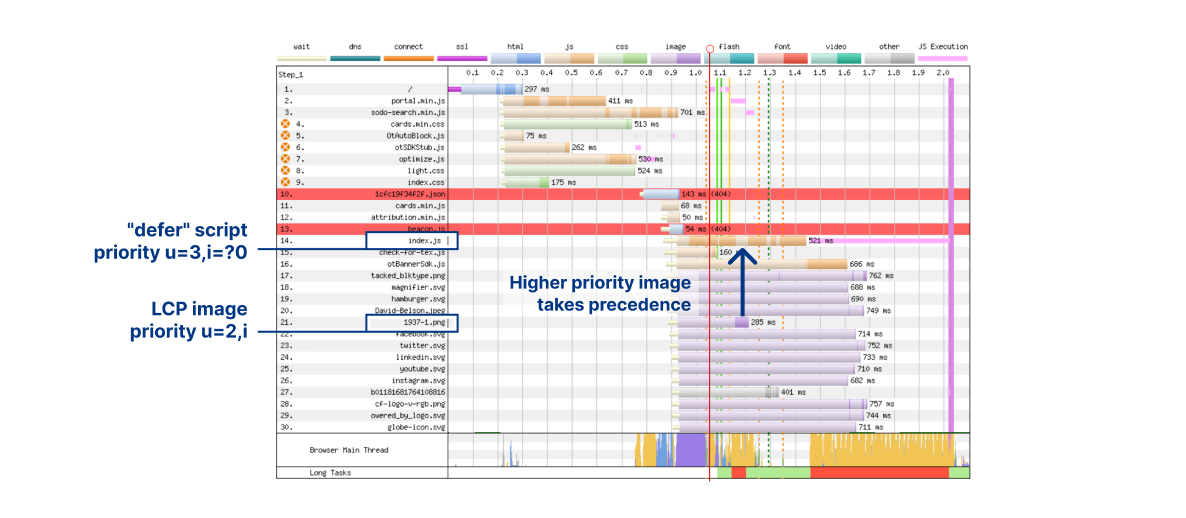
We used a server-side override to promote the priority of the LCP image 1937-1.png from u=3,i to u=2,i. This has the effect of making it leapfrog the "defer" JavaScript. We can see at around 1.2 seconds, transmission of index.js is halted while the image is delivered in full. And because it takes another couple of hundred milliseconds to receive the remaining JavaScript, there is no CPU competition for the LCP image paint. These factors combine together to drastically improve LCP times.
How Extensible Priorities actually works
First of all, you don't need to do anything yourselves to make it work. Out of the box, browsers will send Extensible Priorities signals alongside HTTP/3 requests, which we'll feed into our priority scheduling decision making algorithms. We'll then decide the best way to send HTTP/3 response data to ensure speedy page loads.
Extensible Priorities has a similar interaction model to HTTP/2 priorities, client send priorities and servers act on them to schedule response data, we'll explain exactly how that works in a bit.
HTTP/2 priorities used a dependency tree model. While this was very powerful it turned out hard to implement and use. When the IETF came to try and port it to HTTP/3 during the standardization process, we hit major issues. If you are interested in all that background, go and read my blog post describing why we adopted a new approach to HTTP/3 prioritization.
Extensible Priorities is a far simpler scheme. HTTP/2's dependency tree with 255 weights and dependencies (that can be mutual or exclusive) is complex, hard to use as a web developer and could not work for HTTP/3. Extensible Priorities has just two parameters: urgency and incremental, and these are capable of achieving exactly the same web performance goals.
Urgency is an integer value in the range 0-7. It indicates the importance of the requested object, with 0 being most important and 7 being the least. The default is 3. Urgency is comparable to HTTP/2 weights. However, it's simpler to reason about 8 possible urgencies rather than 255 weights. This makes developer's lives easier when trying to pick a value and predicting how it will work in practice.
Incremental is a boolean value. The default is false. A true value indicates the requested object can be processed as parts of it are received and read - commonly referred to as streaming processing. A false value indicates the object must be received in whole before it can be processed.
Let's consider some example web objects to put these parameters into perspective:
- An HTML document is the most important piece of a webpage. It can be processed as parts of it arrive. Therefore, urgency=0 and incremental=true is a good choice.
- A CSS style is important for page rendering and could block visual completeness. It needs to be processed in whole. Therefore, urgency=1 and incremental=false is suitable, this would mean it doesn't interfere with the HTML.
- An image file that is outside the browser viewport is not very important and it can be processed and painted as parts arrive. Therefore, urgency=3 and incremental=true is appropriate to stop it interfering with sending other objects.
- An image file that is the "hero image" of the page, making it the Largest Contentful Pain element. An urgency of 1 or 2 will help it avoid being mixed in with other images. The choice of incremental value is a little subjective and either might be appropriate.
When making an HTTP request, clients decide the Extensible Priority value composed of the urgency and incremental parameters. These are sent either as an HTTP header field in the request (meaning inside the HTTP/3 HEADERS frame on a request stream), or separately in an HTTP/3 PRIORITY_UPDATE frame on the control stream. HTTP headers are sent once at the start of a request; a client might change its mind so the PRIORITY_UPDATE frame allows it to reprioritize at any point in time.
For both the header field and PRIORITY_UPDATE, the parameters are exchanged using the Structured Fields Dictionary format (RFC 8941) and serialization rules. In order to save bytes on the wire, the parameters are shortened – urgency to 'u', and incremental to 'i'.
Here's how the HTTP header looks alongside a GET request for important HTML, using HTTP/3 style notation:
HEADERS:
:method = GET
:scheme = https
:authority = example.com
:path = /index.html
priority = u=0,i
The PRIORITY_UPDATE frame only carries the serialized Extensible Priority value:
PRIORITY_UPDATE:
u=0,i
Structured Fields has some other neat tricks. If you want to indicate the use of a default value, then that can be done via omission. Recall that the urgency default is 3, and incremental default is false. A client could send "u=1" alongside our important CSS request (urgency=1, incremental=false). For our lower priority image it could send just "i=?1" (urgency=3, incremental=true). There's even another trick, where boolean true dictionary parameters are sent as just "i". You should expect all of these formats to be used in practice, so it pays to be mindful about their meaning.
Extensible Priority servers need to decide how best to use the available connection bandwidth to schedule the response data bytes. When servers receive priority client signals, they get one form of input into a decision making process. RFC 9218 provides a set of scheduling recommendations that are pretty good at meeting a board set of needs. These can be distilled down to some golden rules.
For starters, the order of requests is crucial. Clients are very careful about asking for things at the moment they want it. Serving things in request order is good. In HTTP/3, because there is no strict ordering of stream arrival, servers can use stream IDs to determine this. Assuming the order of the requests is correct, the next most important thing is urgency ordering. Serving according to urgency values is good.
Be wary of non-incremental requests, as they mean the client needs the object in full before it can be used at all. An incremental request means the client can process things as and when they arrive.
With these rules in mind, the scheduling then becomes broadly: for each urgency level, serve non-incremental requests in whole serially, then serve incremental requests in round robin fashion in parallel. What this achieves is dedicated bandwidth for very important things, and shared bandwidth for less important things that can be processed or rendered progressively.
Let's look at some examples to visualize the different ways the scheduler can work. These are generated by using quiche's qlog support and running it via the qvis analysis tool. These diagrams are similar to a waterfall chart; the y-dimension represents stream IDs (0 at the top, increasing as we move down) and the x-dimension shows reception of stream data.
Example 1: all streams have the same urgency and are non-incremental so get served in serial order of stream ID.

Example 2: the streams have the same urgency and are incremental so get served in round-robin fashion.

Example 3: the streams have all different urgency, with later streams being more important than earlier streams. The data is received serially but in a reverse order compared to example 1.

Beyond the Extensible Priority signals, a server might consider other things when scheduling, such as file size, content encoding, how the application vs content origins are configured etc.. This was true for HTTP/2 priorities but Extensible Priorities introduces a new neat trick, a priority signal can also be sent as a response header to override the client signal.
This works especially well in a proxying scenario where your HTTP/3 terminating proxy is sat in front of some backend such as Workers. The proxy can pass through the request headers to the backend, it can inspect these and if it wants something different, return response headers to the proxy. This allows powerful tuning possibilities and because we operate on a semantic request basis (rather than HTTP/2 priorities dependency basis) we don't have all the complications and dangers. Proxying isn't the only use case. Often, one form of "API" to your local server is via setting response headers e.g., via configuration. Leveraging that approach means we don't have to invent new APIs.
Let's consider an example where server overrides are useful. Imagine we have a webpage with multiple images that are referenced via <img> tags near the top of the HTML. The browser will process these quite early in the page load and want to issue requests. At this point, it might not know enough about the page structure to determine if an image is in the viewport or outside the viewport. It can guess, but that might turn out to be wrong if the page is laid out a certain way. Guessing wrong means that something is misprioritized and might be taking bandwidth away from something that is more important. While it is possible to reprioritize things mid-flight using the PRIORITY_UPDATE frame, this action is "laggy" and by the time the server realizes things, it might be too late to make much difference.
Fear not, the web developer who built the page knows exactly how it is supposed to be laid out and rendered. They can overcome client uncertainty by overriding the Extensible Priority when they serve the response. For instance, if a client guesses wrong and requests the LCP image at a low priority in a shared bandwidth bucket, the image will load slower and web performance metrics will be adversely affected. Here's how it might look and how we can fix it:
Request HEADERS:
:method = GET
:scheme = https
:authority = example.com
:path = /lcp-image.jpg
priority = u=3,i
Response HEADERS:
:status = 200
content-length: 10000
content-type: image/jpeg
priority = u=2
Priority response headers are one tool to tweak client behavior and they are complementary to other web performance techniques. Methods like efficiently ordering elements in HTML, using attributes like "async" or "defer", augmenting HTML links with Link headers, or using more descriptive link relationships like “preload” all help to improve a browser's understanding of the resources comprising a page. A website that optimizes these things provides a better chance for the browser to make the best choices for prioritizing requests.
More recently, a new attribute called “fetchpriority” has emerged that allows developers to tune some of the browser behavior, by boosting or dropping the priority of an element relative to other elements of the same type. The attribute can help the browser do two important things for Extensible priorities: first, the browser might send the request earlier or later, helping to satisfy our golden rule #1 - ordering. Second, the browser might pick a different urgency value, helping to satisfy rule #2. However, "fetchpriority" is a nudge mechanism and it doesn't allow for directly setting a desired priority value. The nudge can be a bit opaque. Sometimes the circumstances benefit greatly from just knowing plainly what the values are and what the server will do, and that's where the response header can help.
Conclusions
We’re excited about bringing this new standard into the world. Working with standards bodies has always been an amazing partnership and we’re very pleased with the results. We’ve seen great results with HTTP/3 priorities, reducing Largest Contentful Paint by up to 37% in our test. If you’re interested in turning on HTTP/3 priorities for your domain, just head on over to the Cloudflare dashboard and hit the toggle.
We protect entire corporate networks, help customers build Internet-scale applications efficiently, accelerate any website or Internet application, ward off DDoS attacks, keep hackers at bay, and can help you on your journey to Zero Trust.
Visit 1.1.1.1 from any device to get started with our free app that makes your Internet faster and safer.
To learn more about our mission to help build a better Internet, start here. If you're looking for a new career direction, check out our open positions.

