Loading...

Today, we’re excited to announce how we’re making Early Hints and Fetch Priorities automatic using the power of Cloudflare’s network. Almost a year ago we launched Early Hints. Early Hints are a method that allows web servers to asynchronously send instructions to the browser whilst the web server is getting the full response ready. This gives proactive suggestions to the browser on how to load the webpage faster for the visitor rather than idly waiting to receive the full webpage response.
In initial lab experiments, we observed page load improvements exceeding 30%. Since then, we have sent about two-trillion hints on behalf of over 150,000 websites using the product.
In order to effectively use Early Hints on a website, HTTP link headers or HTML link elements must be configured to specify which assets should be preloaded or which third-party servers should be preconnected. Making these decisions requires understanding how your website interacts with browsers, and identifying render-blocking assets to hint on without implementing prioritization strategies that saturate network bandwidth on non-critical assets (i.e. you can’t just Early Hint everything and expect good results).
For users who possess this knowledge and can configure Early Hints at the origin (or via a Worker), it works seamlessly. However, for users who lack access to their origin server (e.g. SaaS platforms), or are unsure about the optimal assets to preload/prioritize, or simply prefer to focus on building their own application, the question arises: "As an intermediary server, shouldn't Cloudflare know the best way to prioritize my website for performance?"
The answer is yes, which is why we’re excited to start talking about how Smart Hints will determine the best priority for web assets without developers needing to configure anything. If you’re interested in helping us beta test this feature, you can sign up here and we will contact you with further instructions on helping us test Smart Hints later this year.
Background
When you visit a webpage, your browser is actually requesting numerous individual resources from the server. These resources include everything from visible elements like images, text, and videos, to the behind-the-scenes logic (JavaScript, etc.) that powers the website analytics, functionality, and more. The order in which these resources are loaded by the browser plays a crucial role in determining how quickly users can view and interact with the page.

When your browser receives a response from the server, it parses the HTML response sequentially, from start to finish.When the HTML response arrives in the browser, it is split into two parts: the <head> and the <body>.
The <head> section appears at the beginning of the HTML response and contains essential elements like stylesheets, scripts, and other instructions for the browser. Stylesheets define how the page should look, while scripts provide the necessary logic for interactive features and functionality.1
While stylesheets are important to load quickly as browsers will wait for them to know how to display content to the visitor, scripts are interesting because they can behave differently based on instructions provided to the browser. If a script lacks specific instructions (defer/async/inline for example), it can become a "blocking" resource. When the browser encounters a blocking script resource, it pauses processing the webpage and waits until the script is fully loaded and completely executed. This ensures that the script's functionality is available for the visitor to use. However, this blocking behavior can delay the display of content to the user, as the browser needs to wait for the script to finish before proceeding further.
Until the browser reaches the <body> section of the document, there is nothing visible to the visitor. That's why it's crucial to optimize the loading process of the <head> section as much as possible. By minimizing the time it takes for stylesheets and blocking scripts to load, the browser can start rendering the page content sooner, allowing visitors to see and interact with the webpage faster.
Achieving optimal web performance can be a complex challenge. While browsers are generally in charge of determining the order of loading different resources it needs to build a page, there have been a variety of tools that have been released recently (Early Hints, Fetch Priority, Lazy-Loading, H2 Priorities) to help developers specify unique resource priority for browsers to improve website load performance. Although these tools and methods for specifying resource priority can be effective, they require implementation and testing to make sure they are implemented correctly.
Prioritization Tools
Two methods that have gained a lot of popularity for improving website performance have been Early Hints and Fetch Priorities. These tools help give browsers information about how it should load resources in the correct order to improve performance of critical resources.
Early Hints
Early Hints allow the server to provide some information to the client before the final response is available.
When a client sends a request to a server, the server can respond with an "early hint" to provide a clue about the final response. This early hint is a separate response that includes headers related to the final response, such as important static objects that can be fetched early, and links to where to get related resources.
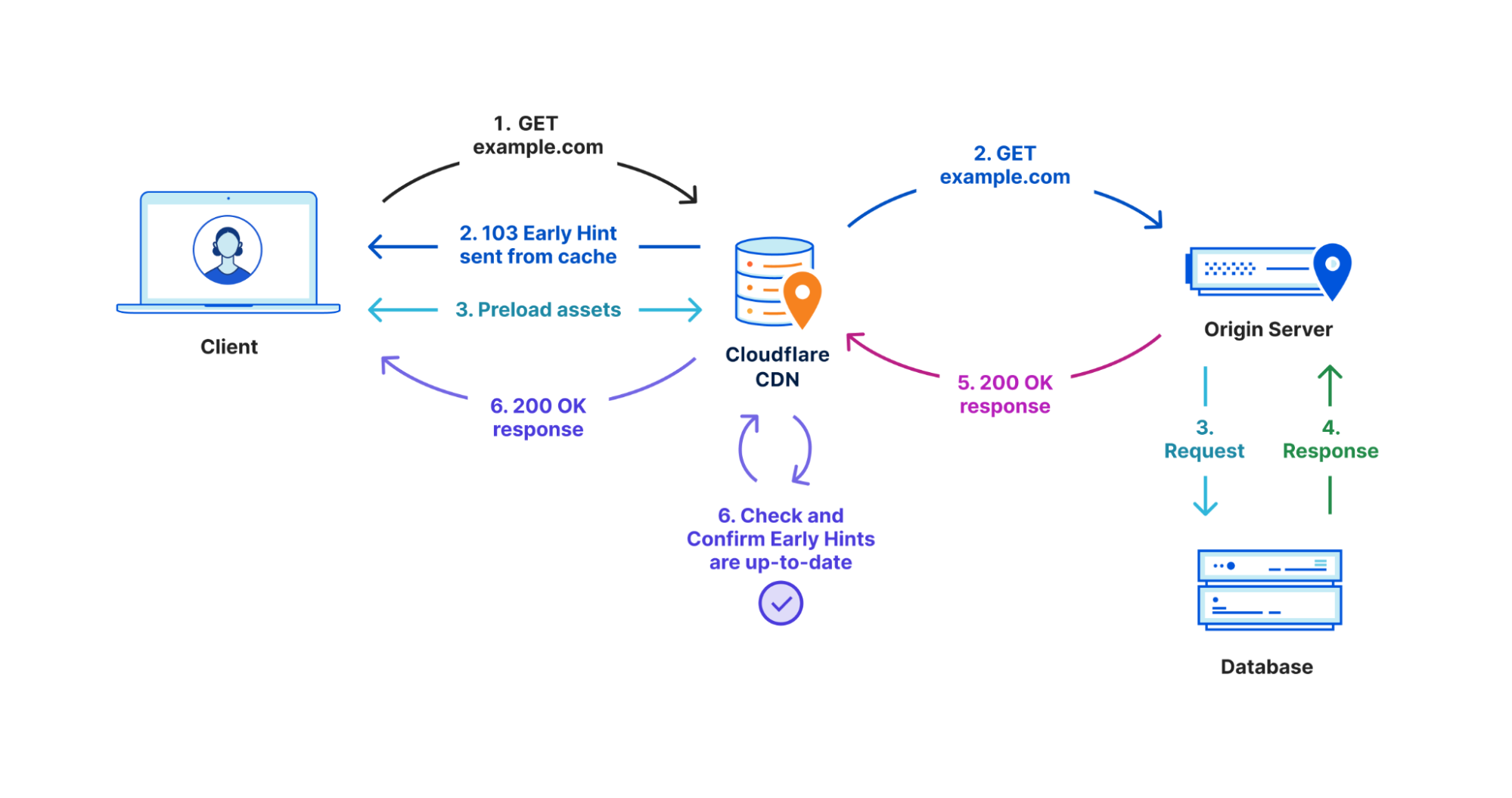
The purpose of Early Hints is to allow the client to start processing the received information while waiting for the final response. The client can use the Early Hint to initiate early resource preloading, and preconnecting to servers that will have information for the final response, which can lead to faster page load times.
Fetch Priority
Another powerful tool in optimizing resource loading is Fetch Priorities, previously known as Priority Hints.
When analyzing a webpage, web browsers often prioritize the fetching of resources such as scripts and stylesheets to optimize the download sequence and efficiently use bandwidth. The priorities assigned to these resources are determined by browsers based on factors like resource type, placement within the webpage, and its location within the HTML response. For instance, images within the visible area for the visitor should be given higher priority, whereas essential scripts loaded early in the <head> section may be assigned a very high priority. Although browsers generally handle priority assignment effectively, it's worth noting that they may not always be optimal for every scenario.
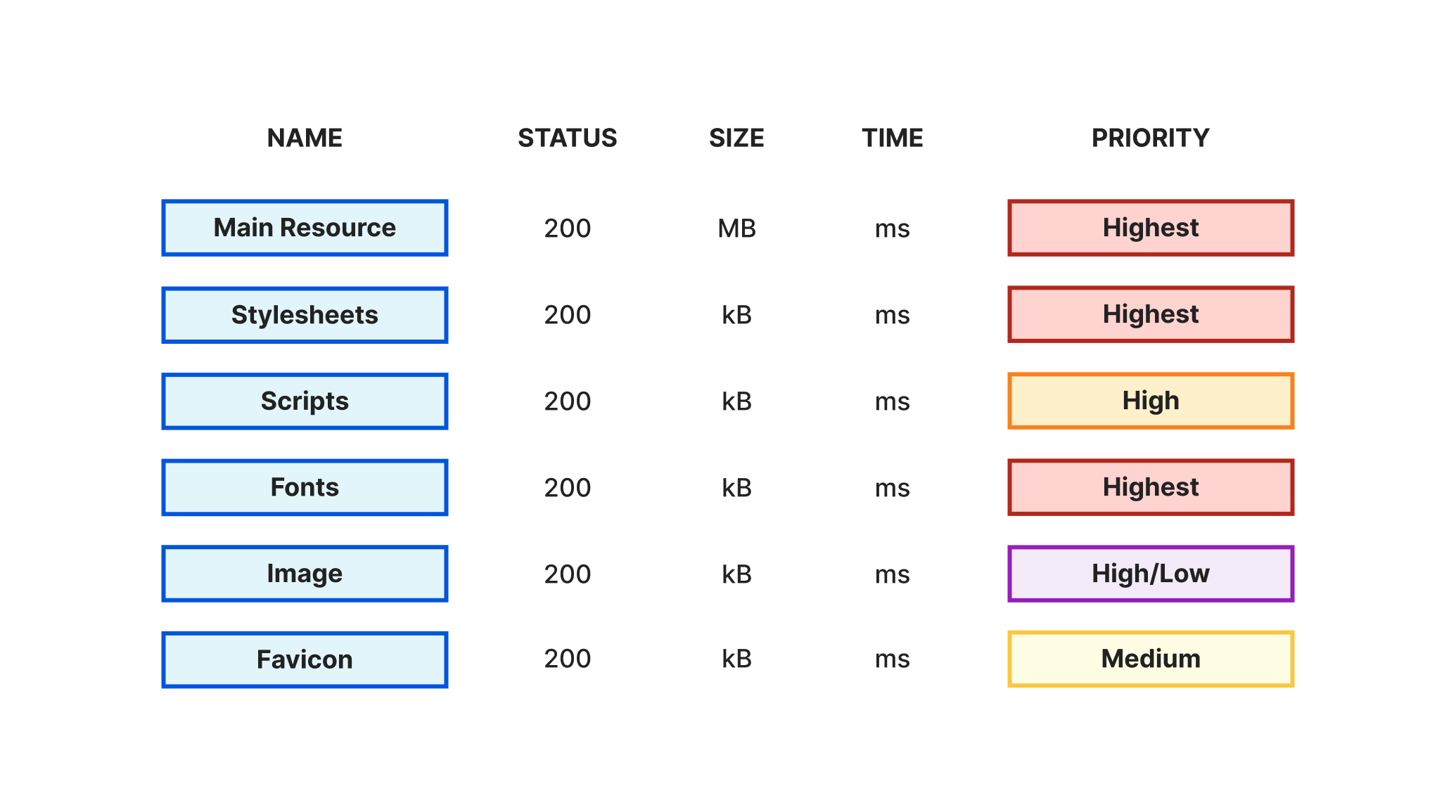
By leveraging Fetch Priorities, developers gain additional control over resource loading and assign higher/lower priorities to different resources on their webpage, which can help optimize the overall performance of web pages.
While Early Hints and Fetch Priorities are all incredibly useful for optimizing web page performance, they often require access to the HTML resources in order to change their priorities and knowledge about how to best prioritize against other resources. While these tools working together allow for increasingly complex performance strategies to be implemented by developers, they also require a lot of testing, configuration, and management as web pages change over time. Smart Hints will make using these tools easier to manage by using our RUM data beacons and heuristics to better implement prioritization strategies without developers needing to lift a finger.
How are we going to prioritize assets?
Cloudflare's Smart Hints will leverage the capabilities of Early Hints and Fetch Priority features to optimize resource delivery by using our vast RUM data for websites across the Internet; we’re going to optimize resource prioritization on the fly. Smart Hints will dynamically determine the appropriate hints and priorities based on a specific response on the fly.
But how?
Cloudflare collects performance data in two ways - Synthetic testing and Real User Measurements (RUM). Synthetic testing collects performance data by loading a web page in an automated browser in a controlled environment. RUM also collects performance data, but from real users navigating to the web page on real browsers. RUM works by injecting a small piece of JavaScript, or beacon, into the web page. Cloudflare collects vast amounts of RUM data across thousands of sites.
From these two performance data sources, Cloudflare can intelligently analyze the loading bottlenecks of web pages. If the loading bottlenecks are caused by the download of render-blocking resources, Cloudflare can generate Smart Hints for the browser to prioritize the download of these resources.
As we roll out Smart Hints, we will explore the use of learning models to look for patterns that could be turned into heuristics. These heuristics could then be leveraged to improve performance for similar sites that do not use RUM or synthetic testing.
With Smart Hints, Cloudflare can revolutionize the way websites and applications are delivered, making the browsing experience faster, smoother, and more delightful. By inferring the right priority for a given client, Cloudflare will help customers find the best priorities for their websites’ performance while minimizing the time it takes to optimize an ever-changing webpage.
How can I help Cloudflare do this?
Before we roll this out more broadly, we will be performing large-scale beta tests of our systems to ensure that we’re making the best performance decisions for all kinds of content.
Over the next few months we’ll be building a beta cohort and working with them to ensure everyone has a great experience with Smart Hints. If you’d like to help us in this endeavor, please sign up to be part of the closed beta here (located in the Speed Tab of the dashboard) and we will get in touch when we’re ready for you to enable it and how to provide feedback.
Conclusion
We’re looking forward to working with our community to build and optimize this no-code/configuration experience to bring massive improvements to page load to everyone.
1Yes, scripts and stylesheets can also be placed within the <body> section, but their primary location is in the <head>.
We protect entire corporate networks, help customers build Internet-scale applications efficiently, accelerate any website or Internet application, ward off DDoS attacks, keep hackers at bay, and can help you on your journey to Zero Trust.
Visit 1.1.1.1 from any device to get started with our free app that makes your Internet faster and safer.
To learn more about our mission to help build a better Internet, start here. If you're looking for a new career direction, check out our open positions.

