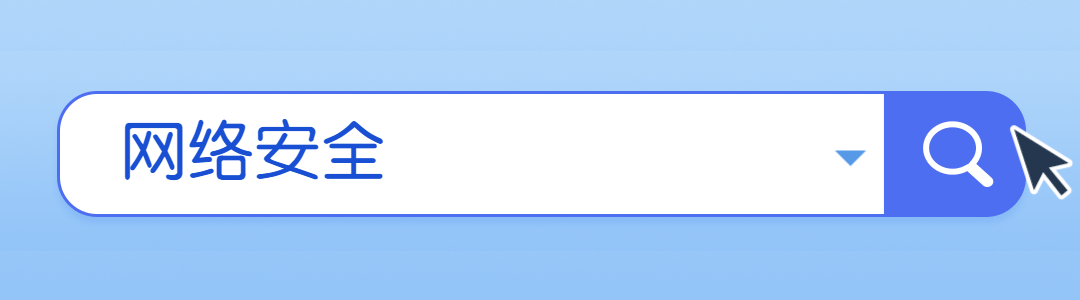
戳下方图片搜索暗号【网络安全】,立即领取最新网安教程全家桶。NetSet旨在自动执行多个操作,以帮助用户保护网络流量。它还提供了一种通过Tor收集代理和运行实用程序的简便方法。NetSet安装和使用的 2023-5-24 08:1:27 Author: 网络安全学习圈(查看原文) 阅读量:26 收藏
戳下方图片搜索暗号【网络安全】,立即领取最新网安教程全家桶。
NetSet旨在自动执行多个操作,以帮助用户保护网络流量。它还提供了一种通过Tor收集代理和运行实用程序的简便方法。NetSet安装和使用的也是自动配置,该工具主要用于辅助性网络安全任务。
实现了一种按需使用的终端多路复用器,它的会话通过Tor路由网关。通过自动安装和配置DNSCrypt-proxy来保护DNS流量。Tor Wall功能强制所有流量通过Tor网络。轻松访问在线OPSEC资源。
下载安装
git clone https://github.com/NullArray/NetSet.git
然后,repo导航到NetSet目录并运行以下命令:
$ chmod +x *.sh
$ ./netset-main.sh --install$ sudo ./netset-main.sh --install
上述命令将会帮助你安装好NetSet,并自动完成所有的功能配置。同时由于使用sudo安装,所有的操作都会以root权限来执行,这也就意味着当一个需要提权的操作在执行时,你都不需要输入sudo密码。当然了,NetSet的大部分操作都需要root权限,包括目录备份等等。
使用参数
CLI Arguments
'-t' or '--terminal' Starts
terminal multiplexer with all
connections routed through Tor
'-s' or '--status' prints a status
overview of NetSet related network
utilities and their current state. '-i' or '--install' runs a script
designed to install all of NetSet's
dependencies and configures themMenu Options
'
Usage' - Print options overview
'Status' - Print Status overview
'Spoof MAC' - Spoof MAC Address
'Random Proxies' - Scrape random proxies
'GeoSort Proxies'- Scrape GeoSorted proxies
'ProtonVPN' - Start ProtonVPN
'Tor Terminal' - Start terminal multi-
plexer, with all sessions
routed through Tor
'Tor Wall' - Configures iptables to
force all connections
through Tor.
'OPSEC Resources'- Display NetSet's included
list of web resources.
Select an entry to open
it in your default browser
近期课程上新:
如有侵权请联系:admin#unsafe.sh