
In the first blog post of this series, we have seen how strong authentication, i.e., Multi-Fac 2023-5-12 15:0:0 Author: blog.nviso.eu(查看原文) 阅读量:31 收藏
In the first blog post of this series, we have seen how strong authentication, i.e., Multi-Factor Authentication (MFA), could be enforced for users using a free Azure Active Directory subscription within the Microsoft 365 environment.
In this blog post, we will continue to harden the configuration of our Azure AD tenant to enforce Zero Trust security without any license requirement. Specifically, we will see how our organization can protect against external users and prevent malicious applications from accessing our tenant.
Previous blog post:
Settings hardening
Because some default settings in Azure Active Directory are not secure and might introduce security issues within our organization, I wanted to quickly go over them and see how they could be used by malicious actors.
Guest users
We haven’t discussed guest users for now. It is because access control for guest users can’t be enforced using an Azure AD free license. However, guest users might be the entry door for attackers to access our Microsoft 365 environment. Indeed, by compromising a user in a partner’s environment, adversaries will directly gain access to our environment because of this implicit trust relationship that is automatically setup when inviting guest users. Therefore, we can either assume that guest users are correctly protected in their home tenant (we will see in a later blog post that even if guest users have the appropriate security controls enforced in their home tenant, these security controls might not be enforced in certain circumstances to access our tenant (i.e., the resource tenant)), or restrict or disable guest user invitations. In any case, the way guest users will be managed is an important consideration for our Zero Trust approach. In our case, we will not simply block guest user invites because we think that collaboration with external parties is an important aspect for our business and will be required. Therefore, we want to take a proactive approach to this problem by setting a solid foundation before it is too late.
First, we want to ensure that no one in the organization, except authorized users, can invite guest users. Indeed, by default, all users in our organization, including guest users, can invite other guest users. This could represent a serious weakness in our Zero Trust approach. Therefore, we will only allow users assigned to specific administrator roles to invite guest users (this includes the Global Administrators, User Administrators and Guest Inviters roles).
Guest invite restrictions are configured in Azure AD. For that purpose, go to the Azure Portal > Azure Active Directory > Users > User Settings > Manage external collaboration settings under External users. Choosing the most restrictive option disables the ability to invite guest users.
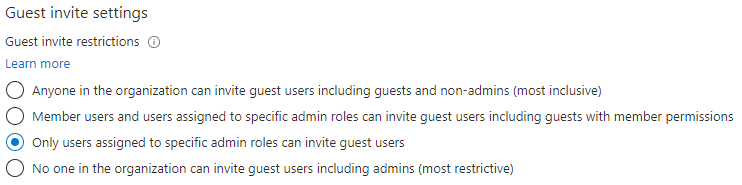
Moreover, because our organization works with defined partners, users should only be able to collaborate with them. We can therefore further restrict invitations by specifying domains in the collaboration restrictions settings:

For those restrictions, a reliant process is required to clearly define who can manage guest users and external domains, especially if you regularly collaborate with different partners.
By default, guest users have extensive permissions. If an attacker takes over a guest account, the information to which the guest user has access, may be used for advanced attacks on our company. For this reason, we want to restrict them as much as possible. It might not be required for guest users to be able to enumerate resources in our Azure Active Directory tenant. This could allow adversaries, that compromised a guest user, to gain information on users within our tenant such as viewing our employees for sending (consent) phishing emails to gain initial access or viewing other partners to deceive them by impersonating our company or an employee. Therefore, we want to limit guest users permissions.

With these restrictions implemented for guest users, we have already decreased the potential impact that a compromised guest user could have in our environment. However, remember that with the current configuration, specific access controls, such as strong authentication for guest users, are not enforced to access our tenant. This means that a compromised guest user might still be used to access our environment.
External applications
In Azure Active Directory, applications can be integrated into Azure Active Directory to make them accessible to user. There are many types of applications that can be made accessible through Azure AD such as cloud applications, also known as pre-integrated applications, like Office 365, the Azure Portal, Salesforce, etc., custom applications, and on-premises applications.
Users can consent to applications to allow these applications to access organization data or a protected resource in the tenant on their behalf. Indeed, applications can request API permissions so that they can work properly. These API permissions include accessing a user’s profile, a user’s mailbox content, sending emails, etc. This can also be seen as an entry door for adversaries to gain access to information in our environment. For example, attackers could trick an employee by sending a consent link (consent phishing) to an employee for a malicious application. If the user consents, attackers would have the permissions the user has consented to. Even worse, an administrator might consent to an application for the entire organization. This means that a malicious application could potentially gain access to all directory objects.
Let’s abuse it!
If user consent is allowed in our Azure AD tenant, adversaries could send consent grant phishing to employees. Let’s see how this could be done.
First, because adversaries could access our Azure AD tenant because guest invitation restrictions were initially not configured, they could gather a list of our employees as well as their email address. Then, they used this list to create a phishing campaign for a Microsoft Advertising Certification study guide.

Because one employee was very eager to try out this new limited edition guide, they clicked the link and signed in with their credentials.

Unfortunately, the employee had administrative permission in our tenant and could therefore grant consent on behalf of the entire organization. Everyone should benefit from this free offer, right?… Not really, no. Indeed, as shown in the above screenshot the application, which is not verified, requires a lot of access such as sending and viewing emails, read and write access to mailbox settings, and read access to notes, files, etc.
Once the user clicks, adversaries can retrieve information about the user as well as from the organization. Additionally, they can access the user’s mailbox, OneDrive files and notes.
For this demonstration, I used 365-Stealer from AlteredSecurity to setup the phishing page and to access users in the directory:
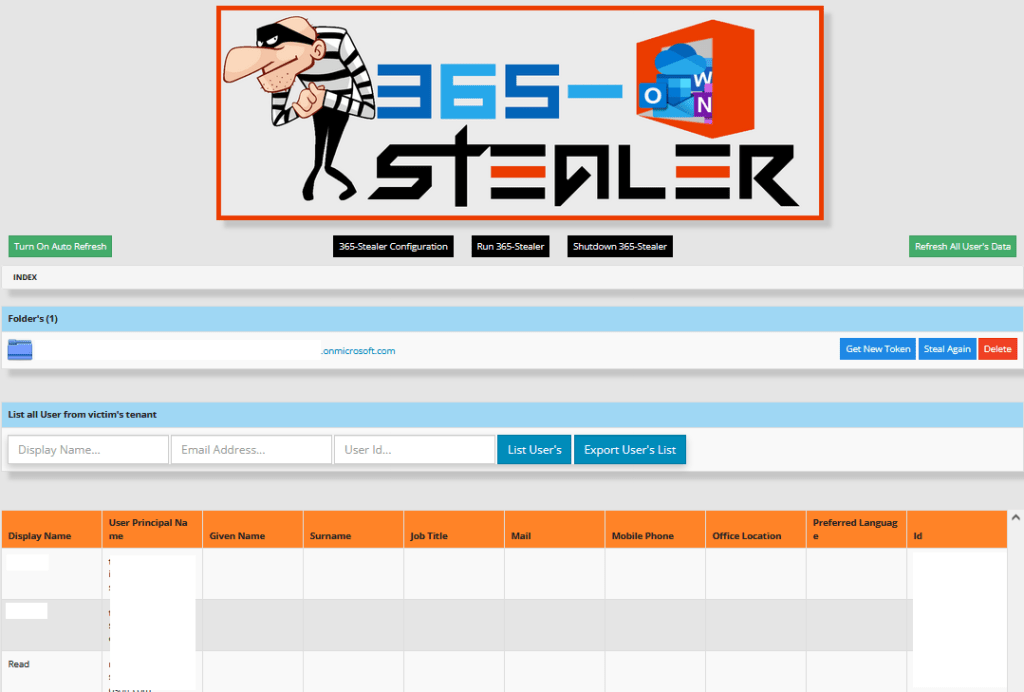
How to protect ourselves against consent grant phishing?
There are no bullet proof solutions to protect users from phishing, unless you disable the ability for users to receive emails and messages globally, which is very far from ideal. Indeed, even with Office 365 threat policies, such as anti-phishing policies, and user awareness, malicious actors are always finding new ways of bypassing these polices and tricking users. However, what we can do is disabling the ability to consent for applications in Azure AD.
To restrict user consent for applications, it is possible to disable or restrict applications and permissions that user can consent to. Unless it is required, it is highly recommended to disable user consent. This will be done for our organization tenant to prevent consent grant attacks.

This setting can be configured in Azure Portal > Azure Active Directory > Users > User settings > Manage how end users launch and view their applications under Enterprise applications > Consent and permissions.
Besides blocking this functionality, it is also possible to only allow users to consent for permissions classified as low impact. Microsoft provides the ability to define our own classification model for application permissions, ranging from low to high as show below. In that case, administrators can select the Allow user consent for apps from verified publishers, for selected permissions (Recommended) setting in the user consent settings page:

Conclusion
In this blog post, we went over different settings in Azure AD that can be restricted to prevent malicious users from being added to our tenant. Moreover, we have seen how application consent settings can be abused through consent grant phishing and how we can protect against it.
I have selected these settings among others because we usually see that they are not restricted in most environments during our security assessments. However, configuring only these settings is not enough to protect your environment against malicious and unauthorized actions. If you would like to know more about how NVISO can help you securing your environment, feel free to reach out or to check our website.
In the next blog post, we will go over Azure AD Conditional Access policies, see how they can be used to further increase the security posture of our environment and implement our Zero Trust security approach.
About the author

Guillaume Bossiroy
Guillaume is a Senior Security Consultant in the Cloud Security Team. His main focus is on Microsoft Azure and Microsoft 365 security where he has gained extensive knowledge during many engagements, from designing and implementing Azure AD Conditional Access policies to deploying Microsoft 365 Defender security products.
Additionally, Guillaume is also interested into DevSecOps and has obtained the GIAC Cloud Security Automation (GCSA) certification.
如有侵权请联系:admin#unsafe.sh