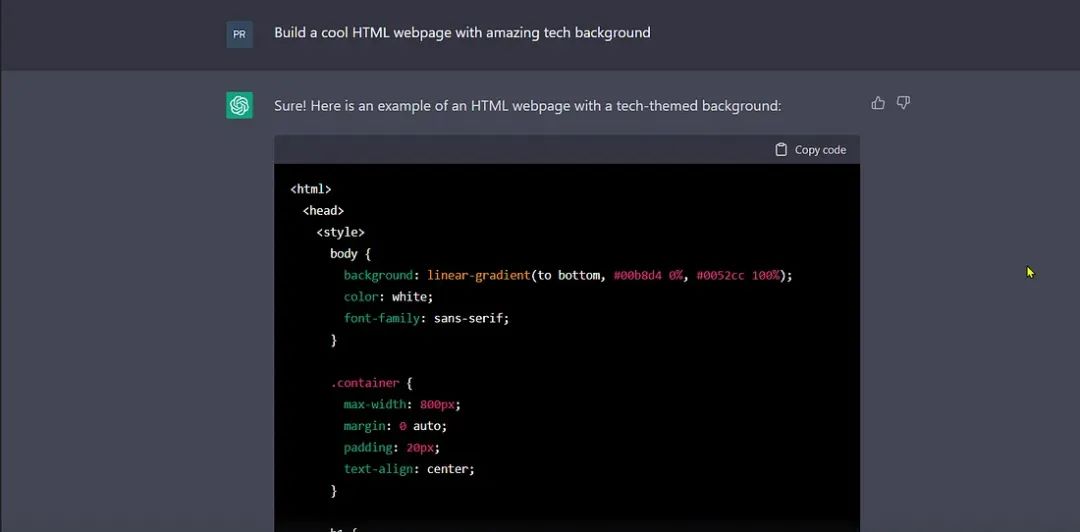
入门
要开始使用 ChatGPT,您需要做的就是提供您要创建的网站的描述,然后让 ChatGPT 完成剩下的工作。然后,您可以根据需要自定义和微调代码,或与网络开发人员合作,让您的网站栩栩如生。
看一下代码:
<html>
<head>
<link rel="stylesheet" href="https://cdnjs.cloudflare.com/ajax/libs/font-awesome/5.15.1/css/all.min.css" integrity="sha512-+4zCK9k+qNFUR5X+cKL9EIrWe5zIHN7zXm4o1C1DA1JD+6YbbYf4PWO/GpjB1gM0GcDvhM4Ya4bmYM2LW8dw2g==" crossorigin="anonymous" />
<style>
body {
background: linear-gradient(to bottom, #00b8d4 0%, #0052cc 100%);
color: white;
font-family: sans-serif;
} .container {
max-width: 800px;
margin: 0 auto;
padding: 20px;
text-align: center;
}
h1 {
font-size: 2em;
margin-bottom: 20px;
}
p {
font-size: 1.2em;
line-height: 1.5;
}
.btn {
display: inline-block;
padding: 10px 20px;
border: none;
border-radius: 4px;
font-size: 1em;
font-weight: bold;
text-transform: uppercase;
letter-spacing: 1px;
box-shadow: 0 4px 6px rgba(0, 0, 0, 0.1);
transition: all 0.3s ease-in-out;
cursor: pointer;
}
.btn:hover {
transform: translateY(-2px);
box-shadow: 0 6px 8px rgba(0, 0, 0, 0.1);
}
.btn-primary {
background-color: #00b8d4;
color: white;
}
.btn-secondary {
background-color: #0052cc;
color: white;
}
.tech-icon {
width: 100px;
height: 100px;
background-color: white;
border-radius: 50%;
display: inline-flex;
align-items: center;
justify-content: center;
box-shadow: 0 4px 6px rgba(0, 0, 0, 0.1);
margin: 0 20px;
}
.tech-icon i {
font-size: 3em;
color: #00b8d4;
}
</style>
</head>
<body>
<div class="container">
<h1>Welcome to the Website Built By ChatGPT</h1>
<p>
Welcome to our website, built by ChatGPT! We are excited to bring you a cutting-edge, user-friendly experience that has been powered by the latest in artificial intelligence technology. Our team has worked hard to create a website that is intuitive and easy to navigate, with a focus on providing our users with valuable content and resources. We hope you enjoy your time on our website and encourage you to explore all that it has to offer. Thank you for choosing ChatGPT!
</p> <div class="tech-icons">
<div class="tech-icon">
<i class="fab fa-html5"></i>
</div>
<div class="tech-icon">
<i class="fab fa-css3-alt"></i>
</div>
<div class="tech-icon">
<i class="fab fa-js-square"></i>
</div>
<div class="tech-icon">
<i class="fab fa-python"></i>
</div>
</div>
<p>
Check out our latest tech resources:
<a href="#" class="btn btn-primary">Tech Blog</a>
<a href="#" class="btn btn-secondary">Tech Courses</a>
</p>
</div>
</body>
</html>
这段HTML代码创建了一个具有科技主题背景和一些科技图标的网页,以及链接到科技博客和科技课程的按钮。科技图标是使用font-awesome库创建的,该库通过HTML文件head部分的link标签引用。
##ChatGPT是如何创建此代码的?那么,您想知道ChatGPT是如何创建此代码的吗?这很简单!ChatGPT是一种由OpenAI训练的大型语言模型,能够根据给定的提示生成类似人类的文本。在这种情况下,我们向ChatGPT提供了我们想要创建的网站类型的描述,它能够生成使该网站栩栩如生所需的 HTML 代码。
使用ChatGPT建站的优势
使用ChatGPT建立网站有几个优点。
首先,它可以通过快速准确地生成代码来节省您的时间和精力。如果您不是 Web开发人员或时间不够,这将特别有用。其次, ChatGPT可以帮助您创建外观和功能良好的专业品质网站,即使您没有很多设计经验。最后, ChatGPT能够随着时间的推移学习和适应,因此它可以根据需要继续改进和发展您的网站。
结论
总之,我绝对认为ChatGPT是一种改变游戏规则的AI工具,可以帮助非技术人员和不知道如何构建网站的人在几分钟内构建一个专业质量的网站。
前端的兄弟姐妹们,美团黄马袿穿起来,一起送外卖吧
暗号:acc37
如有侵权请联系:admin#unsafe.sh