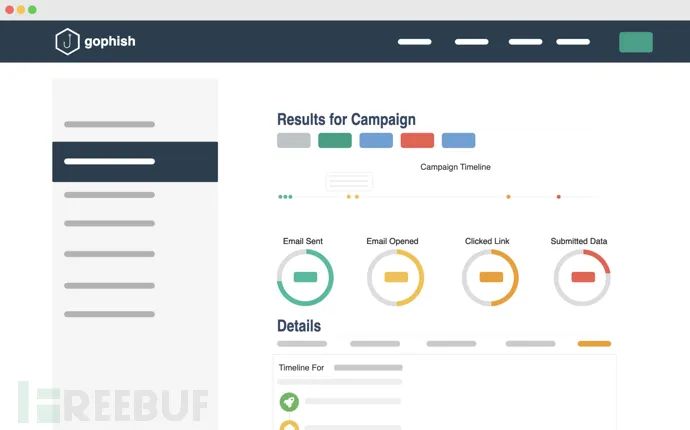
关于Gophish
工具安装
源码构建
git clone https://github.com/gophish/gophish.git
cd gophishgo build
Docker使用
工具配置
time="2020-07-29T01:24:08Z" level=info msg="Please login with the username admin and the password 4304d5255378177d"(向右滑动,查看更多)
创建SSL证书和私钥
openssl req -newkey rsa:2048 -nodes -keyout gophish.key -x509 -days 365 -out gophish.crt(向右滑动,查看更多)
"admin_server" : {"listen_url" : "127.0.0.1:3333","use_tls" : true,"cert_path" : "gophish.crt","key_path" : "gophish.key"}
(向右滑动,查看更多)
工具运行
[email protected]:~/src/github.com/gophish/gophish$ ./gophishtime="2020-06-30T08:04:33-05:00" level=warning msg="No contact address has been configured."time="2020-06-30T08:04:33-05:00" level=warning msg="Please consider adding a contact_address entry in your config.json"time="2020-06-30T08:04:33-05:00" level=info msg="Please login with the username admin and the password 1178f855283d03d3"time="2020-06-30T08:04:33-05:00" level=info msg="Starting phishing server at http://0.0.0.0:80"time="2020-06-30T08:04:33-05:00" level=info msg="Starting IMAP monitor manager"time="2020-06-30T08:04:33-05:00" level=info msg="Starting admin server at https://127.0.0.1:3333"time="2020-06-30T08:04:33-05:00" level=info msg="Background Worker Started Successfully - Waiting for Campaigns"time="AP monitor for user admin"(向右滑动,查看更多)
工具运行截图
许可证协议
项目地址
参考资料:
https://getgophish.com/ https://hub.docker.com/r/gophish/gophish/
精彩推荐
文章来源: http://mp.weixin.qq.com/s?__biz=MjM5NjA0NjgyMA==&mid=2651213070&idx=4&sn=cc43ccb11ceaea8095b76f6f6f9024e8&chksm=bd1ddf858a6a5693ef3f8c32c3b5f793ef5399f718c59a92301ee3875c8b03bd36ccb09c48d0#rd
如有侵权请联系:admin#unsafe.sh
如有侵权请联系:admin#unsafe.sh