
{
"files.associations": {
"*.py": "python"
},
"code-runner.clearPreviousOutput": true,
"code-runner.saveAllFilesBeforeRun": true,
"code-runner.executorMap": {
"javascript": "node",
"java": "cd $dir && javac $fileName && java $fileNameWithoutExt",
"c": "cd $dir && gcc $fileName -o $fileNameWithoutExt && $dir$fileNameWithoutExt",
"cpp": "cd $dir && g++ $fileName -o $fileNameWithoutExt && $dir$fileNameWithoutExt",
"objective-c": "cd $dir && gcc -framework Cocoa $fileName -o $fileNameWithoutExt && $dir$fileNameWithoutExt",
"php": "php",
"python": "/usr/bin/python3 -u",
"perl": "perl",
"perl6": "perl6",
"ruby": "ruby",
"go": "go run",
"lua": "lua",
"groovy": "groovy",
"powershell": "powershell -ExecutionPolicy ByPass -File",
"bat": "cmd /c",
"shellscript": "bash",
"fsharp": "fsi",
"csharp": "scriptcs",
"vbscript": "cscript //Nologo",
"typescript": "ts-node",
"coffeescript": "coffee",
"scala": "scala",
"swift": "swift",
"julia": "julia",
"crystal": "crystal",
"ocaml": "ocaml",
"r": "Rscript",
"applescript": "osascript",
"clojure": "lein exec",
"haxe": "haxe --cwd $dirWithoutTrailingSlash --run $fileNameWithoutExt",
"rust": "cd $dir && rustc $fileName && $dir$fileNameWithoutExt",
"racket": "racket",
"scheme": "csi -script",
"ahk": "autohotkey",
"autoit": "autoit3",
"dart": "dart",
"pascal": "cd $dir && fpc $fileName && $dir$fileNameWithoutExt",
"d": "cd $dir && dmd $fileName && $dir$fileNameWithoutExt",
"haskell": "runhaskell",
"nim": "nim compile --verbosity:0 --hints:off --run",
"lisp": "sbcl --script",
"kit": "kitc --run",
"v": "v run",
"sass": "sass --style expanded",
"scss": "scss --style expanded",
"less": "cd $dir && lessc $fileName $fileNameWithoutExt.css",
"FortranFreeForm": "cd $dir && gfortran $fileName -o $fileNameWithoutExt && $dir$fileNameWithoutExt",
"fortran-modern": "cd $dir && gfortran $fileName -o $fileNameWithoutExt && $dir$fileNameWithoutExt",
"fortran_fixed-form": "cd $dir && gfortran $fileName -o $fileNameWithoutExt && $dir$fileNameWithoutExt",
"fortran": "cd $dir && gfortran $fileName -o $fileNameWithoutExt && $dir$fileNameWithoutExt"
},
"code-runner.runInTerminal": true,
"python.defaultInterpreterPath": "/usr/bin/python3",
"python.PythonPath" : "/usr/bin/python3"
}
Paste Image插件允许你将图片直接复制进来,使用cmd option v便会自动文件创建到当前目录下并自动帮助你写上相关md语法来引入该图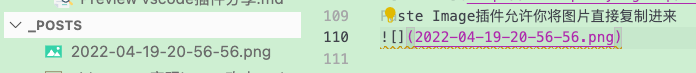
但是我平时都是直接将图片存到远程图床,我使用的是七牛云(也可以用其他很多图床,imgur 微博 gitee等都是免费的,uPic都支持),下载uPic配置好开机自启动和相应图床。然后给upload from clipboard加一个快捷键 例如我是shift+cmd+8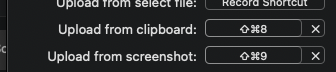
然后把output format改为Markdown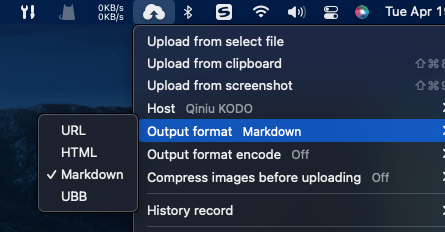
这样想要将图片插入md只要先用截图工具截图(我用的snipaste),图片自动保存到剪切板,然后摁一下shift+cmd+8上传到图床,此时上传后的结果自动保存到剪切板,再直接cmd+v粘贴进来即可。当然,uPic的upload from screenshot更方便,直接截图+上传,设定一个快捷键(我是cmd+shift+9)直接就可以,对于直接贴一个图进来是比较方便的,如果需要对图片进行加工(加文字框框等)还是用第三方截图工具然后upload from clipboard。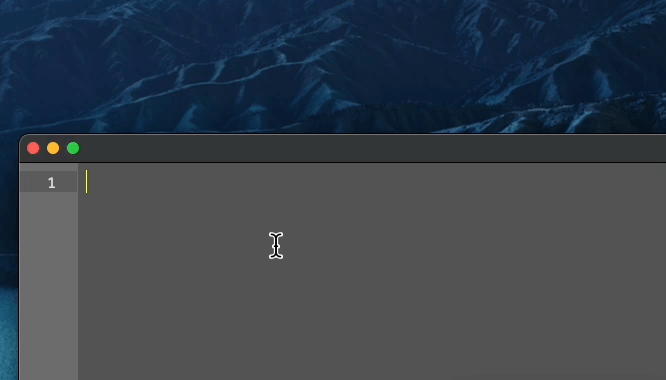
文章来源: https://www.gem-love.com/2022/04/19/vscode%E6%8F%92%E4%BB%B6%E5%88%86%E4%BA%AB/
如有侵权请联系:admin#unsafe.sh
如有侵权请联系:admin#unsafe.sh