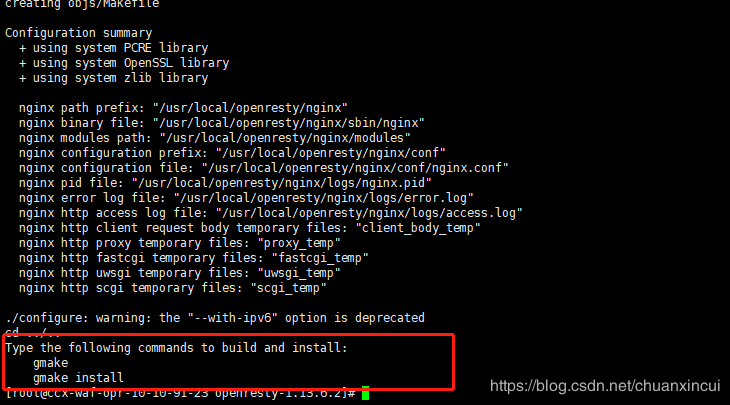
开源框架openresty+nginx 实现web应用防火墙(WAF)
1、简介Web应用防火墙(Web Application Firewall, WAF),通过对HTTP(S)请求进行检测,识别并阻断SQL注入、跨站脚本攻击(Cross Site Scripting 2022-12-1 09:9:46 Author: 编码安全研究(查看原文) 阅读量:31 收藏
1、简介Web应用防火墙(Web Application Firewall, WAF),通过对HTTP(S)请求进行检测,识别并阻断SQL注入、跨站脚本攻击(Cross Site Scripting 2022-12-1 09:9:46 Author: 编码安全研究(查看原文) 阅读量:31 收藏
vi nginx.confserver {location /hello {default_type text/html;content_by_lua_block {ngx.say("HelloWorld")}}}
cd ../sbinps -ef|grep nginx./nginx -t./nginxps -ef|grep nginx
学习更多技术,关注我:
文章来源: http://mp.weixin.qq.com/s?__biz=Mzg2NDY1MDc2Mg==&mid=2247498016&idx=2&sn=ff25684756d3bd1d7d2a4d5c573deab8&chksm=ce64aa45f913235300b54e1de977c5e42a790fa58411e8fdd05525aa1a9221ee4bb4c1b0d1b0#rd
如有侵权请联系:admin#unsafe.sh
如有侵权请联系:admin#unsafe.sh