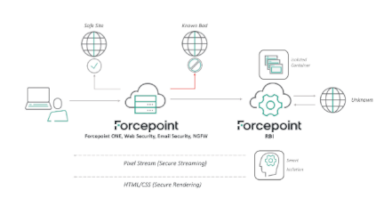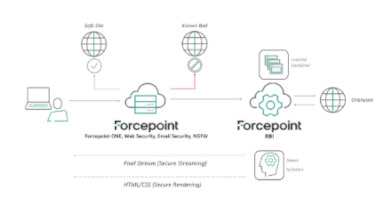This year’s Verizon Data Breach Investigations Report highlighted web applications and email as the top two threat vectors used to infiltrate organizations. On its own, this finding comes as no surprise given the ever-increasing number of web-based attacks, what is startling is the way most organizations continue to manage web security access.
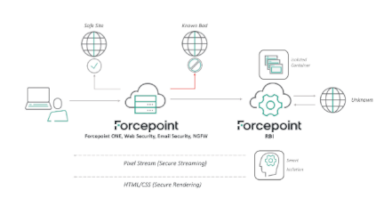
Remote Browser Isolation
Allow users to access uncategorized and known bad sites while
preventing malware, zero-day exploits, and phishing threats.
Forcepoint Remote Browser Isolation (RBI) renders risky sites
in a remote virtual container ensuring malicious code does not
infect the endpoint. It features Zero Trust
Read the Datasheet
When it comes to giving employees and users web access, how do you ensure productivity and web security? Freely allow web access and rely on traditional AV tools to stop threats or block all risky sites and require users to request access as needed, overburdening IT teams by constantly opening and responding to help desk tickets.
Blocking web access is the safest method but completely stifles productivity. Traditional AV tools are ineffective against advanced malware such as Zero-day threats, are vulnerable to downloaded documents that contain malicious code, and cannot prevent data theft via steganography.
… the main ways in which your business is exposed to the internet are the main ways that your business is exposed to the bad guys.”
RBI offers a better way
Remote Browser Isolation moves trust away from the endpoint to safely fetch, execute, and render web content. Once a user submits an HTML request, RBI executes the request in a remote isolated container. The remote web session strips away malicious code and transforms content into visual streams and renders safe content back to the user.
However, not all RBI solutions are created equal.
A safe and productive RBI solution should ensure safe web browsing (obviously), but it should also deliver a seamless user experience with minimal set up and configuration. This is where Forcepoint becomes the trusted partner.
Forcepoint RBI provides a natural web experience on safe sites and 100% secure browsing on unknown or new sites. Our RBI automatically chooses the appropriate rendering mode based on the destination URL threat score without manual configuration.
Forcepoint RBI also includes Zero Trust Content Disarm and Reconstruction (ZT CDR). Instead of relying on traditional AV solutions to scan malicious code when a document is downloaded, Zero Trust CDR extracts the valid data, removes any unsafe code, and delivers a threat-free document. Zero Trust CDR also prevents data leaks via steganography, a popular method used to conceal confidential information within an image file. AV tools, DLP polices, and Firewalls are ineffective against steganography as the hidden information are not visible to these solutions.
To learn more about Remote Browser Isolation, read the Datasheet or visit the Forcepoint RBI product page.
Carlos Carvajal serves as Senior Product Marketing Manager for Forcepoint’s Advanced Threat Protection solutions. He has been delivering enterprise solutions for 15 years including cloud security, AIOPs, and industrial printing solutions with leadership positions at IBM and Canon. Carlos also...
Read more articles by Carlos Carvajal
文章来源: https://www.forcepoint.com/blog/insights/simplify-web-security-remote-browser-isolation
如有侵权请联系:admin#unsafe.sh