In this post, you will learn the fundamentals of WiFi frequency bands and how different channels are regulated by government bodies to prevent interference.

Hello World! Wireless devices are limited to operating in a specific frequency band. Each band is associated with a bandwidth, which is simply the amount of frequency space available. These bandwidths are then subdivided further into channels. Higher-bandwidth slices (channels) can usually be used to transmit more information; this is proven mathematically and through signal processing, which is beyond the scope of this post.
I've noticed on forums and support groups that many people jump right into wireless sniffing without bothering to learn about frequency bands or how the connection between their wifi card and the medium works. In this post, I'll go over the two most common WiFi bands: 2.4 Ghz and 5Ghz.
Regulatory authorities strictly control radio spectrum allocation through licencing processes. This is necessary to avoid interference with other telecommunication systems, particularly military devices. No country wants to be raided by enemis because of insufficient WiFi frequency allocations. The majority of countries have their own regulatory bodies.
The Federal Communications Commission (FCC) regulates communications in the United States, the European Radiocommunications Office (ERO) is in charge of European allocation and the International Telecommunications Union (ITU) is in charge of other allocation tasks in other countries.
List of WLAN channels - Wikipedia
 Wikimedia Foundation, Inc.Contributors to Wikimedia projects
Wikimedia Foundation, Inc.Contributors to Wikimedia projects
.svg/660px-2.4_GHz_Wi-Fi_channels_(802.11b%2Cg_WLAN).svg.png)
From the iw phy0 reg get command, I have listed the frequency allocations in the India. As you can see DFS-UNSET is mentioned here, it means "there is no regulation for this".
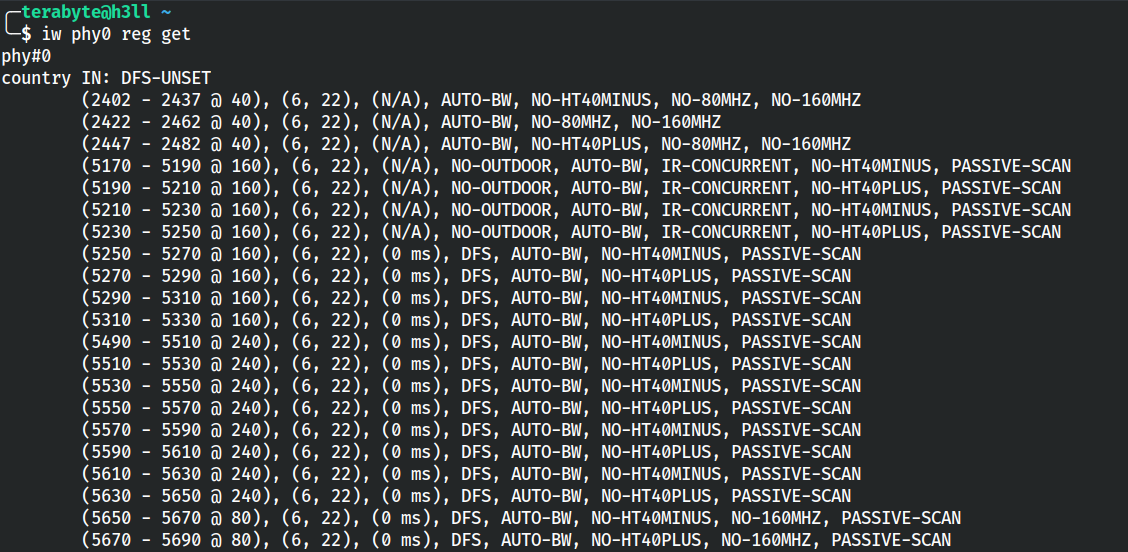
Understanding the output of the ‘iw reg get’ command
If I run the command iw reg get in my system (Ubuntu 16.04.4 LTS, kernel 4.13, iw version 3.17), I get the following output: country PT: DFS-ETSI (2402 - 2482 @ 40), (N/A, 20), (N/A) (5170 -
 Super Userfortune_pickle
Super Userfortune_pickle

Most channels are available worldwide, but only a few are available in specific countries. For example, the 5.150-5.350 GHz channel is operational in Brazil but not in India.
You can use iw reg set command to set any country as the regulatory domain for the current WiFi card. Let's set it to brazil and see the differences.
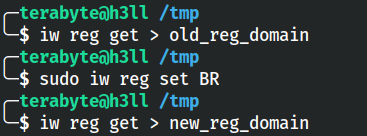
I have calculate the diff of old_reg_domain and new_reg_domain file for you and it looks interesting.
-country IN: DFS-UNSET
+country BR: DFS-FCC
(2402 - 2482 @ 40), (N/A, 20), (N/A)
- (5150 - 5250 @ 80), (N/A, 30), (N/A)
- (5250 - 5350 @ 80), (N/A, 24), (N/A)
- (5470 - 5725 @ 160), (N/A, 24), (N/A)
- (5725 - 5875 @ 80), (N/A, 30), (N/A)
+ (5170 - 5250 @ 80), (N/A, 17), (N/A), AUTO-BW
+ (5250 - 5330 @ 80), (N/A, 24), (0 ms), DFS, AUTO-BW
+ (5490 - 5730 @ 160), (N/A, 24), (0 ms), DFS
+ (5735 - 5835 @ 80), (N/A, 30), (N/A)Of course, the country has changed, but did you notice that it now has DFS-FCC? This means that Brazil follows the Federal Communications Commission's rules. The frequency ranges and their options are included in the rules.
The width of a channel indicates how much data it can transmit without interfering with other channels. The greater the width, the greater the throughput of that channel. If you examine the frequency ranges of 1, 6, and 11 channels in the 2.4GHz band, you will notice that the width of each channel is approximately 20Mhz.
If the devices are increased in a channel with a width of 20Mhz, they may experience communication lags because the channel is now crowded. Co-Channel interference is the name given to this type of interference.
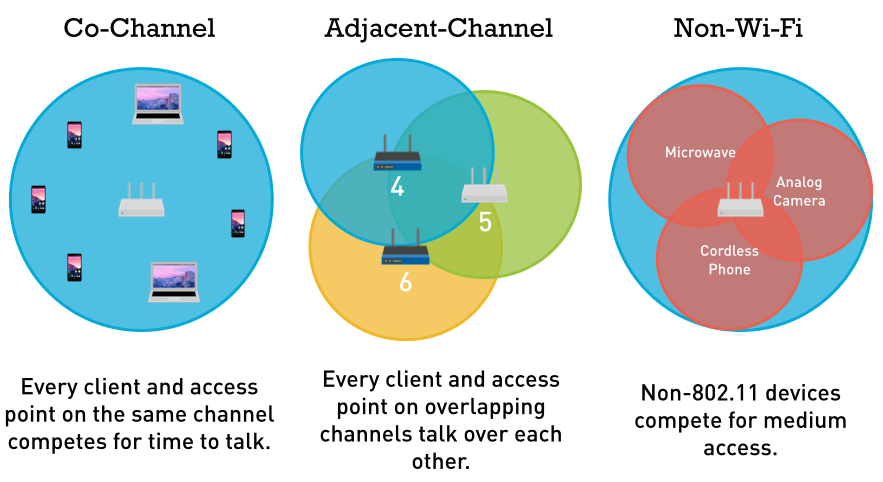
Channel bonding aims to solve co-channel interference by increasing channel width to some extent while avoiding adjacent channel interference. The channels that are bound together are adjacent or contiguous to one another.
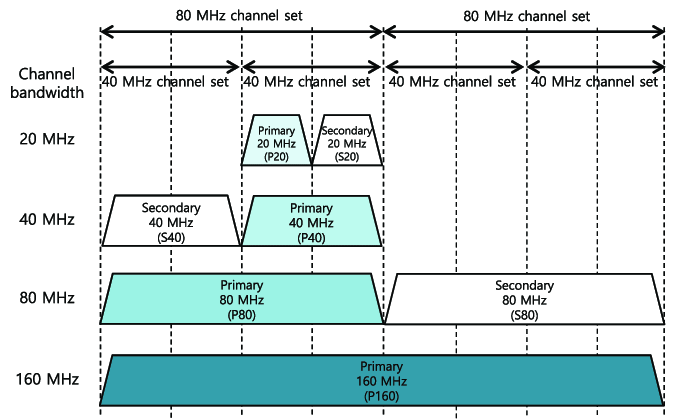
I'm showing the current settings of the wlo1 interface because the access point is broadcasting on channel 1 and the channel width is 20Mhz with the centre set to 2412Mhz.
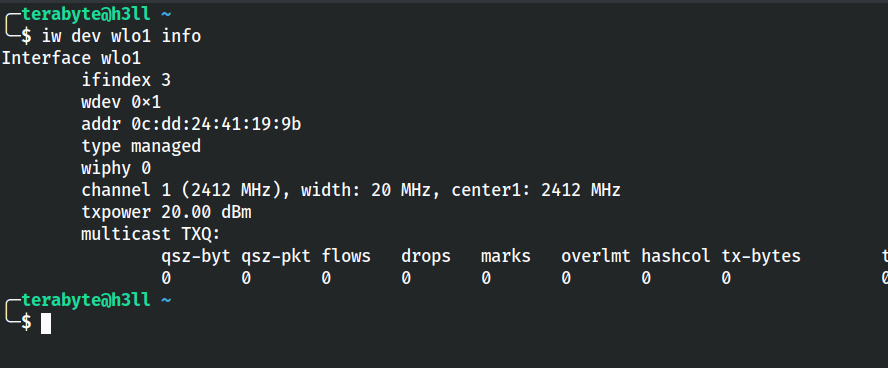
To understand how these values are obtained, let's go back to the output of the regulatory domain. Here you can see the starting is from 2402 Mhz and after comparing the maximum value in first entry and the center1 value in the above output, we can conclude that the starting range of channel 1 is 2402 Mhz, and should at 2422 Mhz (no idea why it is 2437). The center can be given by taking the average of these two numbers:
$$ \frac {2402 + 2422} {2} \Rightarrow 2412 $$
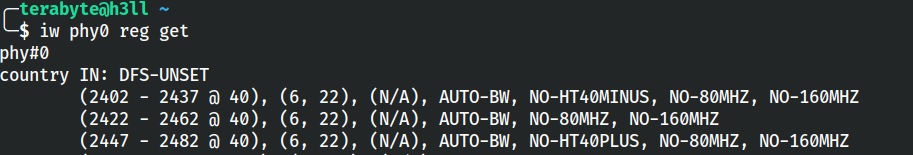
You can conclude from NO-HT40MINUS, NO-80MHZ, and NO-160MHZ options that you cannot perform left side channel bonding (because it will fall in the 2.3 Ghz range) and that this channel does not support 80 Mhz and 160 Mhz bonding.
So you already know that a station (or client) is truly mobile if it can connect to any access point while moving. However, this is insufficient because each access point has its own transmission power and channel frequency, which the client must comply to in order to successfully associate with it and transfer frames.
WiFi device vendors usually implement two services to comply with the configurations of the access point broadcasting this information. These two services are as follows
- Transmission Power Control (TPC) is used to dynamically adjust the transmission power of the client device. If this information differs from what the access point is broadcasting, it will reject associations that do not comply with local radio regulations.
- Dynamic Frequency Selection (DFS) is a technique for changing the frequency band or channel of a medium. To avoid interference, different bands and channels are used.
If you're not sure how this information is transmitted, don't worry; I'll explain wireless frames in future posts.
Antennas are radio signal transmitting and receiving devices. They convert electrical signals to electromagnetic radiation of a specific frequency in the 2.4Ghz or 5Ghz bands.
There are two types of antennas based on signal transmission: omnidirectional and beamforming.
- Omnidirectional antennas broadcast signals in all directions at the same time, and this is the default configuration used in home access points.
- Beamforming antennas broadcast signals in a specific area and thus have a greater range than omnidirectional antennas.
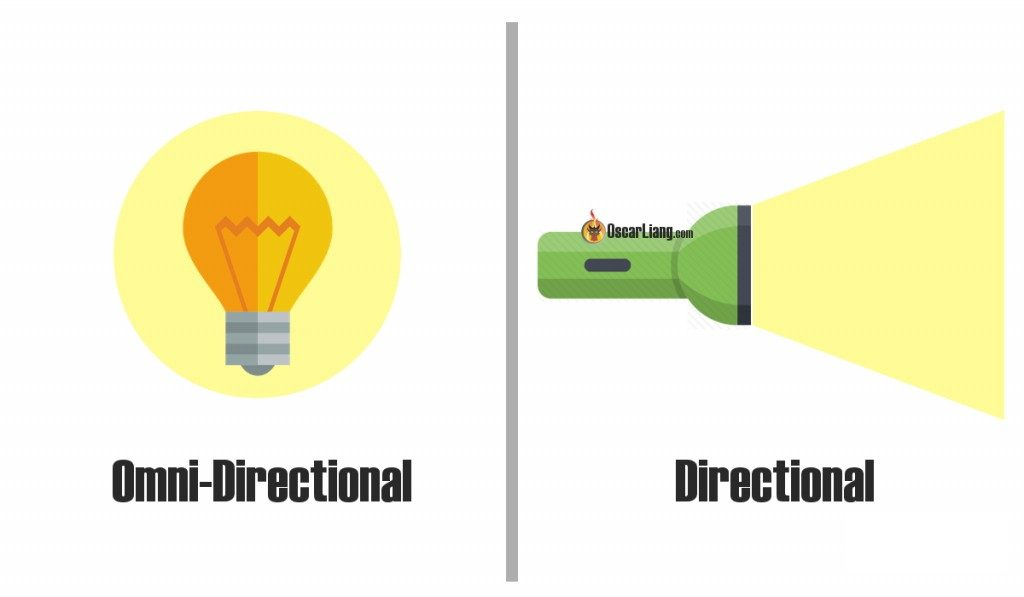
There are two types of antennas based on simultaneous connections: SU-MIMO and MU-MIMO. In the case of Single User MIMO, communication is limited to one device at a time, whereas Multi User MIMO allows a WiFi device to communicate with multiple devices.
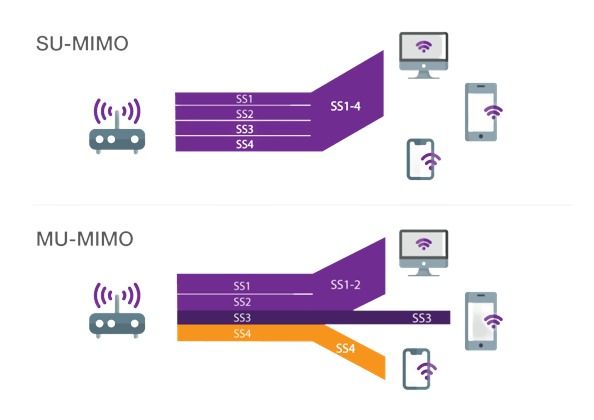
- https://en.wikipedia.org/wiki/Dynamic_frequency_selection
- https://en.wikipedia.org/wiki/Power_control
- https://www.winncom.com/en/glossary/162/transmit-power-control
- https://superuser.com/questions/1326408/understanding-the-output-of-the-iw-reg-get-command
- https://www.techtarget.com/searchmobilecomputing/definition/MIMO
- https://git.kernel.org/pub/scm/linux/kernel/git/jberg/iw.git/tree/reg.c?h=v5.19
- https://ytd2525.wordpress.com/2020/06/13/su-mimo-vs-mu-mimo-difference-between-su-mimo-and-mu-mimo/
- https://www.ti.com/pdfs/bcg/channel_bonding_wp.pdf
- https://www.minim.com/blog/wifi-channels-explained-what-is-wifi-channel-width
- https://www.minim.com/blog/wifi-channels-explained
- https://www.minim.com/blog/wifi-frequency-bands-2.4-ghz-and-5-ghz
- https://www.metageek.com/training/resources/why-channels-1-6-11/
- https://mrncciew.com/2014/10/15/cwap-2-4ghz-vs-5ghz/
