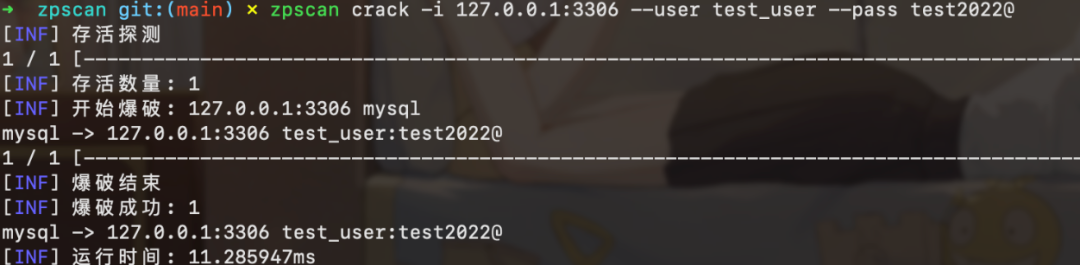
===================================
0x01 工具介绍
0x02 安装与使用
1、web信息收集
webscan -f /Users/root/Downloads/list.txt2、常见服务弱口令爆破
crack -i 127.0.0.1:3306 --user test_user --pass test2022@3、常用命令
zpscan git:(main) ./zpscan -h一个有点好用的信息收集工具 by zp857Usage:zpscan [command]Available Commands:crack 常见服务弱口令爆破dirscan 目录扫描domainscan 子域名收集help Help about any commandipscan 端口扫描webscan web信息收集Flags:--debug show debug output-h, --help help for zpscan-i, --input string single input(example: -i 'xxx')-f, --input-file string inputs file(example: -f 'xxx.txt')--no-color disable colors in output-o, --output string output file to write found results (default "result.txt")Use "zpscan [command] --help" for more information about a command.
0x03 项目链接下载
2、关注公众号"web安全工具库",后台回复:20220921
· 推 荐 阅 读 ·
《Linux系统管理、服务器设置、安全、云数据中心》
知名Linux专家、畅销书作家Christopher Negus新作,分享新版本及命令行工具,分步演示和精选习题引导读者悟透Linux操作系统的工作原理。
文章来源: http://mp.weixin.qq.com/s?__biz=MzI4MDQ5MjY1Mg==&mid=2247504662&idx=2&sn=7ac020657f4c4cc7af40d4b7b7e7142d&chksm=ebb53c15dcc2b503b4272d2215ec74ca0296cfcbb7b3bc1e91c76f7848cd8d82a62d4a4276ef#rd
如有侵权请联系:admin#unsafe.sh
如有侵权请联系:admin#unsafe.sh