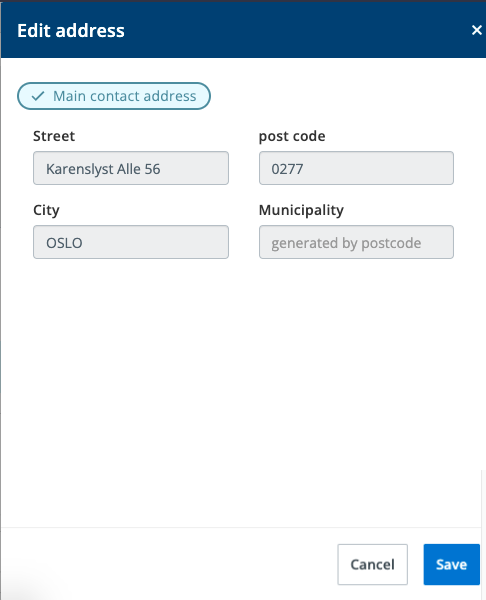
2022-8-26 14:55:59 Author: infosecwriteups.com(查看原文) 阅读量:15 收藏
Hello everyone. Today I’m going to talk about five different vulnerabilities that I found on a single page. Three of these vulnerabilities were accepted and other two were closed as duplicate. Also the company was rewarded me with €1500.
As always, I can’t give information about the company because they run a private bug bounty program. So, let’s call them as “redacted”.
Before we get started, let me give you some info about the app. This is basically a school/student app. It has three different user models: teachers, students, and parents. Parents can only edit their own information on students’ profiles. So we have limited authority as parent user. All reports will proceed from this perspective in single contact page.
I. Users can change student’s main address even without access
When I went to a student’s profile as parent user, I came across an address section that we don’t have permission to edit. The edit button was active, but when I clicked it, all fields were disabled.

However, you can still see that the save button is active. So, as a fairly simple method, I removed the disabled attribute from the fields.

I filled in the fields with my own information and it was pretty easy to send the request cause the save button was still active.

I sent the request and saw that the target information had really changed. The protection was only on the frontend of application. Similarly, these infos could be changed using Burp Suite.
II. Users can edit their all section even without access
Parent users have some contact info on students’ profile. However, they cannot edit all of this information. So, they only have the right to edit some fields.

For an example, there are also information such as name and adress, but when we click the edit button, only the contact fields can be changed.

When I sent the request in this way, I came across the following PUT request. As you can see, there were other fields that couldn’t be changed, such as name, address, etc.

I changed some information such as name, address, relationship and sent the request.

The information has been successfully changed and displayed on the page.
III. Users can create new parents contact field even without access
As you know, parent users can only edit their own information. They cannot add a new parent contact field.

However, when I sent a request to edit the contact table, I changed all the ID values in the parameters and was able to create a new Contact table.

The request in the picture is the same request as the PUT request in the 2nd report. As you can see the request has many different ID values. I replaced the last digits of all ID values with random values. (except learnerPersonalid because it was at the beginning of every request and was not page specific.)

I was actually wondering how the app would respond to this action. I was probably expecting 500 or 403 answers but instead the app created a new contact field for me.
IV. Users can change address types even without access
Users cannot change the defined address types of students. For example, in the picture below, there are two defined addresses for the student and parent users can’t change their types.

When we try to change the residential address to official addresses, the application will throw an error and our request won’t be done.

I remembered that the save button in the 1st report is still active for addresses. So, I edited a residential address, sent it and came across the following request.

I changed the “postalTitle” parameter to official. (Likewise, I could change it to residential for official addresses.)

In the app, only one address can be an official address but you can see that both addresses have changed to main addresses.
V. Users can delete student’s official address without access (Basic IDOR)
While examining the address types, I saw a difference. A delete button was active for residential addresses, but there was no delete button for official addresses.

Note that while the “Delete” button is active for residential addresses, there is no such button for official addresses.

So, I clicked the student’s official address edit button. I ran Burp Suite and click save button. Then, I came across the following request again and copied the “household” value.

Then, I went back to residential addresses and clicked the delete button, got the request and replaced the “household:” value with the official address ID.

And as a result, I was able to delete the official address even without access.
That’s all for now. Thanks for reading this far and I hope you liked it!
You can follow me on twitter: https://twitter.com/canmustdie
From Infosec Writeups: A lot is coming up in the Infosec every day that it’s hard to keep up with. Join our weekly newsletter to get all the latest Infosec trends in the form of 5 articles, 4 Threads, 3 videos, 2 Github Repos and tools, and 1 job alert for FREE!
如有侵权请联系:admin#unsafe.sh