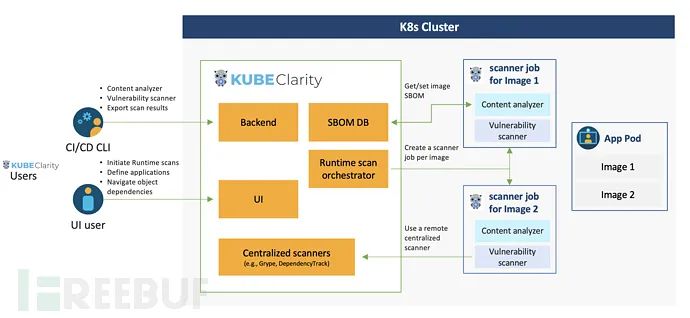
关于 KubeClarity
KubeClarity是一款专门用于检测和管理软件物料清单(SBOM)以及容器映像和文件系统漏洞的工具。在该工具的帮助下,广大研究人员可以扫描运行时K8s集群和CI/CD管道,以增强软件供应链的安全性。
功能介绍
1、完整的仪表盘信息:支持按漏洞严重性分类、显示完整的漏洞信息、显示漏洞新趋势等;
2、应用程序检测:支持自动检测K8s运行时环境中的应用程序、创建/编辑/删除应用程序、显示应用程序详细信息和漏洞;
3、查看应用程序资源:包、镜像、目录、文件、漏洞等;
4、K8s运行时扫描:按需扫描或计划任务扫描、自动检测目标命名空间、CIS Docker基准;
5、CLI(CI/CD)支持:使用多个集成内容分析器(Syft、cyclonedx-gomod)生成SBOM、使用多个集成扫描仪扫描SBOM/镜像/目录漏洞、将结果导出到KubeClarity后端;
6、API支持:KubeClarity提供了API服务;
工具架构
工具安装
广大研究人员可以使用Helm在一个K8s集群中安装KubeClarity:
1、首先,我们需要添加Helm项目:
helm repo add kubeclarity https://openclarity.github.io/kubeclarity2、存储KubeClarity默认图标值:
helm show values kubeclarity/kubeclarity > values.yaml3、检查values.yaml中的配置信息,更新所需的其他值;
4、使用Helm部署KubeClarity:
helm install --values values.yaml --create-namespace kubeclarity kubeclarity/kubeclarity -n kubeclarity或者,使用下列方法安装和部署KubeClarity:
helm install --values values.yaml --create-namespace kubeclarity kubeclarity/kubeclarity -n kubeclarity --set global.openShiftRestricted=true \--set kubeclarity-postgresql.securityContext.enabled=false --set kubeclarity-postgresql.containerSecurityContext.enabled=false \--set kubeclarity-postgresql.volumePermissions.enabled=true --set kubeclarity-postgresql.volumePermissions.securityContext.runAsUser="auto" \--set kubeclarity-postgresql.shmVolume.chmod.enabled=false
5、将端口信息转发至KubeClarity UI:
kubectl port-forward -n kubeclarity svc/kubeclarity-kubeclarity 9999:80806、在浏览器中访问下列地址以打开KubeClarity UI:
http://localhost:9999/工具使用
使用多个整合的内容分析器生成SBOM
kubeclarity-cli analyze <image/directory name> --input-type <dir|file|image(default)> -o <output file or stdout># 样例:ANALYZER_LIST="syft" kubeclarity-cli analyze nginx:latest -o nginx.sbom
使用多个整合的扫描器扫描安全漏洞
kubeclarity-cli scan <image/sbom/directoty/file name> --input-type <sbom|dir|file|image(default)> -f <output file># 样例:SCANNERS_LIST="grype" kubeclarity-cli scan nginx.sbom --input-type sbom
将结果导出到KubeClarity后端
导出SBOM:
BACKEND_HOST=<KubeClarity backend address> BACKEND_DISABLE_TLS=true kubeclarity-cli analyze <image> --application-id <application ID> -e -o <SBOM output file># 样例:BACKEND_HOST=localhost:9999 BACKEND_DISABLE_TLS=true kubeclarity-cli analyze nginx:latest --application-id 23452f9c-6e31-5845-bf53-6566b81a2906 -e -o nginx.sbom
导出漏洞扫描结果:
BACKEND_HOST=<KubeClarity backend address> BACKEND_DISABLE_TLS=true kubeclarity-cli scan <image> --application-id <application ID> -e# 样例:SCANNERS_LIST="grype" BACKEND_HOST=localhost:9999 BACKEND_DISABLE_TLS=true kubeclarity-cli scan nginx.sbom --input-type sbom --application-id 23452f9c-6e31-5845-bf53-6566b81a2906 -e
跨不同CI/CD整合SBOM和漏洞信息
# 样例:ANALYZER_LIST="syft" kubeclarity-cli analyze nginx:latest -o nginx.sbom --merge-sbom inputsbom.xml
工具运行截图
许可证协议
本项目的开发与发布遵循Apache-2.0开源许可证协议。
项目地址
https://github.com/openclarity/kubeclarity
参考资料
https://github.com/openclarity/kubeclarity/blob/master/api/swagger.yaml
https://github.com/anchore/syft
https://github.com/CycloneDX/cyclonedx-gomod
https://github.com/anchore/grype
https://github.com/DependencyTrack/dependency-track
https://github.com/openclarity/kubeclarity/tree/master/shared/pkg/analyzer
https://github.com/openclarity/kubeclarity/tree/master/shared/pkg/scanner
https://docs.aws.amazon.com/IAM/latest/UserGuide/id_users_create.html#id_users_create_console
https://cloud.google.com/docs/authentication/getting-started#creating_a_service_account
https://developers.google.com/identity/protocols/application-default-credentials
https://docs.docker.com/registry/spec/manifest-v2-2/
精彩推荐
如有侵权请联系:admin#unsafe.sh