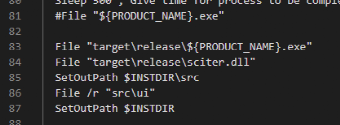
公众号未排版,如阅读不适,Markdown格式请访问:https://www.yuque.com/docs/share/ec4e04aa-4b61-4871-8741-ecb 2022-7-28 23:10:43 Author: 墨雪飘影(查看原文) 阅读量:37 收藏
公众号未排版,如阅读不适,Markdown格式请访问:
https://www.yuque.com/docs/share/ec4e04aa-4b61-4871-8741-ecb49840d549?# 《RustDesk编译与打包》
如不方便复制,可长按扫码访问。
本文环境
Windows 11 Home Edition
Visual Studio 2022 Enterprise
Rust 1.62.1
GCC 6.4.0
LLVM 14.0.6
NSIS 3.0.8
安装rust编程环境
官网:https://www.rust-lang.org/
安装包:https://static.rust-lang.org/rustup/dist/x86_64-pc-windows-msvc/rustup-init.exe
下载运行,默认配置即可。
测试:
打开命令提示符(cmd)输入:rustc --version与cargo --version
安装C++编程环境
启动vs installer
安装C++桌面开发
安装其他环境
安装LLVM
官网:https://llvm.org/
安装包:https://github.com/llvm/llvm-project/releases/tag/llvmorg-14.0.6
默认配置安装即可。(记得添加环境变量Add Path)
如果没有勾选,配置环境变量如下:
1.Path中添加LLVM安装路径\LLVM\bin
2.新建LIBCLANG_PATH值LLVM安装路径\LLVM\lib
如图
Path
LIBCLANG_PATH
安装GCC环境
下载:MinGW64
地址:https://sourceforge.net/projects/mingw-w64/files/
解压到任意位置。
添加Path环境变量
解压路径\bin
如图:
测试:
打开命令提示符(cmd)输入:gcc --version
安装VCPKG
下载VCPKG
官网:https://github.com/microsoft/vcpkg
> git clone https://github.com/microsoft/vcpkg> .\vcpkg\bootstrap-vcpkg.bat
或者下载code解压,然后运行bootstrap-vcpkg.bat
然后在本文件夹打开命令提示符(cmd)输入:vcpkg install libvpx:x64-windows-static libyuv:x64-windows-static opus:x64-windows-static(网络问题可能无法安装或巨慢,可下载离线依赖到下级downloads目录中)
放到:vcpkg路径\downloads
安装打包程序
官网:https://nsis.sourceforge.io/Download
下载运行,默认配置安装即可。
下载sciter
官网:https://sciter.com/
Windows下载地址:https://raw.githubusercontent.com/c-smile/sciter-sdk/master/bin.win/x64/sciter.dll
将sciter.dll文件复制一份到源码根目录,编译后同样复制一份到debug与release目录。
编译
下载代码
地址:https://github.com/rustdesk/rustdesk
在源码根目录:
cargo run附:
cargo run--编译并运行,文件位于:target\debug\xxx.execargo build--仅编译cargo build --release--编译release包,文件位于:target\release\xxx.exe
注意:单独运行编译后的文件需要将src文件夹复制一份到debug目录或release目录。
打包
需修改源码根目录setup.nsi文件
注释第81行File "${PRODUCT_NAME}.exe"
后面添加:
File "target\release\${PRODUCT_NAME}.exe"File "target\release\sciter.dll"SetOutPath $INSTDIR\srcFile /r "src\ui"SetOutPath $INSTDIR
然后运行nsis。
点击Compile NSI scripts
点击Load Script然后选择setup.nsi文件。
如上图,打包完成,源码根目录出现:rustdesk-版本号-setup.exe
安装测试
启动本地服务器
下载server
地址:https://github.com/rustdesk/rustdesk-server/releases/tag/1.1.6
解压得到
在命令提示符(cmd)下直接运行即可。
此时程序根目录会生成密钥文件。
其中id_ed25519.pub即为KEY
使用任意文件编辑器即可打开。
配置中继服务器
填写ID服务器地址与KEY即可。
安装与测试
参考资料
https://copyfuture.com/blogs-details/202207090624461569
https://github.com/rustdesk/rustdesk/blob/master/README-ZH.md
点击原文访问rustdesk源码。
如有侵权请联系:admin#unsafe.sh