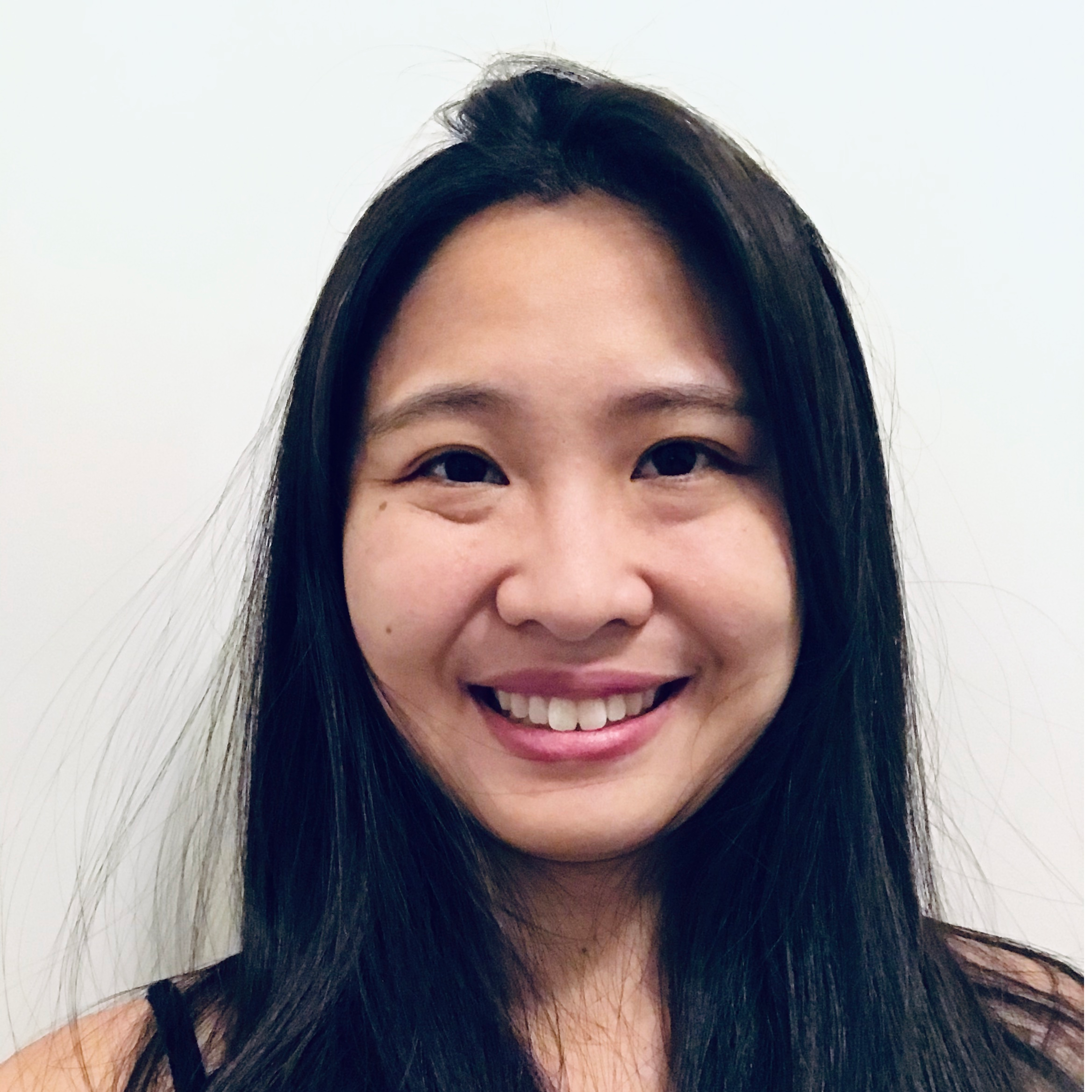Loading...

Cloudflare Email Routing has quickly grown to a few hundred thousand users, and we’re incredibly excited with the number of feature requests that reach our product team every week. We hear you, we love the feedback, and we want to give you all that you’ve been asking for. What we don’t like is making you wait, or making you feel like your needs are too unique to be addressed.
That’s why we’re taking a different approach - we’re giving you the power tools that you need to implement any logic you can dream of to process your emails in the fastest, most scalable way possible.
Today we’re announcing Route to Workers, for which we’ll start a closed beta soon. You can join the waitlist today.
How this works
When using Route to Workers your Email Routing rules can have a Worker process the messages reaching any of your custom Email addresses.
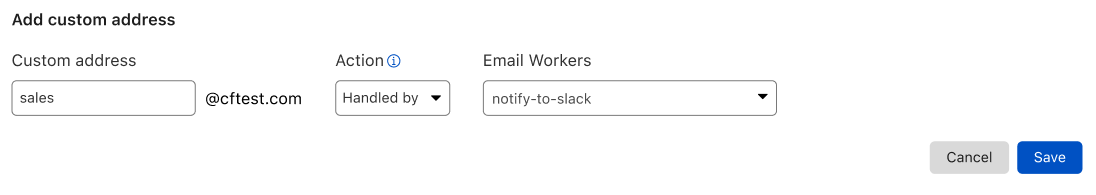
Even if you haven’t used Cloudflare Workers before, we are making onboarding as easy as can be. You can start creating Workers straight from the Email Routing dashboard, with just one click.
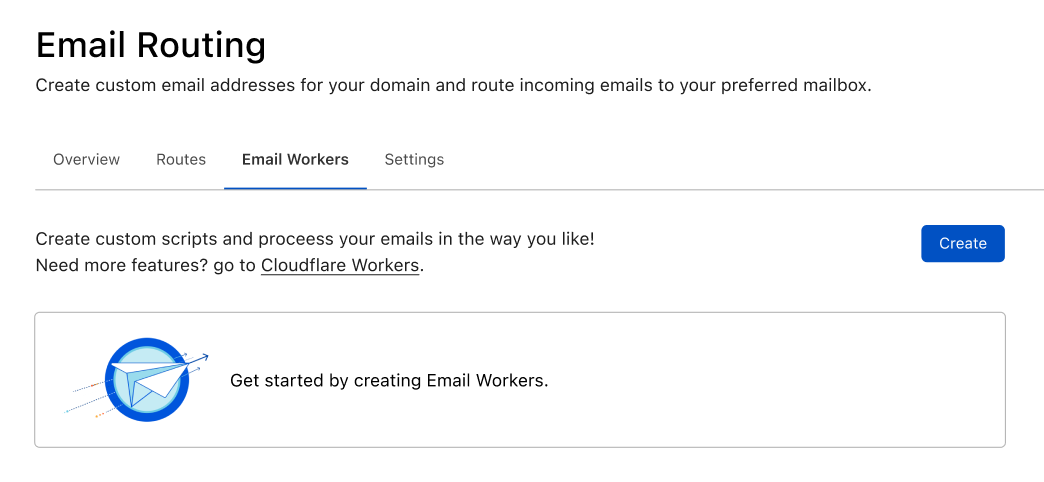
After clicking Create, you will be able to choose a starter that allows you to get up and running with minimal effort. Starters are templates that pre-populate your Worker with the code you would write for popular use cases such as creating a blocklist or allowlist, content based filtering, tagging messages, pinging you on Slack for urgent emails, etc.
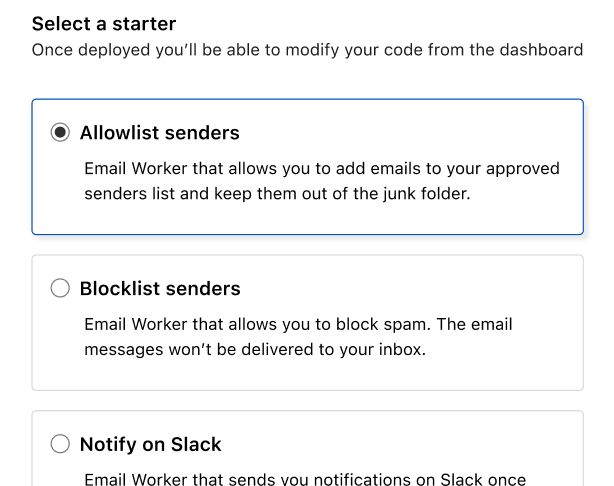
You can then use the code editor to make your new Worker process emails in exactly the way you want it to - the options are endless.
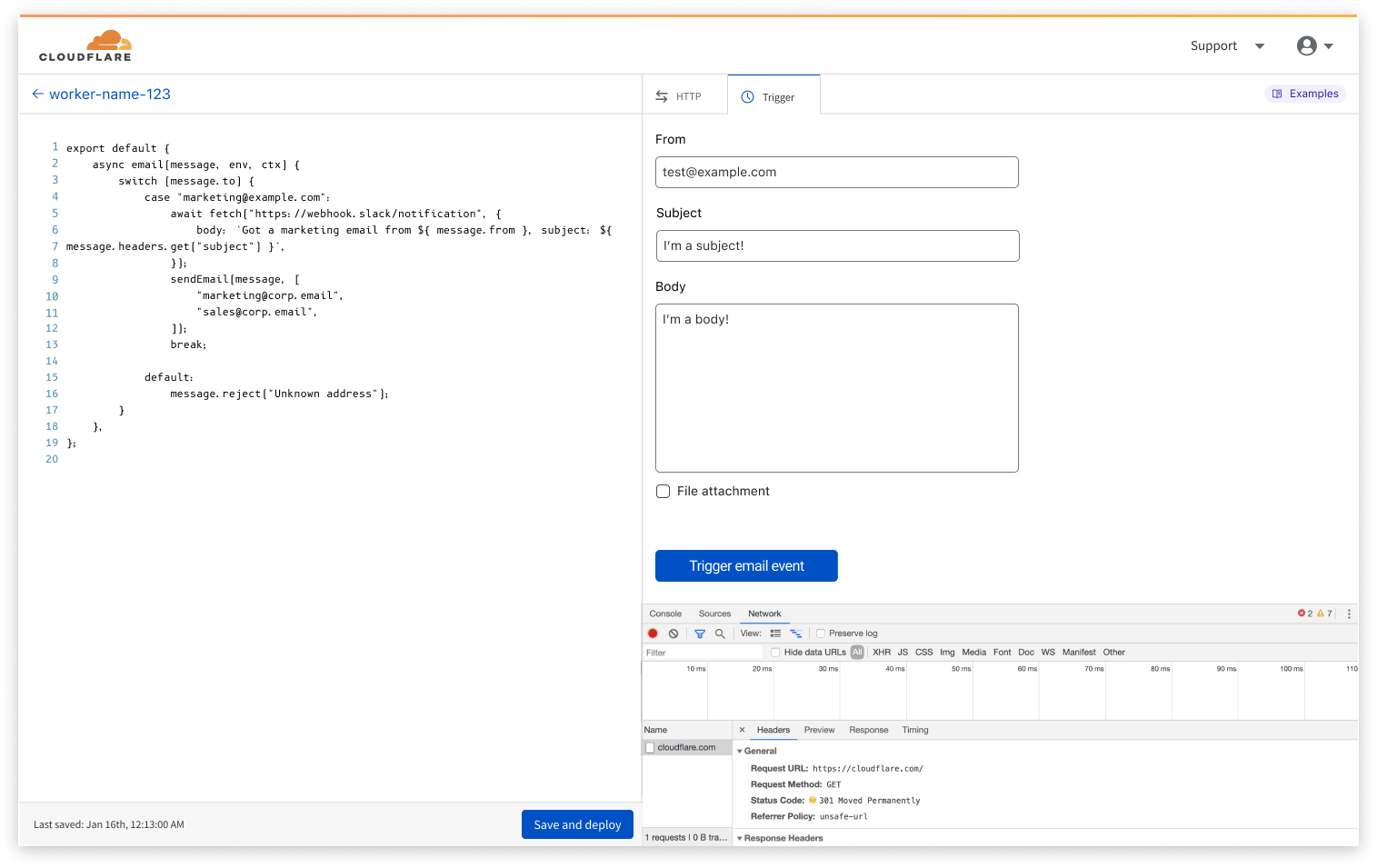
And for those of you that prefer to jump right into writing their own code, you can go straight to the editor without using a starter. You can write Workers with a language you likely already know. Cloudflare built Workers to execute JavaScript and WebAssembly and has continuously added support for new languages.
The Workers you’ll use for processing emails are just regular Workers that listen to incoming events, implement some logic, and reply accordingly. You can use all the features that a normal Worker would.
The main difference being that instead of:
export default {
async fetch(request, env, ctx) {
handleRequest(request);
}
}You'll have:
export default {
async email(message, env, ctx) {
handleEmail(message);
}
}The new `email` event will provide you with the "from", "to" fields, the full headers, and the raw body of the message. You can then use them in any way that fits your use case, including calling other APIs and orchestrating complex decision workflows. In the end, you can decide what action to take, including rejecting or forwarding the email to one of your Email Routing destination addresses.
With these capabilities you can easily create logic that, for example, only accepts messages coming from one specific address and, when one matches the criteria, forwards to one or more of your verified destination addresses while also immediately alerting you on Slack. Code for such feature could be as simple as this:
export default {
async email(message, env, ctx) {
switch (message.to) {
case "[email protected]":
await fetch("https://webhook.slack/notification", {
body: `Got a marketing email from ${ message.from }, subject: ${ message.headers.get("subject") }`,
});
sendEmail(message, [
"[email protected]",
"[email protected]",
]);
break;
default:
message.reject("Unknown address");
}
},
};
Route to Workers enables everyone to programmatically process their emails and use them as triggers for any other action. We think this is pretty powerful.
Process up to 100,000 emails/day for free
The first 100,000 Worker requests (or Email Triggers) each day are free, and paid plans start at just $5 per 10 million requests. You will be able to keep track of your Email Workers usage right from the Email Routing dashboard.
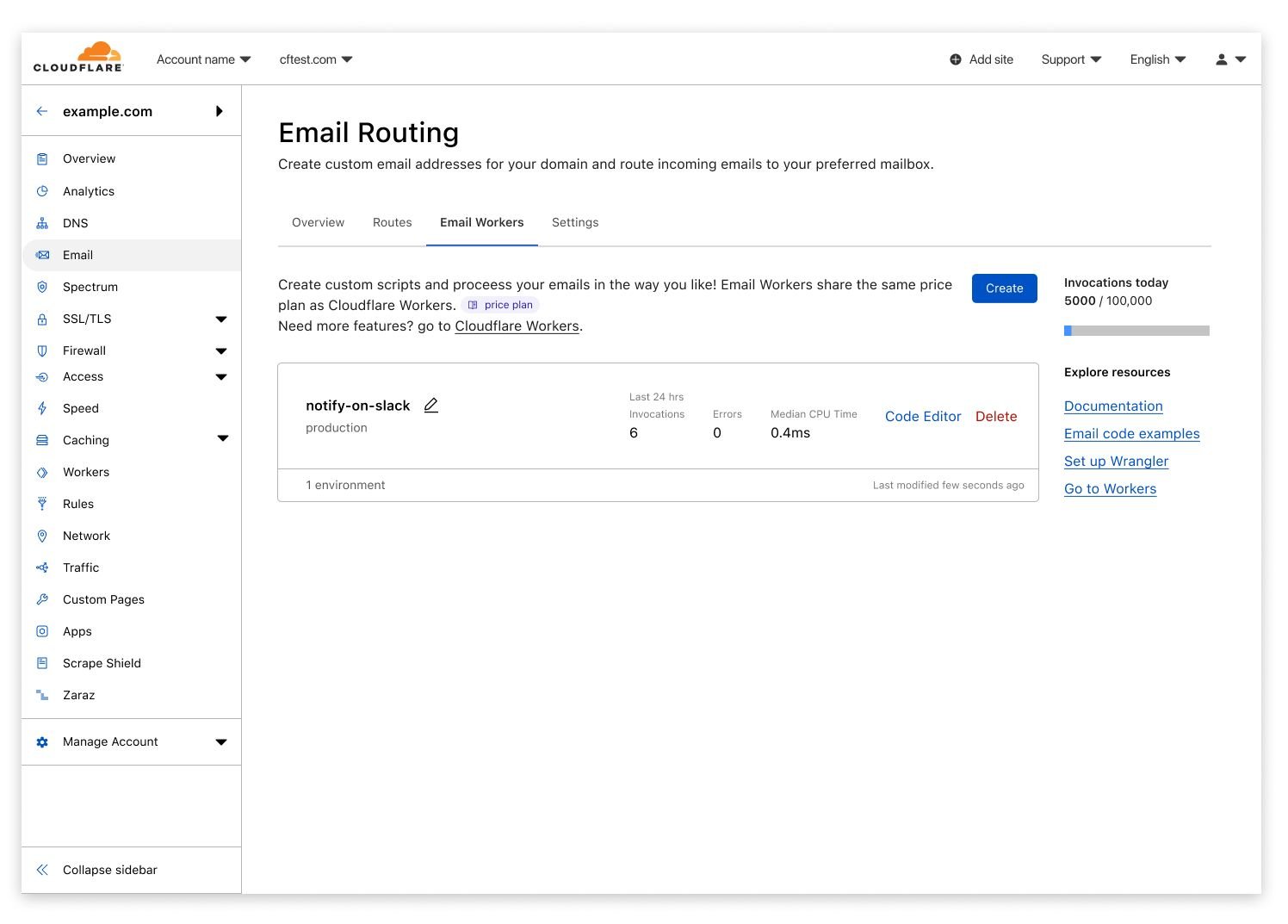
Join the Waitlist
You can join the waitlist today by going to the Email section of your dashboard, navigating to the Email Workers tab, and clicking the Join Waitlist button.
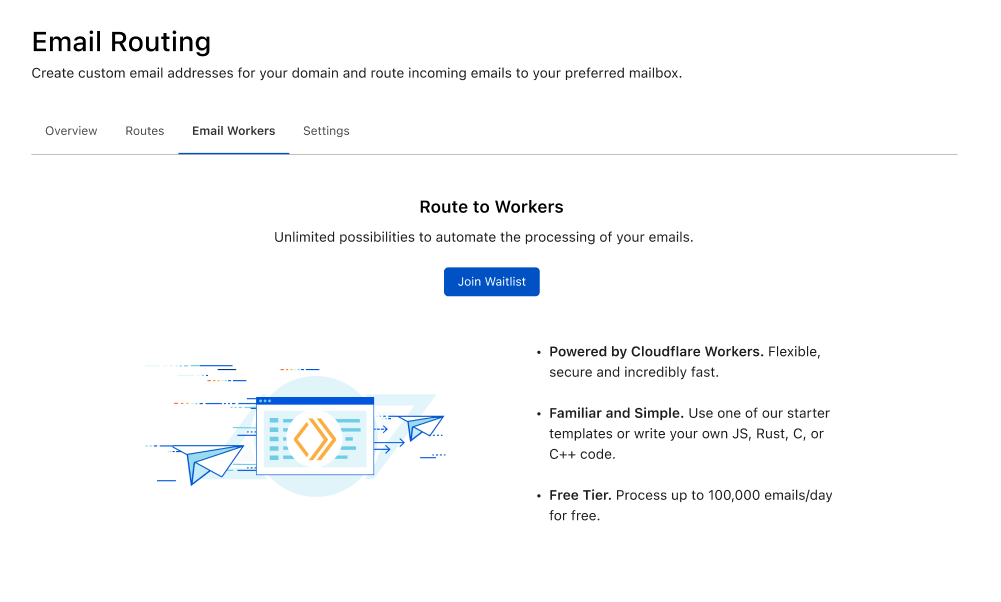
We are expecting to start the closed beta in just a few weeks, and can’t wait to hear about what you’ll build with it!
As usual, if you have any questions or feedback about Email Routing, please come see us in the Cloudflare Community and the Cloudflare Discord.