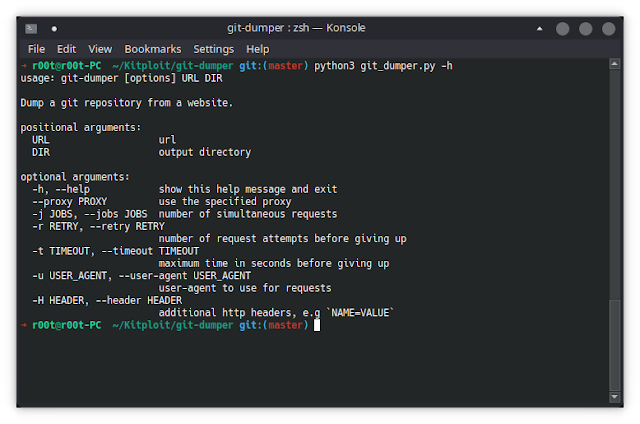A tool to dump a git repository from a website.
Install
This can be installed easily with pip:
Usage
usage: git-dumper [options] URL DIR Dump a git repository from a website. positional arguments: URL url DIR output directory optional arguments: -h, --help show this help message and exit --proxy PROXY use the specified proxy -j JOBS, --jobs JOBS number of simultaneous requests -r RETRY, --retry RETRY number of request attempts before giving up -t TIMEOUT, --timeout TIMEOUT maximum time in seconds before giving up -u USER_AGENT, --user-agent USER_AGENT user-agent to use for requests -H HEADER, --header HEADER additional http headers, e.g `NAME=VALUE` Example
git-dumper http://website.com/.git ~/website Disclaimer
Use this software at your own risk!
You should know that if the repository you are downloading is controlled by an attacker, this could lead to remote code execution on your machine.
Build from source
Simply install the dependencies with pip:
pip install -r requirements.txt Then, simply use:
./git_dumper.py http://website.com/.git ~/website How does it work?
The tool will first check if directory listing is available. If it is, then it will just recursively download the .git directory (what you would do with wget).
If directory listing is not available, it will use several methods to find as many files as possible. Step by step, git-dumper will:
- Fetch all common files (
.gitignore,.git/HEAD,.git/index, etc.); - Find as many refs as possible (such as
refs/heads/master,refs/remotes/origin/HEAD, etc.) by analyzing.git/HEAD,.git/logs/HEAD,.git/config,.git/packed-refsand so on; - Find as many objects (sha1) as possible by analyzing
.git/packed-refs,.git/index,.git/refs/*and.git/logs/*; - Fetch all objects recursively, analyzing each commits to find their parents;
- Run
git checkout .to recover the current working tree