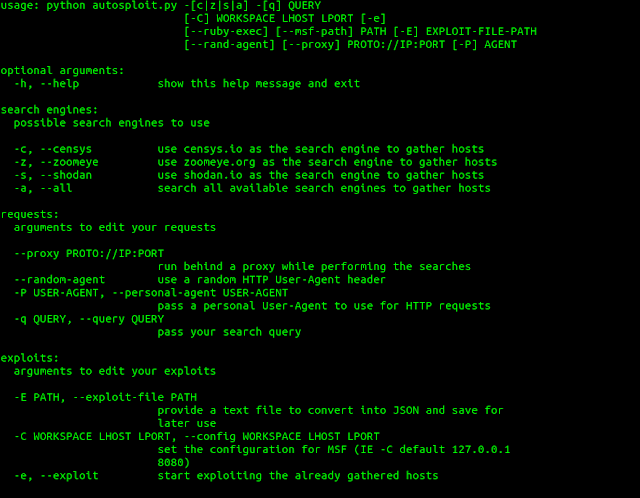As the name might suggest AutoSploit attempts to automate the exploitation of remote hosts. Targets can be collected automatically through Shodan, Censys or Zoomeye. But options to add your custom targets and host lists have been included as well. The available Metasploit modules have been selected to facilitate Remote Code Execution and to attempt to gain Reverse TCP Shells and/or Meterpreter sessions. Workspace, local host and local port for MSF facilitated back connections are configured by filling out the dialog that comes up before the exploit component is started
Operational Security Consideration
Receiving back connections on your local machine might not be the best idea from an OPSEC standpoint. Instead consider running this tool from a VPS that has all the dependencies required, available.
The new version of AutoSploit has a feature that allows you to set a proxy before you connect and a custom user-agent.
Installation
Installing AutoSploit is very simple, you can find the latest stable release here. You can also download the master branch as a zip or tarball or follow one of the below methods;
Cloning
sudo -s << EOF
git clone https://github.com/NullArray/Autosploit.git
cd AutoSploit
chmod +x install.sh
./install.sh
python2 autosploit.py
EOFDocker
sudo -s << EOF
git clone https://github.com/NullArray/AutoSploit.git
cd AutoSploit
chmod +x install.sh
./installsh
cd AutoSploit/Docker
docker network create -d bridge haknet
docker run --network haknet --name msfdb -e POSTGRES_PASSWORD=s3cr3t -d postgres
docker build -t autosploit .
docker run -it --network haknet -p 80:80 -p 443:443 -p 4444:4444 autosploit
EOFOn any Linux system the following should work;
git clone https://github.com/NullArray/AutoSploit
cd AutoSploit
chmod +x install.sh
./install.shIf you want to run AutoSploit on a macOS system, AutoSploit is compatible with macOS, however, you have to be inside a virtual environment for it to run successfully. To do this, do the following;
sudo -s << '_EOF'
pip2 install virtualenv --user
git clone https://github.com/NullArray/AutoSploit.git
virtualenv <PATH-TO-YOUR-ENV>
source <PATH-TO-YOUR-ENV>/bin/activate
cd <PATH-TO-AUTOSPLOIT>
pip2 install -r requirements.txt
chmod +x install.sh
./install.sh
python autosploit.py
_EOFMore information on running Docker can be found here
Usage
Starting the program with python autosploit.py will open an AutoSploit terminal session. The options for which are as follows.
1. Usage And Legal
2. Gather Hosts
3. Custom Hosts
4. Add Single Host
5. View Gathered Hosts
6. Exploit Gathered Hosts
99. Quit
Choosing option 2 will prompt you for a platform specific search query. Enter IIS or Apache in example and choose a search engine. After doing so the collected hosts will be saved to be used in the Exploit component.
As of version 2.0 AutoSploit can be started with a number of command line arguments/flags as well. Type python autosploit.py -h to display all the options available to you. I've posted the options below as well for reference.
usage: python autosploit.py -[c|z|s|a] -[q] QUERY
[-C] WORKSPACE LHOST LPORT [-e] [--whitewash] PATH
[--ruby-exec] [--msf-path] PATH [-E] EXPLOIT-FILE-PATH
[--rand-agent] [--proxy] PROTO://IP:PORT [-P] AGENT
optional arguments:
-h, --help show this help message and exit
search engines:
possible search engines to use
-c, --censys use censys.io as the search engine to gather hosts
-z, --zoomeye use zoomeye.org as the search engine to gather hosts
-s, --shodan use shodan.io as the search engine to gather hosts
-a, --all search all available search engines to gather hosts
requests:
arguments to edit your requests
--proxy PROTO://IP:PORT
run behind a proxy while performing the searches
--random-agent use a random HTTP User-Agent header
-P USER-AGENT, --personal-agent USER-AGENT
pass a personal User-Agent to use for HTTP requests
-q QUERY, --query QUERY
pass your search query
exploits:
arguments to edit your exploits
-E PATH, --exploit-file PATH
provide a text file to convert into JSON and save for
later use
-C WORKSPACE LHOST LPORT, --config WORKSPACE LHOST LPORT
set the configuration for MSF (IE -C default 127.0.0.1
8080)
-e, --exploit start exploiting the already gathered hosts
misc arguments:
arguments that don't fit anywhere else
--ruby-exec if you need to run the Ruby executable with MSF use
this
--msf-path MSF-PATH pass the path to your framework if it is not in your
ENV PATH
--whitelist PATH only exploit hosts listed in the whitelist fileIf you want to run AutoSploit on a macOS system, AutoSploit is compatible with macOS, however, you have to be inside a virtual environment for it to run successfully. To do this, do the following;
sudo -s << '_EOF'
pip2 install virtualenv --user
git clone https://github.com/NullArray/AutoSploit.git
virtualenv <PATH-TO-YOUR-ENV>
source <PATH-TO-YOUR-ENV>/bin/activate
cd <PATH-TO-AUTOSPLOIT>
pip2 install -r requirements.txt
chmod +x install.sh
./install.sh
python autosploit.py
_EOFDependencies
Note: All dependencies should be installed using the above installation method, however, if you find they are not:
AutoSploit depends on the following Python2.7 modules.
requests
psutilShould you find you do not have these installed get them with pip like so.
pip install requests psutilor
pip install -r requirements.txtSince the program invokes functionality from the Metasploit Framework you need to have this installed also. Get it from Rapid7 by clicking here.