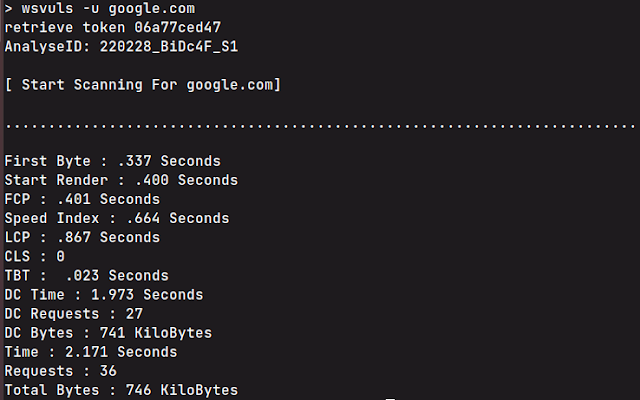Website vulnerability scanner detect issues [ outdated server software and insecure HTTP headers.]
What's WSVuls?
WSVuls is a simple and powerful command line tool for Linux, Windows and macOS. It's designed for developers/testers and for those workers in IT who want to test vulnerabilities and analyses website from a single command. It detects issues outdated software version, insecures HTTP headers, the long and useless requests
Why WSVuls ?
WSVuls can extract the following data while crawling:
- First Byte
- Start Render
- FCP
- Speed Index
- LCP
- CLS
- TBT
- DC Time
- DC Requests
- DC Bytes
- Time
- Requests
- Total Bytes
In Mapper :
- Resource
- Request Start
- Content Type
- DNS Lookup
- SSL Negotiation
- Error/Status Code
Docker
WSVuls can be launched using docker
Build Image
$ git clone https://github.com/anouarbensaad/wsvuls
$ cd wsvuls
$ docker build -t wsvuls:latest .Run a WSVuls container with interactive mode
$ docker run -it --name wsvuls wsvuls:latest -u facebook.comUsage
Usage: wsvuls [options] Examples: To scan target url: $ wsvuls -u facebook.com You can map all requests from url: $ wsvuls -u facebook.com --mapper Flags: -u, --url set target website -m, --mapper to mapp requests from website -h, --help help for wsvuls -v, --version version for wsvuls Use "wsvuls --help" for more information about a command.